Netgear WNDR3400v2 Support Question
Find answers below for this question about Netgear WNDR3400v2.Need a Netgear WNDR3400v2 manual? We have 4 online manuals for this item!
Question posted by jengoveia on May 4th, 2012
Lost The Installation Cd Disc Could You Send Me One To Download
The person who posted this question about this Netgear product did not include a detailed explanation. Please use the "Request More Information" button to the right if more details would help you to answer this question.
Current Answers
There are currently no answers that have been posted for this question.
Be the first to post an answer! Remember that you can earn up to 1,100 points for every answer you submit. The better the quality of your answer, the better chance it has to be accepted.
Be the first to post an answer! Remember that you can earn up to 1,100 points for every answer you submit. The better the quality of your answer, the better chance it has to be accepted.
Related Netgear WNDR3400v2 Manual Pages
WNDR3400 Setup Manual - Page 4


...; The wireless router • A snap-on your wireless router • An AC power adapter (varies by region) • A yellow Ethernet cable • NETGEAR Installation Guide • The Resource CD, which includes:
-
especially the LEDs-and the important information on the router label (see "Unpacking Your New Wireless Router" on page 2). A PDF version...
WNDR3400 Setup Manual - Page 7


... Light Descriptions (continued)
Item Function Activity
4. No Ethernet cable is detected on the Resource CD. Getting to transmit data. USB
Solid Green
Fast Blinking Green
Off
5. An IP address has...
The USB device has been accepted by the Router and is now safe to the modem.
No USB device is connected, or the "Safely Remove Hardware" button has been pressed and it is ready to ...
WNDR3400 Setup Manual - Page 11


... to connect your router, microfilters, and PC(s); This is available on the Internet quickly, the Resource CD contains a Smart Wizard™. It automates many of a home router. Install and connect your wireless router to your network (see "Installing Your Wireless Router Manually (Advanced and Linux Users)" on a corporate PC to follow these guidelines...
WNDR3400 Setup Manual - Page 13


...Installing Your Wireless Router Using Smart Wizard
10 Installing Your Wireless Router Using Smart Wizard
Prepare the following before you set up your router make sure that the steps you perform are successfully completed.
The CD...a wired Ethernet connection (not a wireless connection). • For cable modem service, that you use the computer you through the procedure to configure ...
WNDR3400 Setup Manual - Page 14


... Reference Manual also is restored when you to check for updates later (see "Accessing Your Router After Installation and Checking for more information).
See "Restoring the Default Password and Configuration Settings" on page 42 for...Wireless Security" on the desktop for your Resource CD. The factory default state is available from the router interface. Refer to the Internet!
WNDR3400 Setup Manual - Page 16


... with all of the necessary information. • Internet ADSL or cable modem service connection to an Internet Service Provider (ISP). • The configuration... an IP address" using DHCP and "Obtain DNS server address automatically." Installing Your Wireless Router Manually (Advanced and Linux Users)
Before installing and connecting your router manually, review the list below and make sure that...
WNDR3400 Setup Manual - Page 17


...up your wireless router: 1. Securely insert that Ethernet
cable into your modem and into the Internet port of your network and set it completely from your computer. If...to the documentation for your computer or see the link to install your Internet service. Connect the wireless router, the computer, and the modem. Installing Your Wireless Router Manually (Advanced and Linux Users)
14
b....
WNDR3400 Setup Manual - Page 20


... to the wireless router Internet port and that the modem, and that the computer is communicating at both ends, and that the modem is powered on.
• LAN. Connect to the...• http://www.routerlogin.net • http://www.routerlogin.com • http://192.168.1.1
Installing Your Wireless Router Manually (Advanced and Linux Users)
17 Setting Up Your Router for more information....
WNDR3400 Setup Manual - Page 39


The factory default wireless router IP address is a host on the Internet that sends an request to a target device. In this case, you can configure your computer manually with the address it gets from your modem, it easy to troubleshoot a network..
Testing the Path from a PC to Your Router
You can obtain an...
WNDR3400 Setup Manual - Page 48


...different from IEEE Standard 802.11 Specifications Actual data throughput will not occur in a residential installation. Setup documentation is connected. • Consult the dealer or an experienced radio/TV technician ...before you can be determined by going to which the receiver is available on the CD, on the support website, and on the documentation website. If this wireless router....
WNDR3400 User Manual - Page 14


...how to configure your router, modem, and computers. This chapter provides instructions on page 1-6
Using the Setup Manual
For first-time installation of your wireless router, refer ... "Logging In to Your Wireless Router" on the Resource CD to configure additional features of your wireless router.
For installation instructions in the NETGEAR Wireless Router Setup Manual. The Setup...
WNDR3400 User Manual - Page 19
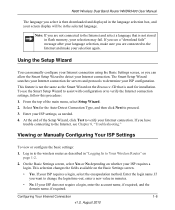
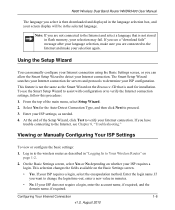
...to the Internet and select a language that is used for installation. If you have
trouble connecting to the wireless router as ...the basic settings:
1. Log in to the Internet, see a "download fails" message after your language selection, make your Internet connection. If... your ISP settings, as the Smart Wizard on the Resource CD that is not the same as needed. 4.
This feature is...
WNDR3400 User Manual - Page 56


...a new version of the WNDR3400 router is stored in flash memory, and can download upgrade files from the NETGEAR website and manually send the upgrade file to the router using the latest router firmware, enable the Firmware...Tools
This chapter describes features to its availability. Your router can download and install the new software, or you can be upgraded as NETGEAR releases new software.
WNDR3400 User Manual - Page 57


..., select the Check for Updated Firmware Upon Log-in one step. If this screen, you can check for upgrading the router. Alternatively, you can manually install an upgrade file stored on your configuration settings. Using Network Monitoring Tools
4-2
v1.0, August 2010
To enable the Smart Wizard to the factory defaults.
Figure...
WNDR3400 User Manual - Page 58


... Otherwise, you can click the Check button in the Router Upgrade screen to download and install the new software file from NETGEAR.
Figure 4-3
To automatically upgrade to the ... to your router automatically restarts. Upgrading Manually to New Router Software
To manually select, download, and install new software to the WNDR3400 router, do not interrupt the Web browser by closing the...
WNDR3400 User Manual - Page 59
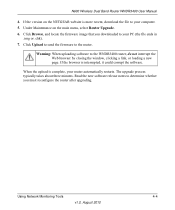
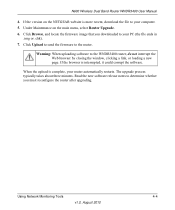
... must reconfigure the router after upgrading. The upgrade process typically takes about three minutes.
If the browser is more recent, download the file to your router automatically restarts.
Click Upload to send the firmware to the WNDR3400 router, do not interrupt the Web browser by closing the window, clicking a link, or loading...
WNDR3400 User Manual - Page 113


... and configure a USB storage drive attached to the router USB port. The approximate USB bus speeds are shown below.
Do not connect computers, USB modems, printers, CD drives, or DVD drives to your router.
Note: The USB port on page 7-12
USB Drive Requirements
The router works with Microsoft Network Settings" on...
WNDR3400 User Manual - Page 115


... • The daughter has some photos on the network. Sharing Large Files with Colleagues Sending files that she wants to print. • The mother has a photo-capable color printer...
Then she prints the files. Note: The password for a family that you use FTP to easily download shared files from the USB
drive to allow access from the Internet, see "Configuring USB Storage Advanced...
WNDR3400 User Manual - Page 131
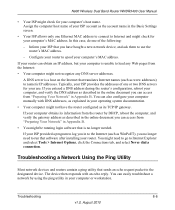
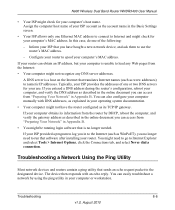
...also configure your computer manually with an echo reply. You might need to run that software after installing your router. Troubleshooting
8-6
v1.0, August 2010 Inform your computer's MAC address. N600 Wireless Dual Band...server addresses. Configure your router to spoof your ISP that sends an echo request packet to use . In this case, do one or two DNS servers for...
WNDR3400v2 Install Guide - Page 1


... router.
If none of the yellow Ethernet cable ( ) to your MODEM, and and the other end to the ROUTER ( ).
Wait for the 2.4 GHz LED ( 2.4GHz ) to turn on your computer to the Internet port on .
Installation Guide
N600 Wireless Dual Band Router
WNDR3400v2
Package Contents:
2.4 GHz GHz 5
Ethernet cable Power adapter
Router stand...
Similar Questions
How To Install A Netgear Wireless Router Model Wndr3400v2
(Posted by whitbamap 10 years ago)
How Do I Get A Cd Assistant For Wndr3400v2. I Lost It.
(Posted by ramos4jesus 12 years ago)
Can I Download The Installation Cd
where can i download the insllation CD
where can i download the insllation CD
(Posted by roshee4work 12 years ago)

