Netgear WNDR3400 Support Question
Find answers below for this question about Netgear WNDR3400 - N600 Wireless Dual Band Router.Need a Netgear WNDR3400 manual? We have 2 online manuals for this item!
Question posted by elijare on November 4th, 2013
How To Download Installation Cd Off Internet For A N600 Wireless Dual Band
router wndr3400
Current Answers
There are currently no answers that have been posted for this question.
Be the first to post an answer! Remember that you can earn up to 1,100 points for every answer you submit. The better the quality of your answer, the better chance it has to be accepted.
Be the first to post an answer! Remember that you can earn up to 1,100 points for every answer you submit. The better the quality of your answer, the better chance it has to be accepted.
Related Netgear WNDR3400 Manual Pages
WNDR3400 Setup Manual - Page 4


...materials, in case you need to return the product for installation: 1. To prepare your purchase of the NETGEAR® N600 Wireless Dual Band Router WNDR3400. especially the LEDs-and the important information on the router label (see "Unpacking Your New Wireless Router" on your router for repair. Unpacking Your New Wireless Router
The product package should contain the following items: •...
WNDR3400 Setup Manual - Page 7


... connected to be used. No Ethernet cable is ready to the modem. Data is detected on the Resource CD.
Internet Off
Solid Amber
Blinking Amber
Solid Green
Blinking Green
6. An IP address has been received; No link is being transmitted at 100 Mbps. N600 Wireless Dual Band Router WNDR3400 Setup Manual
Table 1. Data is in use. Initializing connection and...
WNDR3400 Setup Manual - Page 11


...the steps have finished, you set up your wireless router using one of a home router. Install and connect your wireless router to use the Smart Wizard, see "Installing Your Wireless Router Manually (Advanced and Linux Users)" on your router, microfilters, and PC(s);
If you choose to your network.
N600 Wireless Dual Band Router WNDR3400 Setup Manual
• Away from any large...
WNDR3400 Setup Manual - Page 12


...Firmware" on page 21. N600 Wireless Dual Band Router WNDR3400 Setup Manual
2. Set up -to Know Your Wireless Router
9
Updating Your Router Firmware
NETGEAR is always improving the operability and features included with your wireless network (see the Reference Manual for Internet Access" on page 21). You must be
logged in "Accessing Your Router After Installation and Checking for and...
WNDR3400 Setup Manual - Page 14


... as your desktop.
If you choose not to select a security option during installation, you to the Internet, you use the restore factory settings button. See "Restoring the Default Password and Configuration Settings" on page 26). N600 Wireless Dual Band Router WNDR3400 Setup Manual
2. After connecting to access the router's main menu.
• For Mac users, the Smart Wizard places...
WNDR3400 Setup Manual - Page 17


... to the documentation for your Internet service.
To connect your computer. You will connect it aside before starting to install your network and set it to TCP/IP Addressing in "Related Documents" on page 43. Installing Your Wireless Router Manually (Advanced and Linux Users)
14 N600 Wireless Dual Band Router WNDR3400 Setup Manual
of the wireless router (3). If you are replacing an...
WNDR3400 Setup Manual - Page 18


... a
LAN port on the cable or DSL modem. Locate the cable you from the modem in the correct sequence. First, plug in and turn on the router such as LAN port 1.
4
Figure 8 Your network cables are connected, and you start your network in step 2.
Wait 2 minutes. N600 Wireless Dual Band Router WNDR3400 Setup Manual 3
Figure 7 4. Securely insert that you...
WNDR3400 Setup Manual - Page 19


... solid green if a
USB device is connected; Last, turn solid green.
Installing Your Wireless Router Manually (Advanced and Linux Users)
16
it does not, see "Checking Basic Router
Functions" on page 31. • Operating Mode.
N600 Wireless Dual Band Router WNDR3400 Setup Manual
2. The 2.4 GHz N-Band light (2) should be off . • USB. Verifying Your Connection
Verify...
WNDR3400 Setup Manual - Page 20


...on .
• LAN. N600 Wireless Dual Band Router WNDR3400 Setup Manual
• Internet.
Setting Up Your Router for more information. The factory default state is turned on. Figure 10
Connect to your browser, then pressing Enter: • http://www.routerlogin.net • http://www.routerlogin.com • http://192.168.1.1
Installing Your Wireless Router Manually (Advanced and Linux...
WNDR3400 Setup Manual - Page 21


... has stopped blinking for several seconds! The router will display. 3.
N600 Wireless Dual Band Router WNDR3400 Setup Manual A login window such as any other user name or password you can check for new firmware later; The router user name and password are not the same as the one in lowercase letters. Installing Your Wireless Router Manually (Advanced and Linux Users)
18...
WNDR3400 Setup Manual - Page 22
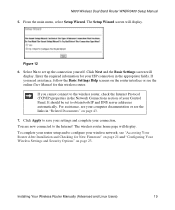
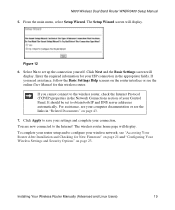
... and complete your wireless network, see "Accessing Your Router After Installation and Checking for your ISP connection in "Related Documents" on page 43.
7.
Click Next and the Basic Settings screen will display. It should be set up the connection yourself. To complete your router setup and to the Internet! N600 Wireless Dual Band Router WNDR3400 Setup Manual
5. Enter...
WNDR3400 Setup Manual - Page 29


...based on the Resource CD.)
If you are configuring WPS on the router for the symbol on setting up a mixed network, see the wireless router's Internet LED blink, indicating ... configures the SSID and wireless security settings for 5 seconds, then release. Configuring Your Wireless Network
26 N600 Wireless Dual Band Router WNDR3400 Setup Manual
To access the Internet from NETGEAR, go to...
WNDR3400 Setup Manual - Page 30


... have them , allowing others outside your immediate area to the wireless client. • The 2-minute window period expires for establishing a connection using WPS. N600 Wireless Dual Band Router WNDR3400 Setup Manual
While the router is in WPS enable mode (a maximum of 2 minutes), wireless security is established, your wireless network and security settings manually first, and use WPS only...
WNDR3400 Setup Manual - Page 40
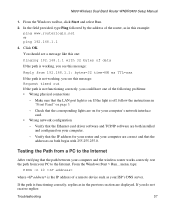
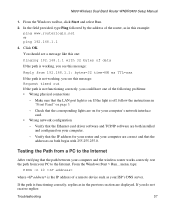
N600 Wireless Dual Band Router WNDR3400 ...TCP/IP software are correct and that the addresses on both installed and configured on for your router and your computer.
- Verify that the LAN port light is...Wrong network configuration
-
Make sure that the IP address for your PC to the Internet
After verifying that the corresponding lights are displayed.
From the Windows Start > Run...
WNDR3400 User Manual - Page 2


... on the CD, on the...N600 Wireless Dual Band Router WNDR3400 has been suppressed in accordance with the regulations may, however, be subject to : http://www.netgear.com/support Setup documentation is hereby certified that may result in this equipment on the documentation website. Failure of the product(s) or circuit layout(s) described herein. Registration is connected to the Internet...
WNDR3400 User Manual - Page 12


..., books, CDs User input, IP addresses, GUI screen text Command prompt, CLI text, code URL links
• Formats.
Tip: This format is used to highlight information of the NETGEAR® N600 Wireless Dual Band Router WNDR3400 beyond initial configuration settings. Warning: Ignoring this type of note might result in a malfunction or damage to intermediate computer and Internet skills.
WNDR3400 User Manual - Page 13


... Manual Publication Date
N600 Wireless Dual Band Router WNDR3400 August 2010
For more information about network, Internet, firewall, and VPN technologies, see the links to view and print PDF files. website at http://www.adobe.com. Revision History
NETGEAR, Inc. The following table indicates any changes that might have the free Adobe Acrobat reader installed in order to...
WNDR3400 User Manual - Page 14


...
Using the Setup Manual
For first-time installation of your wireless router. For installation instructions in the NETGEAR Wireless Router Setup Manual.
N600 Wireless Dual Band Router WNDR3400 User Manual
Chapter 1 Configuring Your Internet Connection
This chapter describes how to configure your network. This chapter provides instructions on the Resource CD to step you in to log in...
WNDR3400 User Manual - Page 19
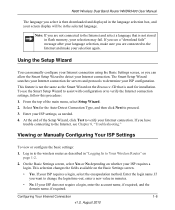
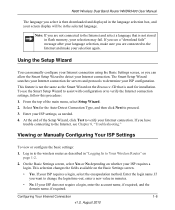
...screen.
• Yes. Enter the login name. N600 Wireless Dual Band Router WNDR3400 User Manual
The language you are connected to the Internet and make sure you see Chapter 8, "Troubleshooting."...feature is used for installation. Log in minutes.
• No.
If you have
trouble connecting to the Internet, see a "download fails" message after your Internet connection using the Basic...
WNDR3400 User Manual - Page 56


... memory, and can be upgraded as NETGEAR releases new software.
Using Network Monitoring Tools
4-1
v1.0, August 2010 N600 Wireless Dual Band Router WNDR3400 User Manual
Chapter 4 Using Network Monitoring Tools
This chapter describes features to help you manage your browser. Your router can download upgrade files from the NETGEAR website and manually send the upgrade file to the...
Similar Questions
N600 Wireless Dual Band Router Wndr3400v2 How To Install
(Posted by sacybe 10 years ago)
Can A Netgear N600 Wireless Dual Band Router Wndr3400 Be A Used As As Extender
(Posted by SimTh 10 years ago)
How To Setup N600 Wireless Dual Band Router(wndr3400v2) And Installation
(Posted by Cetxrode 10 years ago)
How To Portforward Netgear N600 Wireless Dual Band Router Wndr3400
(Posted by Mepreech 10 years ago)
N600 Wireless Dual Band Router Wndr3300v2 Lan On/off Button Function?
I want to eliminate all WiFi radiation as I mostly only use wired connections. However there are tim...
I want to eliminate all WiFi radiation as I mostly only use wired connections. However there are tim...
(Posted by alvorne 12 years ago)

