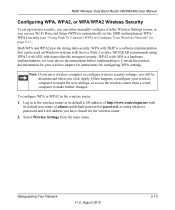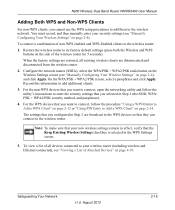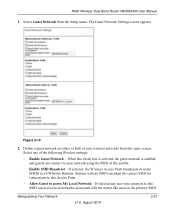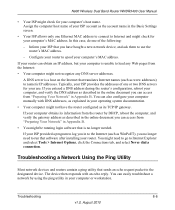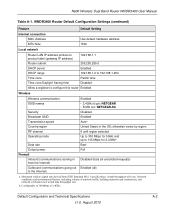Netgear WNDR3400v2 Support Question
Find answers below for this question about Netgear WNDR3400v2.Need a Netgear WNDR3400v2 manual? We have 4 online manuals for this item!
Question posted by pdodbt091 on January 27th, 2014
How To Connect My Ps3 To Netgear Wndr3400v2 To Use 5g
The person who posted this question about this Netgear product did not include a detailed explanation. Please use the "Request More Information" button to the right if more details would help you to answer this question.
Current Answers
Related Netgear WNDR3400v2 Manual Pages
Similar Questions
Ps3 How To Open Nat Connection On Wireless Netgear Router Wndr3400v2
(Posted by aremarkut 9 years ago)
How To Connect To Netgear N600 5g
(Posted by hoTwno 10 years ago)
How To Make My Internet Connection Security-enabled Using Netgear Wireless
router wnr1000v2
router wnr1000v2
(Posted by pravbam 10 years ago)
Trouble Getting My Router To Connect To A Static Ip Modem
i've been unsucessful thus far as to hooking up my new router to a static modem any thoughts
i've been unsucessful thus far as to hooking up my new router to a static modem any thoughts
(Posted by Anonymous-107326 11 years ago)