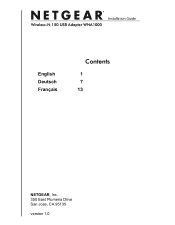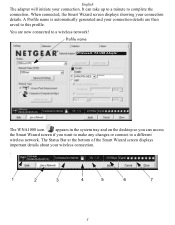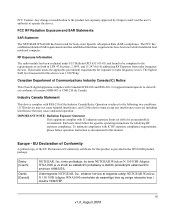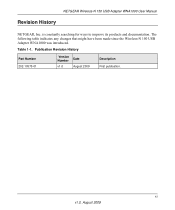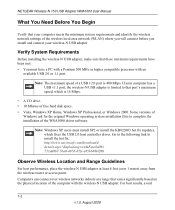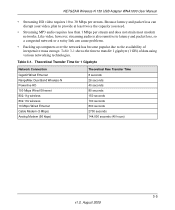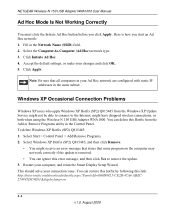Netgear WNA1000 Support Question
Find answers below for this question about Netgear WNA1000 - Wireless-N 150 USB Adapter.Need a Netgear WNA1000 manual? We have 2 online manuals for this item!
Question posted by greennigel622 on August 2nd, 2011
Wireless Dongle Problem
my netgear wireless-N150 usb adaptor desktop icon will not initiate it just flashes up then disapears??????
Current Answers
Related Netgear WNA1000 Manual Pages
Similar Questions
Windows 7 Can't Detect Wna1000 Wireless N Usb Adapter
(Posted by Deandreamw 9 years ago)
Wireless-n 150 Usb Adapter Wna1000 Can Not Uninstall
(Posted by Brpdunn 10 years ago)
Netgear Wireless N150 Router Does It Support Mulitcast Wnr1000
(Posted by sdyMamboD 10 years ago)
Campatible With Windows 8.0?
I am unable to install using the CD for my new computer with windows 8.0. I tested on my laptop whic...
I am unable to install using the CD for my new computer with windows 8.0. I tested on my laptop whic...
(Posted by cabo53marianne 11 years ago)
I Need The Setup Wizard To Help Me Set Up My Netgear Wireless-n150 Router 1000v2
(Posted by deborahjmcdermott 12 years ago)