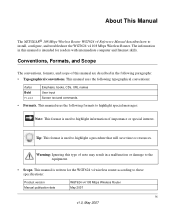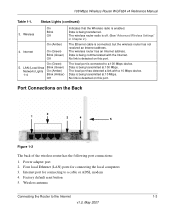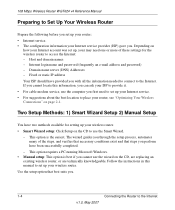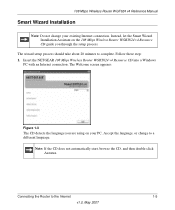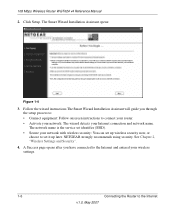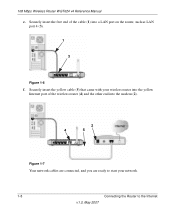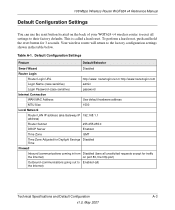Netgear WGT624v4 Support Question
Find answers below for this question about Netgear WGT624v4 - 108 Mbps Wireless Firewall Router.Need a Netgear WGT624v4 manual? We have 2 online manuals for this item!
Question posted by magicbbs on March 12th, 2013
High Speed 108g??
how do you turn on super-g on a netgear WGT624 v4 besides setting it to auto 108g ? I'm connecting to a belkin N150 usb adapter just fine at 48 mbs!! AAaaaargh! I got that from best buy so I could at least get mor then 54!!
Current Answers
Related Netgear WGT624v4 Manual Pages
Similar Questions
How To Setup A 108mbps Wireless Firewall Router Wgt624 V3 Setup Cd
(Posted by sonnychr 9 years ago)
How To Reset Wgt624v4 Router To Factory Settings
(Posted by midher 9 years ago)
Will This Work With New High Speed Apple Computers
(Posted by dougbrainerd 12 years ago)
Net Gear Wireless G Router Wgr612 Drivers
how to download netgear wireless g router wgr612 drivers full version
how to download netgear wireless g router wgr612 drivers full version
(Posted by meer 12 years ago)
Netgear Wrn1000v2 Wireless N Router
Can you program the Netgear WRN1000v2 Wireless N Router to be a access point only?
Can you program the Netgear WRN1000v2 Wireless N Router to be a access point only?
(Posted by info25649 13 years ago)