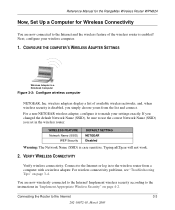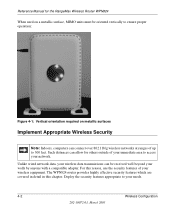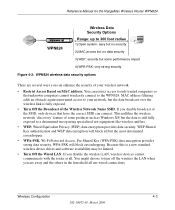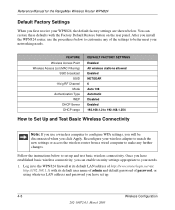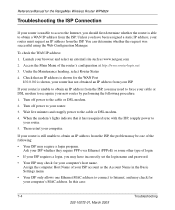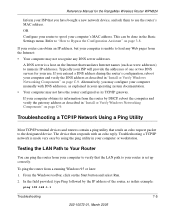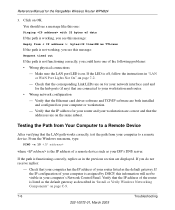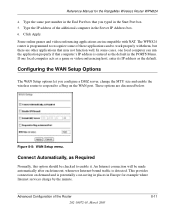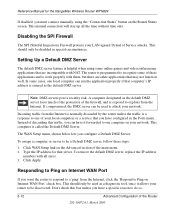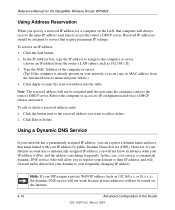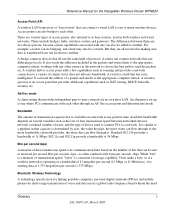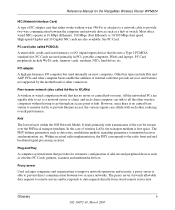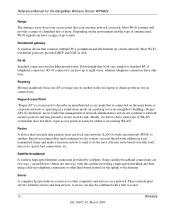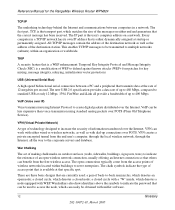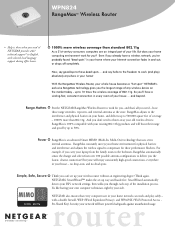Netgear WPN824v2 Support Question
Find answers below for this question about Netgear WPN824v2 - RangeMax Wireless Router.Need a Netgear WPN824v2 manual? We have 3 online manuals for this item!
Question posted by dougbrainerd on December 18th, 2011
Will This Work With New High Speed Apple Computers
The person who posted this question about this Netgear product did not include a detailed explanation. Please use the "Request More Information" button to the right if more details would help you to answer this question.
Current Answers
Related Netgear WPN824v2 Manual Pages
Similar Questions
Can I Connfigure The Netgear Wpn824v2 As Wireless Repeter
How can I configure the Netgear WPN824v2 as wirwlwss bridge?
How can I configure the Netgear WPN824v2 as wirwlwss bridge?
(Posted by ecravaz 3 years ago)
Does Netgear Rangemax Wpn824v2 Work With Windows 8
(Posted by fregraan 9 years ago)
How Is Working The Netgear Wgr614v10 54mbps 4-port Wireless Router
(Posted by eacajkrou 9 years ago)
How To Set Up A Wireless Bridge Using Dd Wrt Netgear Rangemax Wpn824 V2
(Posted by DikkyBa 9 years ago)
High Speed 108g??
how do you turn on super-g on a netgear WGT624 v4besides setting it to auto 108g? I'm connecting to ...
how do you turn on super-g on a netgear WGT624 v4besides setting it to auto 108g? I'm connecting to ...
(Posted by magicbbs 11 years ago)