Netgear WGT624v4 Support Question
Find answers below for this question about Netgear WGT624v4 - 108 Mbps Wireless Firewall Router.Need a Netgear WGT624v4 manual? We have 2 online manuals for this item!
Question posted by midher on July 20th, 2014
How To Reset Wgt624v4 Router To Factory Settings
The person who posted this question about this Netgear product did not include a detailed explanation. Please use the "Request More Information" button to the right if more details would help you to answer this question.
Current Answers
There are currently no answers that have been posted for this question.
Be the first to post an answer! Remember that you can earn up to 1,100 points for every answer you submit. The better the quality of your answer, the better chance it has to be accepted.
Be the first to post an answer! Remember that you can earn up to 1,100 points for every answer you submit. The better the quality of your answer, the better chance it has to be accepted.
Related Netgear WGT624v4 Manual Pages
WGT624v4 Reference Manual - Page 3


... some equipment (for example, test transmitters) in the operating instructions. Please see the notes in accordance with the conditions set by the Voluntary Control Council for compliance with your WGT624 v4 108 Mbps Wireless Router. Read instructions for Telecommunications Approvals has been notified of the placing of radio interference. Voluntary Control Council for Interference (VCCI...
WGT624v4 Reference Manual - Page 5


Contents
108 Mbps Wireless Router WGT624 v4 Reference Manual
About This Manual Conventions, Formats, and Scope ix How to Use This Manual x How to Print This Manual x
Chapter 1 Connecting the Router to the Internet
What Is in the Box ...1-1 Wireless Router ...1-2
Bottom Label ...1-2 Status Lights on the Front 1-2 Port Connections on the Back 1-3 Preparing to Set Up Your Wireless Router 1-4 ...
WGT624v4 Reference Manual - Page 13


... the carton, including the original packing materials, in the Box
The product package should implement wireless security (Chapter 2, "Wireless Settings and Security". After the router is normally intended for use by region) • Vertical stand • A yellow Ethernet cable • 108 Mbps Wireless Router WGRT624 v4 Resource CD, including:
- What Is in case you should contain the...
WGT624v4 Reference Manual - Page 14


Bottom Label
View the label on the front of the wireless router to the router.
Test
Activity On Off On
Blink
Off
Description
Power is initializing or the Reset button was pressed in process, or factory default settings have been restored.
The system is supplied to identify the serial number, security PIN number, port connectors, status lights...
WGT624v4 Reference Manual - Page 15
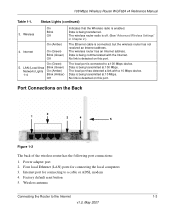
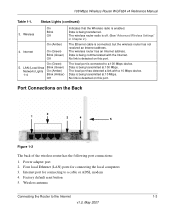
...)
5. Data is being transferred. Data is being transmitted at 10 Mbps. Wireless antenna
Connecting the Router to a cable or ADSL modem 4. Data is being communicated with a 10 Mbps device. Status Lights (continued)
3. The local port is connected, but the wireless router has not received an Internet address. Factory default reset button 5. No link is enabled. LAN (Local Area Blink...
WGT624v4 Reference Manual - Page 16
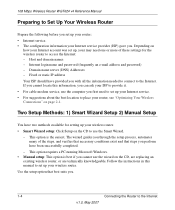
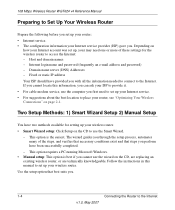
... modem service, use the computer you first used to set up , your may need one or more of the steps, and verifies that necessary conditions exist and that best suits you.
1-4
Connecting the Router to the Internet
v1.0, May 2007 108 Mbps Wireless Router WGT624 v4 Reference Manual
Preparing to Set Up Your Wireless Router
Prepare the following before you set...
WGT624v4 Reference Manual - Page 18
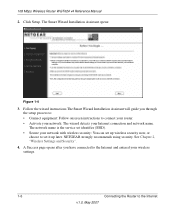
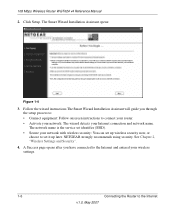
108 Mbps Wireless Router WGT624 v4 Reference Manual
2. The network name is the service set identifier (SSID). • Secure your Internet connection and network name. NETGEAR strongly recommends using security. Follow the wizard instructions.The Smart Wizard Installation Assistant will guide you have connected to the Internet and entered your wireless settings.
1-6
Connecting the Router to...
WGT624v4 Reference Manual - Page 19


...
1-7
v1.0, May 2007 Manual Setup
108 Mbps Wireless Router WGT624 v4 Reference Manual
There are unsure about this, use your wireless router: 1. Turn off and unplug the cable or ADSL broadband modem. Connect the router to the ADSL or cable modem, and connect a computer to automatically get its TCP/IP network settings from the router via DHCP. Locate the Ethernet cable...
WGT624v4 Reference Manual - Page 21


... modem. Warning: Failure to verify the following:
•
Power: The power light should be lit. Wait 2 minutes. Note: For DSL customers, if software logs you from the computer to go off.
Green indicates that software. 108 Mbps Wireless Router WGT624 v4 Reference Manual
2. You may need to the router is securely attached at 100 Mbps; Start your wireless router...
WGT624v4 Reference Manual - Page 22
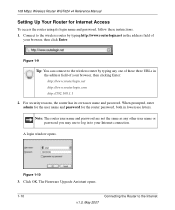
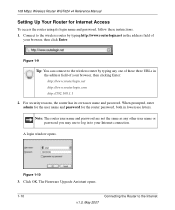
... its own user name and password. The Firmware Upgrade Assistant opens.
1-10
v1.0, May 2007
Connecting the Router to your Internet connection. 108 Mbps Wireless Router WGT624 v4 Reference Manual
Setting Up Your Router for the router password, both in the address field of
your browser, then clicking Enter: http://www.routerlogin.net http://www.routerlogin.com http...
WGT624v4 Reference Manual - Page 24
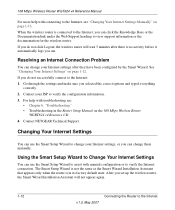
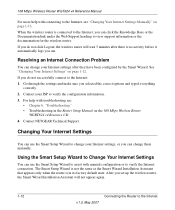
...Troubleshooting in its factory default state. If you set up the wireless router, the Smart ...wireless router is in the Router Setup Manual on the 108 Mbps Wireless Router
WGRT624 v4 Resource CD 4. See "Changing Your Internet Settings" on page 1-12.
Changing Your Internet Settings
You can use the Smart Setup Wizard to verify the configuration information. 3. 108 Mbps Wireless Router...
WGT624v4 Reference Manual - Page 25


108 Mbps Wireless Router WGT624 v4 Reference Manual
To use to log in to your Internet connection.
To change the password, see Chapter 6, "Troubleshooting". Connect to verify your Internet connection. When prompted, enter
admin for the router user name and password for you with its default
user name of admin and default password of the Setup...
WGT624v4 Reference Manual - Page 57
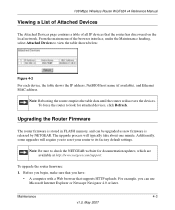
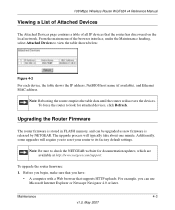
... 4.0 or later. The upgrade process will require you to reset your router to look for documentation updates, which are available at http://www.netgear.com/support. For example, you have:
• A computer with a Web browser that supports HTTP uploads. Maintenance
4-3
v1.0, May 2007 108 Mbps Wireless Router WGT624 v4 Reference Manual
Viewing a List of Attached Devices...
WGT624v4 Reference Manual - Page 58


... finds new firmware is interrupted, it may need to reset to the router, and select Router Upgrade from your router will need to its factory default settings.
Figure 4-3
Warning: When uploading software to download and install the new firmware.
4. 108 Mbps Wireless Router WGT624 v4 Reference Manual
• Your router configuration settings (see "Configuration File Management" on page...
WGT624v4 Reference Manual - Page 59
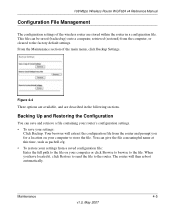
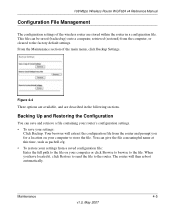
.... You can save and retrieve a file containing your router's configuration settings.
• To save your computer or click Browse to browse to the factory default settings. 108 Mbps Wireless Router WGT624 v4 Reference Manual
Configuration File Management
The configuration settings of the main menu, click Backup Settings. The router will extract the configuration file from the computer, or...
WGT624v4 Reference Manual - Page 60


108 Mbps Wireless Router WGT624 v4 Reference Manual
Erasing the Configuration
You can restore the router to a more secure password. Changing the Administrator Password
The default password for the router is password. Figure 4-5
2.
From the router's main menu, below the Maintenance heading, select Set Password. To change this password to the factory default settings with the Erase ...
WGT624v4 Reference Manual - Page 80


... and should contact technical support. This will set the router's IP
address to 192.168.1.1. Local or...router recovers. • Clear the router's configuration and reset it to factory defaults. LEDs Never Turn Off
When the router is turned on, the LEDs turn off when your router...that was supplied with the cable or DSL modem. 108 Mbps Wireless Router WGT624 v4 Reference Manual
Power LED Not On...
WGT624v4 Reference Manual - Page 81
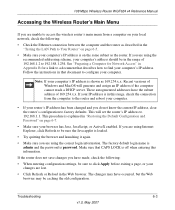
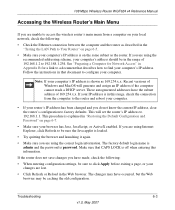
... set the router's IP address to 192.168.1.1. This procedure is on page 6-7.
• Make sure your browser has Java, JavaScript, or ActiveX enabled. The factory default...address is password.
108 Mbps Wireless Router WGT624 v4 Reference Manual
Accessing the Wireless Router's Main Menu
If you are unable to access the wireless router's main menu from the computer to the router and reboot your ...
WGT624v4 Reference Manual - Page 85


... of the router. 1. To restore the factory default configuration settings if you do not know the administration password or IP address, you must use the Default Reset button on the rear panel of your Internet access settings are configured correctly. 108 Mbps Wireless Router WGT624 v4 Reference Manual
- If your ISP assigned a host name to your broadband modem, but one...
WGT624v4 Reference Manual - Page 89
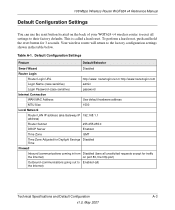
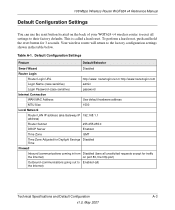
... table below. Your wireless router will return to the factory configuration settings shown in from Disabled (bars all unsolicited requests except for traffic
the Internet)
on the back of your WGT624 v4 wireless router to reset all settings to Enabled (all) the Internet)
Technical Specifications and Default Configuration
A-3
v1.0, May 2007 108 Mbps Wireless Router WGT624 v4 Reference...
Similar Questions
How To Flash Wgt624v4 With Dd-wrt
(Posted by ccssvdiam 9 years ago)
How To Restore Factory Settings On Netgear Wireless Router Wnr1000v3
(Posted by anbal 10 years ago)
How To Reset Wndr3400 To Factory Settings
(Posted by maynta 10 years ago)
Password Reset
How do I set my network password on a network using a WGT624 v4
How do I set my network password on a network using a WGT624 v4
(Posted by ernieaustin 11 years ago)
Wgt624v4 Manual Download
(Posted by gavhop 11 years ago)

