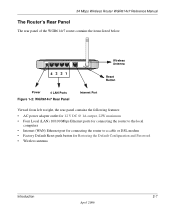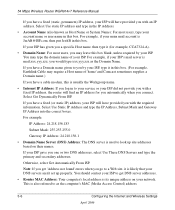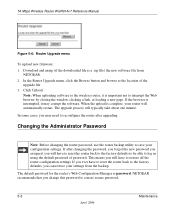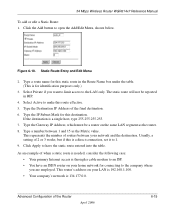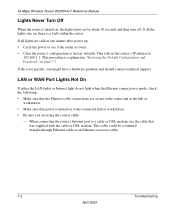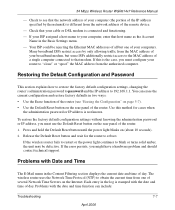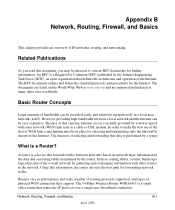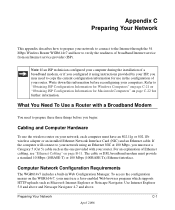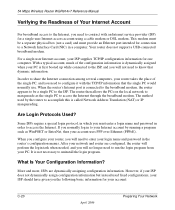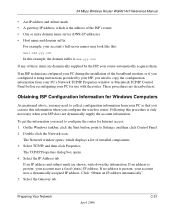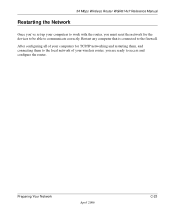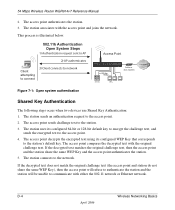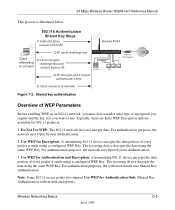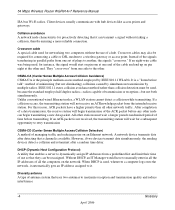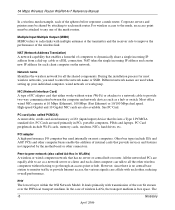Netgear WGR614v7 Support Question
Find answers below for this question about Netgear WGR614v7 - 54 Mbps Wireless Router.Need a Netgear WGR614v7 manual? We have 3 online manuals for this item!
Question posted by verstreate on November 25th, 2011
Resetting
I need to reset my router and re install it but do not have my manual any longer how do I reset to factory settings and reinstall it?
Current Answers
Answer #1: Posted by dandaman1200 on December 10th, 2011 10:22 AM
You can get several manuals for your router at the following web address, and they can answer your question more accurately than me:http://www.helpowl.com/manuals/Netgear/WGR614v7/61108
Related Netgear WGR614v7 Manual Pages
Similar Questions
How To Configure Netgear Wireless Router Wgr614v7 To Accept 30 Mbps
(Posted by alkacpiza 9 years ago)
Netgear Wnr2000v2 Will Not Reset Factory Settings
(Posted by daylikriskr 9 years ago)
Netgear 54 Mbps Wireless Router Wgr614v7 How To Reset It To Have A New Password
and user name
and user name
(Posted by caflyb 10 years ago)
Can You Reset Factory Setting On Netgear Wnr2000v3
(Posted by romeopim 10 years ago)
Where Is Pin Number On Netgear Wireless Router Wgr614 V7- Vc
pin number on wgr614-v7-vc wireless router
pin number on wgr614-v7-vc wireless router
(Posted by lpk3am 12 years ago)