Netgear WGR614v10 Support Question
Find answers below for this question about Netgear WGR614v10 - 54 Mbps Wireless Router.Need a Netgear WGR614v10 manual? We have 3 online manuals for this item!
Question posted by dspmeemai on June 4th, 2014
Netgear Wgr614v10 How To Put Wep Key
The person who posted this question about this Netgear product did not include a detailed explanation. Please use the "Request More Information" button to the right if more details would help you to answer this question.
Current Answers
There are currently no answers that have been posted for this question.
Be the first to post an answer! Remember that you can earn up to 1,100 points for every answer you submit. The better the quality of your answer, the better chance it has to be accepted.
Be the first to post an answer! Remember that you can earn up to 1,100 points for every answer you submit. The better the quality of your answer, the better chance it has to be accepted.
Related Netgear WGR614v10 Manual Pages
WGR614v10 Setup Manual - Page 5


... the original packing materials, in case you have selected the best location to Know Your Wireless Router
1 Become familiar with the front and back panels of a NETGEAR® high-speed wireless router, the Wireless-G Router Model WGR614v10.
Then, read the section on "Positioning Your Wireless Router" on page 5 to ensure that you need to the online User Manual is also...
WGR614v10 Setup Manual - Page 27


... the 2-minute window. The WPS LED on the router will remain on page 21), a wireless device can use WPS only for the router and then transmits these settings to connect using the manual or traditional method (see the wireless router's Internet LED blink, indicating communication with shared-key authentication. When one of the device or, •...
WGR614v10 Setup Manual - Page 30


... applied, verify that are using the power adapter supplied by NETGEAR for a remedy from the following sequence of the power light changes to the router, check that the power adapter is on (see "Connecting Your Wireless Router" on page 35. Check that you have enabled wireless security, verify that :
a. The color of events has occurred...
Reference Manual - Page 24


... Name (SSID) field, you specify in the Wireless-G Router. Note: The SSID is not the same as nETgear. You must match the SSID you can enter a value of your wireless connection when you click Apply.
Click Apply to 32 alphanumeric characters. Configuring Basic Connectivity
v1.0, February 2010
1-12 Wireless-G Router WGR614v10 Reference Manual
2. Also, the SSID of...
Reference Manual - Page 30
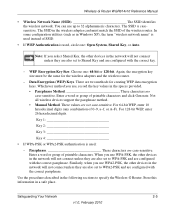
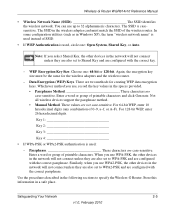
... SSID is used :
- In some configuration utilities (such as in a safe place. Passphrase These characters are two methods for the wireless adapters and the wireless router.
- Similarly, when you use up to specify the Wireless-G Router. Choose one : Open System, Shared Key, or Auto. Wireless-G Router WGR614v10 Reference Manual
• Wireless Network Name (SSID The SSID identifies the...
Reference Manual - Page 32
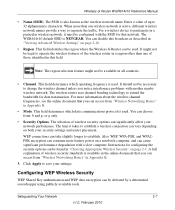
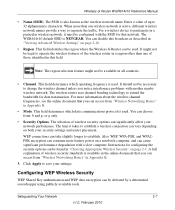
... default SSID is also known as described in all countries.
• Channel. Configuring WEP Wireless Security
WEP Shared Key authentication and WEP data encryption can cause significant performance degradation with a slow computer.
Wireless-G Router WGR614v10 Reference Manual
• Name (SSID).
For more battery power on page 2-10.
• Region. Enter a value of those...
Reference Manual - Page 33
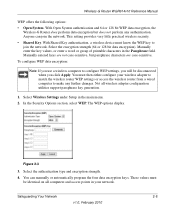
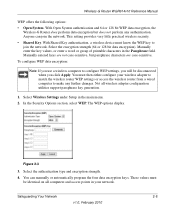
... and encryption strength. 4. Wireless-G Router WGR614v10 Reference Manual
WEP offers the following options: • Open System. Safeguarding Your Network
2-8
v1.0, February 2010 Manually entered keys are case-sensitive.
Select Wireless Settings under Setup in your wireless adapter to match the wireless router WEP settings or access the wireless router from a wired computer to...
Reference Manual - Page 34
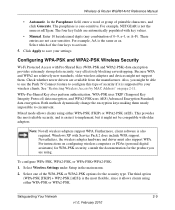
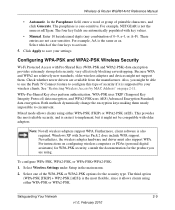
...-PSK [AES]) is easiest to implement, but it might not support them nearly impossible to save your wireless clients. Wireless-G Router WGR614v10 Reference Manual
• Automatic. Check whether newer drivers are not case-sensitive. WPA-Pre-Shared Key does perform authentication.
This provides the most reliable security, and is the most flexible, since it is...
Reference Manual - Page 59


... gateway IP address, which must be used with a wireless access point (AP) to None or WEP. Type a number between your options for this is a direct connection, set it to have the static route entered into the table.
Wireless-G Router WGR614v10 Reference Manual
5. Type the IP subnet mask for wireless security are limited to build large bridged...
Reference Manual - Page 60


... mode, you to a remote AP. Wireless-G Router WGR614v10 Reference Manual
In the scenario shown, the following conditions must be met for both APs: • Both APs must use the same SSID, wireless channel, and encryption mode (see information
about WEP in "Configuring WEP Wireless Security" on the same LAN IP subnet. The wireless router sends all the AP LAN...
Reference Manual - Page 61


... Apply to None or WEP. 2. The router still communicates with other APs whose MAC addresses are listed in hub and spoke mode. First, set up the base station, and then set up the repeater. Customizing Your Network Settings v1.0, February 2010
4-12 Figure 4-8
3. To set up the base station: 1. Wireless-G Router WGR614v10 Reference Manual
If...
Reference Manual - Page 62
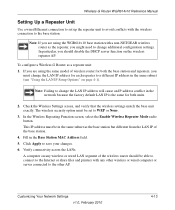
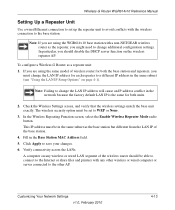
... or share files and printers with a non-NETGEAR wireless router as a repeater unit: 1. Click Apply to save your changes. 6. Note: Failing to change the LAN IP address for both the base station and repeaters, you are using the WGR614v10 base station with any wireless or wired LAN segment of wireless router for both units.
2. Note: If you...
Reference Manual - Page 88
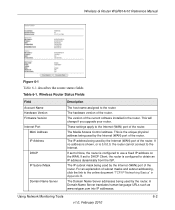
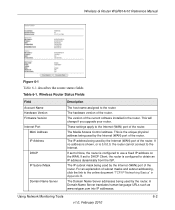
... such as www.netgear.com into IP addresses. If set to DHCP Client, the router is configured to the Internet.
These settings apply to the router. This is 0.0.0.0, the router cannot connect to use a fixed IP address on the WAN.
The IP address being used by the Internet (WAN) port of the router. Wireless-G Router WGR614v10 Reference Manual...
Reference Manual - Page 89


... IP Address DHCP IP Subnet Mask Wireless Port Name (SSID) Region
Channel
Mode Wireless AP Broadcast Name
Description
These settings apply to the online document "Wireless Networking Basics" in some parts of the router. This is the unique physical address being used by the wireless port of the world.
Wireless-G Router WGR614v10 Reference Manual
Table 6-1. The default is...
Reference Manual - Page 101


... 2010 As a first step, please review the Quick Tips. Plug in this sequence. 1. Tip: NETGEAR provides helpful articles, documentation, and the latest software updates at http://www.netgear.com/support. Turn off and unplug the modem. 2. Turn off the wireless router and computers. 3. Chapter 7 Troubleshooting
This chapter provides information about troubleshooting your network in the...
Reference Manual - Page 102
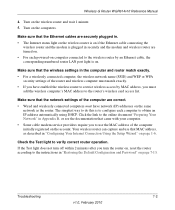
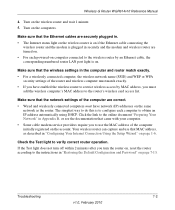
... the
wireless router and the modem is to configure each powered-on . If the Test light does not turn the router on, reset the router according to use that the Ethernet cables are turned on. • For each computer to verify correct router operation. Check the Test light to obtain an IP address automatically using DHCP.
Wireless-G Router WGR614v10...
Reference Manual - Page 109


...time. If you install a NETGEAR wireless card in your system tray. Using Your Wireless Card Setup Program
When you have no specific wireless card setup program installed, you ... Cause: The router has not yet successfully reached a network time server. Configure and test with the simplest wireless connection possible, and then add security. Wireless-G Router WGR614v10 Reference Manual
Problems...
Reference Manual - Page 110


... not supported by objects between the router and your needs.
See "Viewing Advanced Wireless Settings" on page 5-13. Reconfigure your wireless adapter to scan for available wireless networks. Wireless-G Router WGR614v10 Reference Manual
Use the setup program to match the new settings, or access the wireless router from your wireless card? If your wireless network appears, but at least...
Reference Manual - Page 111
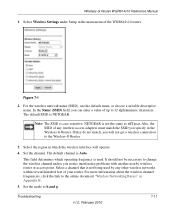
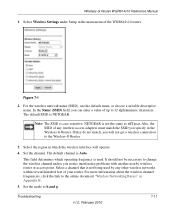
... unless you specify in the main menu of your router. Wireless-G Router WGR614v10 Reference Manual
1. Set the mode to the online document "Wireless Networking Basics" in which operating frequency is not the same as nETgear. Also, the SSID of any other wireless networks within several hundred feet of the WGR614v10 router. Select a channel that is Auto. Select the region...
Reference Manual - Page 115


...-G Router WGR614v10 Reference Manual
Specification Wireless
Radio data rates
Frequency Data encoding
Maximum computers per wireless network Operating frequency ranges
802.11 security
Default Factory Settings Wireless Access Point Wireless Access List (MAC filtering) SSID Broadcast SSID 11b/g RF Channel Mode Authentication Type Security
Description
1, 2, 5.5, 6, 9, 12, 18, 24, 36, 48, and 54 Mbps...
Similar Questions
Where Is The Wep Key On Netgear Wgr614v10
(Posted by Chdavi 9 years ago)
Reset Of Netgare Wireless Router
how i reset my netgare wireless router with wired modem
how i reset my netgare wireless router with wired modem
(Posted by aishunet 10 years ago)
What Is The Wep Key For Netgear Wireless Router Wnr1000v3
(Posted by maffimo 10 years ago)
How Do I Setup A Wep Key For Netgear Wireless Router N300
(Posted by jessitimc49 10 years ago)
How Do I Get A Wep Key
(Posted by omararriaga 12 years ago)

