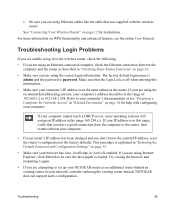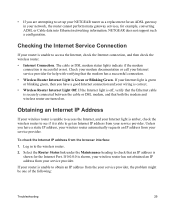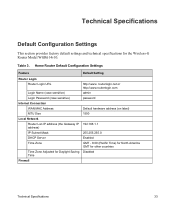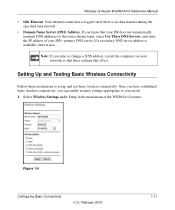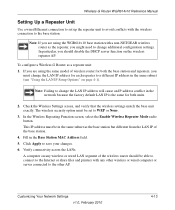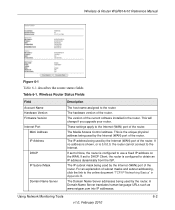Netgear WGR614v10 Support Question
Find answers below for this question about Netgear WGR614v10 - 54 Mbps Wireless Router.Need a Netgear WGR614v10 manual? We have 3 online manuals for this item!
Question posted by narmwbaul on July 21st, 2014
Netgear Wgr614v10 How Do You Find Out What Your Server Ip Address Is
The person who posted this question about this Netgear product did not include a detailed explanation. Please use the "Request More Information" button to the right if more details would help you to answer this question.
Current Answers
Answer #1: Posted by freginold on August 7th, 2014 6:12 PM
Hi, if you need to find your router's IP address, this article will show you several different ways to do so:
- How to find the IP address of a router
- How to find the IP address of a router
Related Netgear WGR614v10 Manual Pages
Similar Questions
How To Install The Ip Address On Netgear Wireless-g Router Wgr614v10
(Posted by bkewarbrost 9 years ago)
Netgear 54 Mbps Wireless Router Wgr614v7 How To Reset It To Have A New Password
and user name
and user name
(Posted by caflyb 10 years ago)
How Do I Make An Ip Address Static For Port Forwarding In A Netgear Wgr614v10
router
router
(Posted by harripur 10 years ago)
How To Expand Ip Address On This Wireless Router?
I just found out that I have a few devices using up the IP address of my wireless router and sometim...
I just found out that I have a few devices using up the IP address of my wireless router and sometim...
(Posted by ldiaz187 11 years ago)