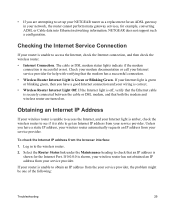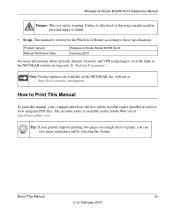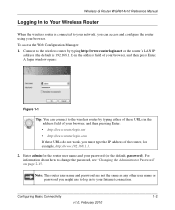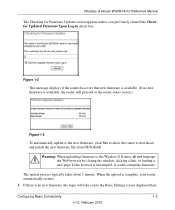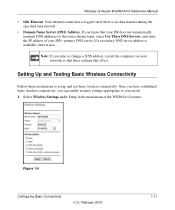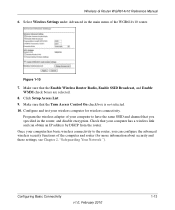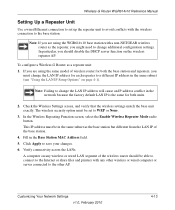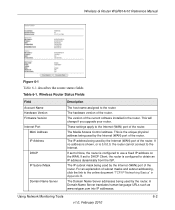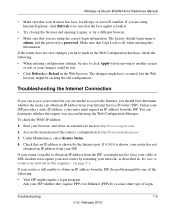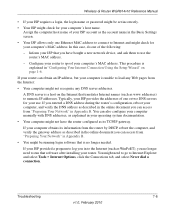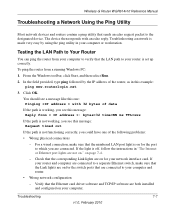Netgear WGR614v10 Support Question
Find answers below for this question about Netgear WGR614v10 - 54 Mbps Wireless Router.Need a Netgear WGR614v10 manual? We have 3 online manuals for this item!
Question posted by bkewarbrost on May 28th, 2014
How To Install The Ip Address On Netgear Wireless-g Router Wgr614v10
The person who posted this question about this Netgear product did not include a detailed explanation. Please use the "Request More Information" button to the right if more details would help you to answer this question.
Current Answers
Answer #1: Posted by freginold on July 28th, 2014 10:39 AM
Hi, the router has a default IP address of 192.168.1.1. You can view the instructions to change it to another IP address on page 4-1 and 4-2 of the reference manual.
Related Netgear WGR614v10 Manual Pages
Similar Questions
How To Setup A Netgear Wireless-g Router Wgr614v10
(Posted by kaadz5 9 years ago)
Netgear Wgr614v10 How Do You Find Out What Your Server Ip Address Is
(Posted by narmwbaul 9 years ago)
How To Block An Ip Address On Netgear Router Wgr614v10
(Posted by KRISjas 9 years ago)
Can I Block A Specific Ip Address From My Router?
Netgear WNR1000v2 - Wireless- N Router
Netgear WNR1000v2 - Wireless- N Router
(Posted by Anonymous-19987 13 years ago)