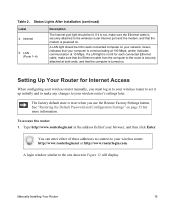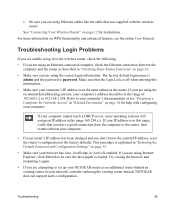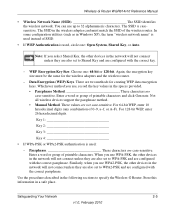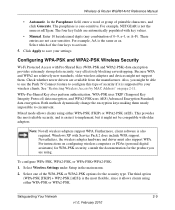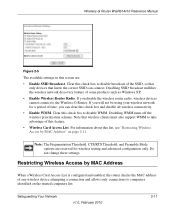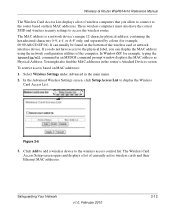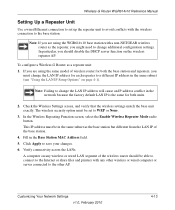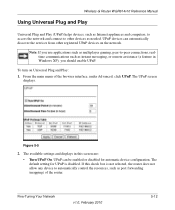Netgear WGR614v10 Support Question
Find answers below for this question about Netgear WGR614v10 - 54 Mbps Wireless Router.Need a Netgear WGR614v10 manual? We have 3 online manuals for this item!
Question posted by dugmfl on December 14th, 2013
How To Connect A Windows Xp Computer To A Netgear Wgr614v10 With An Ethernet
cord
Current Answers
Answer #1: Posted by freginold on February 18th, 2014 6:52 PM
Hi, if your router is already set up, then all you have to do is connect the Ethernet cable from your PC to the router. As long as the router is set up as a DHCP server and the PC has DHCP enabled, it should request and receive an IP address.
If you are setting up the router for the first time, you can find instructions on page 12 of the setup manual.
If you are setting up the router for the first time, you can find instructions on page 12 of the setup manual.
Related Netgear WGR614v10 Manual Pages
Similar Questions
How To Setup Remote Desktop Connection Windows Xp With A Netgear Wndr4500
(Posted by snrigs 10 years ago)
What Is Wps Connection For Netgear Wgr614v10
(Posted by ponason 10 years ago)
How Many Wireless Devices Can Connect To My Wgr614v10
(Posted by chtom 10 years ago)
How Many Wireless Connections Can A Wgr614v10 Support
(Posted by 40rothda 10 years ago)
Netgear 54 Mbps Wireless Router Wgr614v7 How To Reset It To Have A New Password
and user name
and user name
(Posted by caflyb 10 years ago)