Netgear WGR614v10 Support Question
Find answers below for this question about Netgear WGR614v10 - 54 Mbps Wireless Router.Need a Netgear WGR614v10 manual? We have 3 online manuals for this item!
Question posted by xanthUsto on February 25th, 2014
Can't Connect To Wgr614v10 Access Point
The person who posted this question about this Netgear product did not include a detailed explanation. Please use the "Request More Information" button to the right if more details would help you to answer this question.
Current Answers
There are currently no answers that have been posted for this question.
Be the first to post an answer! Remember that you can earn up to 1,100 points for every answer you submit. The better the quality of your answer, the better chance it has to be accepted.
Be the first to post an answer! Remember that you can earn up to 1,100 points for every answer you submit. The better the quality of your answer, the better chance it has to be accepted.
Related Netgear WGR614v10 Manual Pages
WGR614v10 Setup Manual - Page 3


... Your Wireless Router 5 Installing Your Wireless Router 6 Updating Your Router Firmware 7
Installing Your Router Using the Smart Wizard 8 Using the Smart Wizard ...8 Accessing Your Router After Installation 10
Manually Installing Your Router 11 Connecting Your Wireless Router 12 Verifying Your Connection 15 Setting Up Your Router for Internet Access 16
Configuring Your Wireless Network...
WGR614v10 Setup Manual - Page 10


... required to connect your network.
You can set up your wireless router using one of two methods: • Smart Wizard Setup: The Smart Wizard Installation Assistant setup is available on your
Resource CD.
The Installation Assistant walks you set up your router and get on page 11). and enable wireless security for your router, modem, and computer...
WGR614v10 Setup Manual - Page 20
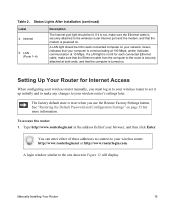
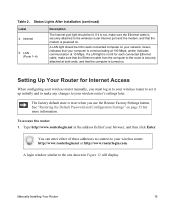
...Ethernet cable is not lit for each connected computer on page 35 for Internet Access
When configuring your network.
To access the router: 1. Setting Up Your Router for more information.
If a LAN light is securely attached to the wireless router Internet port and the modem, and that your wireless router's settings later.
Status Lights After Installation (continued...
WGR614v10 Setup Manual - Page 33
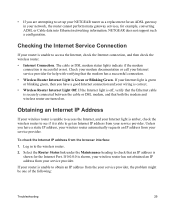
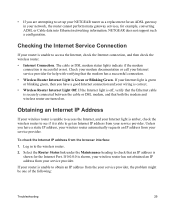
... IP address from the browser interface:
1. Checking the Internet Service Connection
If your wiring is unable to access the Internet, check the Internet connection, and then check the wireless router. • Internet Connection. Check your modem documentation or call your service provider.
If your router is correct. • Wireless Router Internet Light Off. If the Internet light is off...
WGR614v10 Setup Manual - Page 34
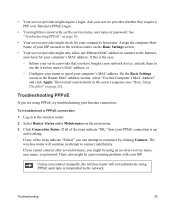
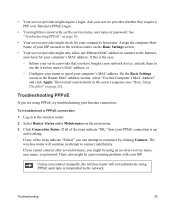
... might check for your ISP. Assign the computer Host Name of the steps indicate "OK," then your router to the wireless router. 2. Configure your PPPoE connection is up
and working.
If all of your computer's MAC address.
The wireless router will not authenticate using PPPoE until data is the case: - There also might only allow one...
Reference Manual - Page 8


Wireless-G Router WGR614v10 Reference Manual
Configuring Port Forwarding to Local Servers 5-6 Adding a Custom Service 5-7 Editing or Deleting a Port Forwarding Entry 5-8
Configuring Port Triggering 5-9 Using Universal Plug and Play 5-12 Optimizing Wireless Performance 5-13
Using WMM for Wireless Multimedia Applications 5-14 Quality of Service ...5-15
Using WMM QoS for Wireless Multimedia ...
Reference Manual - Page 14
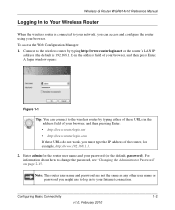
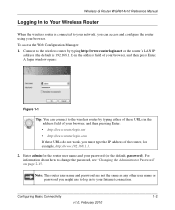
... might use to log in to your password (or the default, password). Wireless-G Router WGR614v10 Reference Manual
Logging In to Your Wireless Router
When the wireless router is 192.168.1.1) in the address field of the router, for the router user name and your Internet connection. Note: The router user name and password are not the same as any other user...
Reference Manual - Page 24


...: In North America, you notice interference problems with another nearby wireless router or access point. If they do not match, you click Apply.
Also, the SSID of any other wireless networks within several hundred feet of your computer to save your changes. Wireless-G Router WGR614v10 Reference Manual
2. As appropriate, select the region in Appendix B. • The default mode...
Reference Manual - Page 25
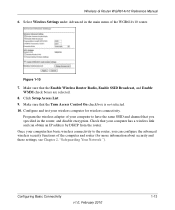
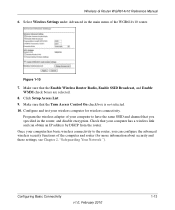
... menu of the computer and router (for wireless connectivity. Wireless-G Router WGR614v10 Reference Manual
6. Figure 1-10
7.
Configuring Basic Connectivity
v1.0, February 2010
1-13 Select Wireless Settings under Advanced in the router, and disable encryption. Click Setup Access List.
9. Program the wireless adapter of your computer has a wireless link and can configure the advanced...
Reference Manual - Page 28
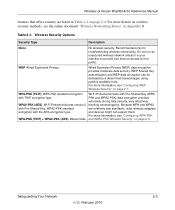
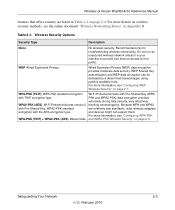
...details on page 2-9. No wireless security. Do not run an unsecured wireless network unless it is your intention to provide free Internet access for troubleshooting wireless connectivity. WPA-PSK (TKIP). WPA-PSK standard encryption Wi-Fi Protected Access with the AES encryption type. Safeguarding Your Network
2-3
v1.0, February 2010 Wireless-G Router WGR614v10 Reference Manual
features that...
Reference Manual - Page 29


... read and impersonated by MAC Address" on page 2-17. Either way, record the settings for the network can connect.
Wireless-G Router WGR614v10 Reference Manual
Table 2-2. Other Features That Enhance Security
Security Type Disable the wireless router radio.
Restrict access based on page 2-10. Description
If you are away or when other users of some products such as...
Reference Manual - Page 32
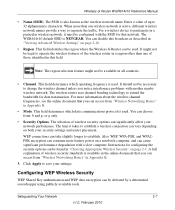
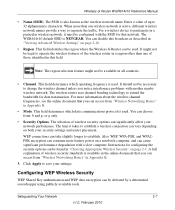
... is used . The time it must be necessary to extend the bandwidth for that you notice interference problems with a slow computer. WEP connections can be used . This field identifies the region where the Wireless-G Router can access from : b and g; Wireless-G Router WGR614v10 Reference Manual
• Name (SSID). When more battery power on both your security settings and...
Reference Manual - Page 33
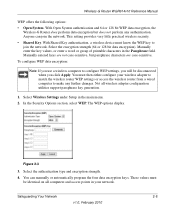
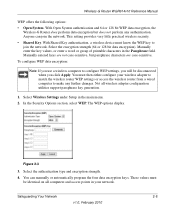
... main menu. 2. Not all computers and access points in your wireless adapter to match the wireless router WEP settings or access the wireless router from a wired computer to make any authentication.
This ...strength (64 or 128 bit data encryption). You can join the network. Wireless-G Router WGR614v10 Reference Manual
WEP offers the following options: • Open System. Manually ...
Reference Manual - Page 36
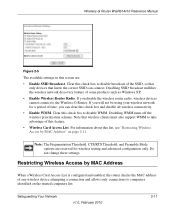
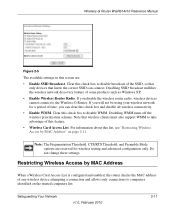
... such as Windows XP. • Enable Wireless Router Radio.
Wireless-G Router WGR614v10 Reference Manual
Figure 2-5
The available settings in this check box to disable WMM. Disabling SSID broadcast nullifies the wireless network discovery feature of time, you disable the wireless router radio, wireless devices cannot connect to the Wireless-G Router. Do not change these settings. Note...
Reference Manual - Page 37
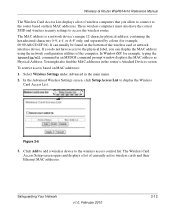
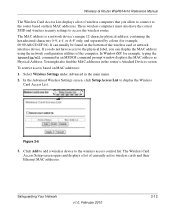
...router's Attached Devices screen. The Wireless Card Access Setup screen opens and displays a list of the wireless card or network interface device. Wireless-G Router WGR614v10 Reference Manual
The Wireless Card Access List displays a list of wireless...Address. These wireless computers must also have access to the physical label, you allow to connect to access the wireless router. You might also find ...
Reference Manual - Page 40
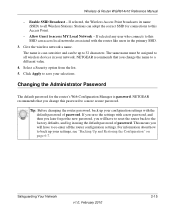
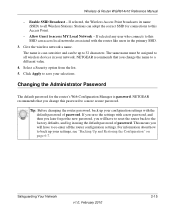
..., back up your network. If selected any user who connects to 32 characters.
This means you change this SSID can be assigned to a different value.
4. Safeguarding Your Network
v1.0, February 2010
2-15 Wireless-G Router WGR614v10 Reference Manual
- NETGEAR recommends that you will have to access MY Local Network -
Allow Guest to re-enter all the...
Reference Manual - Page 59


... System (WDS). Usually, a setting of routers between 1 and 15 as the
Wireless-G Router. 8.
Warning: If you use the wireless repeating function, your network and the destination.
Type the gateway IP address, which must be used with a wireless access point (AP) to None or WEP. Wireless-G Router WGR614v10 Reference Manual
5. AP 2 is a direct connection, set it to have the static...
Reference Manual - Page 75


... port is open and whether that is 4 hops, which wireless devices need the highest data rate, and locate the router near them. Wireless-G Router WGR614v10 Reference Manual
• Advertisement Period. The default period is how often the router broadcasts its UPnP information. Shorter durations ensure that control points have automatic data-rate fallback, which ports (Internal and...
Reference Manual - Page 111
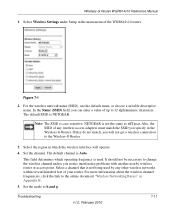
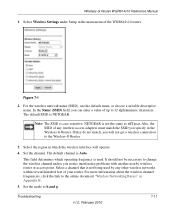
... enter a value of the WGR614v10 router. Also, the SSID of any other wireless networks within several hundred feet of your router.
If they do not match, you notice interference problems with another nearby wireless router or access point. This field determines which the wireless interface will not get a wireless connection to the online document "Wireless Networking Basics" in Appendix...
Reference Manual - Page 115


...-G Router WGR614v10 Reference Manual
Specification Wireless
Radio data rates
Frequency Data encoding
Maximum computers per wireless network Operating frequency ranges
802.11 security
Default Factory Settings Wireless Access Point Wireless Access List (MAC filtering) SSID Broadcast SSID 11b/g RF Channel Mode Authentication Type Security
Description
1, 2, 5.5, 6, 9, 12, 18, 24, 36, 48, and 54 Mbps...
Similar Questions
How To Set Up Wgr614v10 As A Wireless Access Point
(Posted by kepo 9 years ago)
What Is Guest Access For Netgear Wndr4500 Wireless Router?
(Posted by W7763susan 10 years ago)
Netgear 54 Mbps Wireless Router Wgr614v7 How To Reset It To Have A New Password
and user name
and user name
(Posted by caflyb 10 years ago)
Is My Wgr614v10 A Compatible Access Point
(Posted by raSwagHa 10 years ago)
Can The Netgear Wgr614v10 Function As An Access Point
(Posted by fezezhol 10 years ago)

