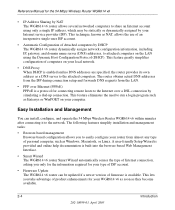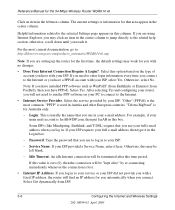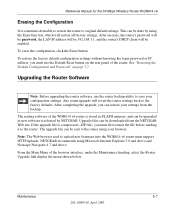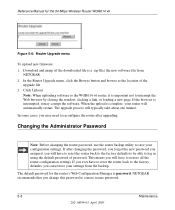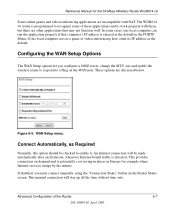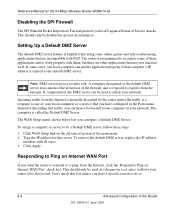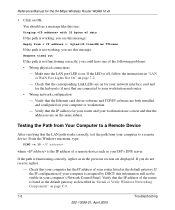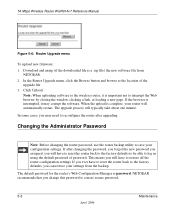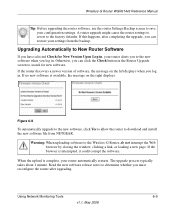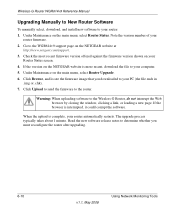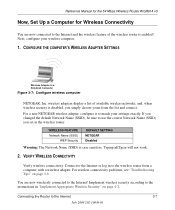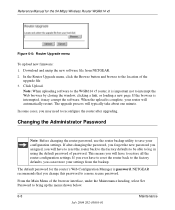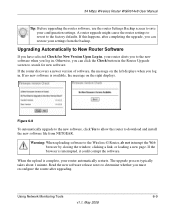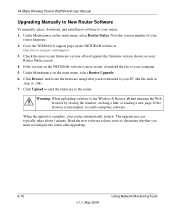Netgear WGR614 Support Question
Find answers below for this question about Netgear WGR614 - Wireless-G Router Wireless.Need a Netgear WGR614 manual? We have 9 online manuals for this item!
Question posted by PatrickOfenloch on July 14th, 2011
Where Can I Find The Software Online For Wgr614 Wireless-g 54 Mbps Router?
I lost my setup disc for my WGR614v10 Wireless-G 54 Mbps Router. is there anyware online to download it so i can set up the router?
Current Answers
Answer #1: Posted by kcmjr on July 14th, 2011 2:46 PM
You don't need the disk, it just contains a bunch of "convenience" utilties. You can download everything that was on the CD from Here: http://support.netgear.com/app/products/family/a_id/1296
Licenses & Certifications: Microsoft, Cisco, VMware, Novell, FCC RF & Amateur Radio licensed.
Related Netgear WGR614 Manual Pages
Similar Questions
Will The Wnda4100 Wireless Adapter With Different Routers
(Posted by Ropicol 9 years ago)
How To Make Wireless Router Repeater Netgear Wgr614
(Posted by sunhorsef 10 years ago)
I Have Problem To Reset My Netgear N150 Wireless Router Wgr614,,,,,,,,
(Posted by fidatosabj 11 years ago)
Netgear 54 Mbps Wireless Usb 2.0 Adapter Wg111v3
(Posted by rostakk23 12 years ago)
Forgot Wireless Router Password,
Netgear Model Wgr614
How Do I Retrieve It?
(Posted by russypooh 13 years ago)