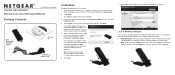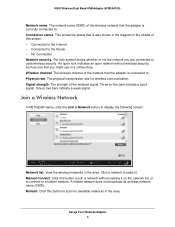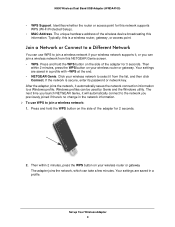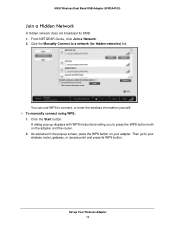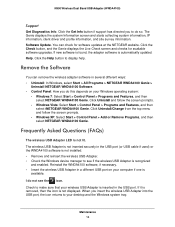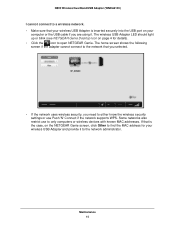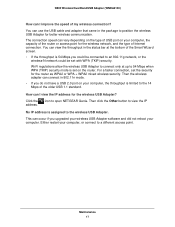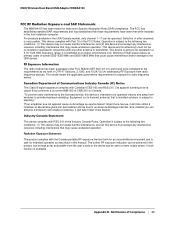Netgear WNDA4100 Support and Manuals
Get Help and Manuals for this Netgear item

View All Support Options Below
Free Netgear WNDA4100 manuals!
Problems with Netgear WNDA4100?
Ask a Question
Free Netgear WNDA4100 manuals!
Problems with Netgear WNDA4100?
Ask a Question
Most Recent Netgear WNDA4100 Questions
N900 Wireless Dual Band Usb Adapter Cannot Connect
(Posted by svismirza 9 years ago)
Will The Wnda4100 Wireless Adapter With Different Routers
(Posted by Ropicol 9 years ago)
How To Install Netgear N900 Wireless Adapter On Ubuntu 12.04
(Posted by joyteuncle 9 years ago)
Why Can't I Install Netgear Wnda4100 On A Macintosh
(Posted by blogmagg 9 years ago)
Netgear Genie Cannot Find Wnda4100 Adapter
(Posted by wiltc 9 years ago)
Popular Netgear WNDA4100 Manual Pages
Netgear WNDA4100 Reviews
We have not received any reviews for Netgear yet.