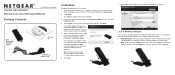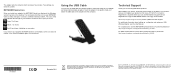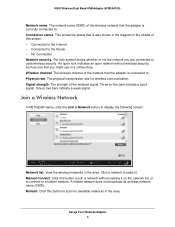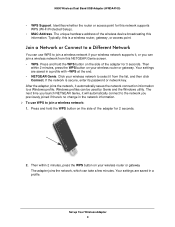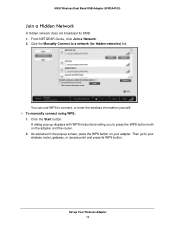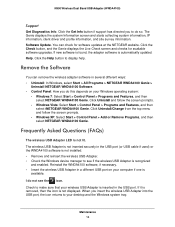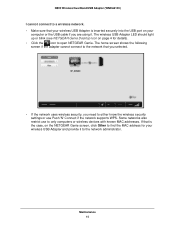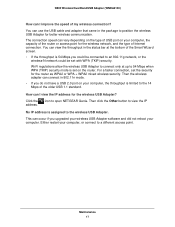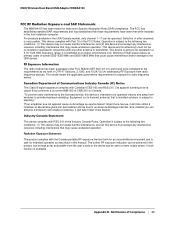Netgear WNDA4100 Support Question
Find answers below for this question about Netgear WNDA4100.Need a Netgear WNDA4100 manual? We have 3 online manuals for this item!
Question posted by Ropicol on September 17th, 2014
Will The Wnda4100 Wireless Adapter With Different Routers
The person who posted this question about this Netgear product did not include a detailed explanation. Please use the "Request More Information" button to the right if more details would help you to answer this question.
Current Answers
Related Netgear WNDA4100 Manual Pages
Similar Questions
How To Install Netgear N900 Wireless Adapter On Ubuntu 12.04
(Posted by joyteuncle 9 years ago)
How To Use The Dual Band Function On A Wnda4100 Wireless Adapter
(Posted by wiRob 10 years ago)
I Don't Have The Cd To Install Wnda4100 Wireless Adapter How Can I Install
(Posted by gphizkab 10 years ago)
Wna-3100 Wireless Adapter
FRUSTRATION... does NO one have a working smart wizard installer for this adapter? The baby gave t...
FRUSTRATION... does NO one have a working smart wizard installer for this adapter? The baby gave t...
(Posted by winstonbanks 10 years ago)
Connecting To A Different Router Source
hello, how can i change connecting to one router to another router source. i have two signals and n...
hello, how can i change connecting to one router to another router source. i have two signals and n...
(Posted by basilwahhab 12 years ago)