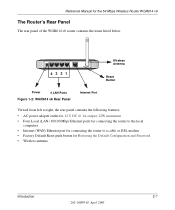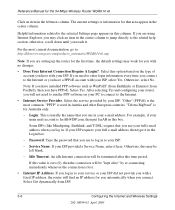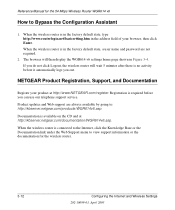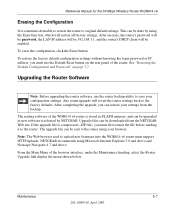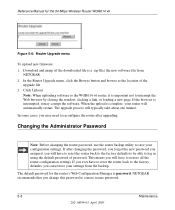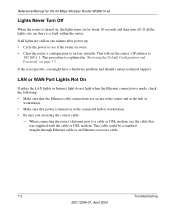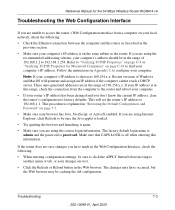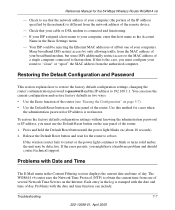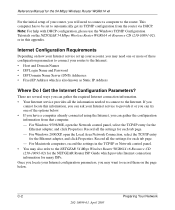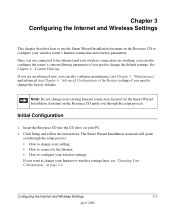Netgear WGR614 Support Question
Find answers below for this question about Netgear WGR614 - Wireless-G Router Wireless.Need a Netgear WGR614 manual? We have 9 online manuals for this item!
Question posted by ilovemykids249 on May 12th, 2012
Password Issue
i forgot my password for my wireless router on my phone it works on my computer but not on my phone what can i do ?
Current Answers
Answer #1: Posted by TheInexpressiveGenius on May 12th, 2012 9:37 PM
You could try resetting your device to factory settings.
- Find the reset button on your Netgear Router, It should be somewhere in the back.
- Keep this button pressed until you see a light blink(I suggest you use a thin object such as a pencil or pen because the button is tiny)
- Now, let go of the reset button and wait for the device to restart.
- Now use the default username(usually admin) and password(1234 or password)
Related Netgear WGR614 Manual Pages
Similar Questions
Cannot Get Wireless On Netgear Wireless-n 150 Router Wnr1000 Router To Work Not
be prompted for password
be prompted for password
(Posted by barAziz 10 years ago)
How Do I Reset My Password For My Wireless Router
My router is no longer recognizing my password. I need to reset it. Can you assist me with this plea...
My router is no longer recognizing my password. I need to reset it. Can you assist me with this plea...
(Posted by aletheadecoteau 12 years ago)
Just Had Time Warner Input Internet In Home Wireless Router Not Working.
How can I establish wireless service if the. NG wizard is not detecting service. I have cables conne...
How can I establish wireless service if the. NG wizard is not detecting service. I have cables conne...
(Posted by fthwlk 12 years ago)
Where Can I Find The Software Online For Wgr614 Wireless-g 54 Mbps Router?
I lost my setup disc for my WGR614v10 Wireless-G 54 Mbps Router. is there anyware online to download...
I lost my setup disc for my WGR614v10 Wireless-G 54 Mbps Router. is there anyware online to download...
(Posted by PatrickOfenloch 12 years ago)
Forgot Wireless Router Password,
Netgear Model Wgr614
How Do I Retrieve It?
(Posted by russypooh 13 years ago)