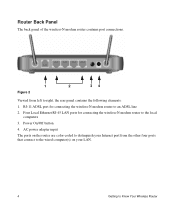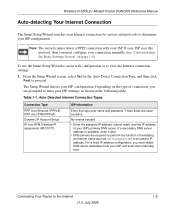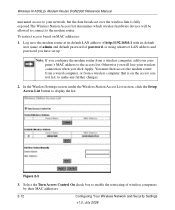Netgear DGN2000 Support Question
Find answers below for this question about Netgear DGN2000 - Wireless Router.Need a Netgear DGN2000 manual? We have 2 online manuals for this item!
Question posted by fthwlk on August 31st, 2011
Just Had Time Warner Input Internet In Home Wireless Router Not Working.
Current Answers
Answer #1: Posted by kcmjr on August 31st, 2011 12:54 PM
Is the DSL and/or Internet light flashing? That indicates connection to your ISP is good. If not that's the issue. Just because the cables are connected does not mean they work. Is the connection DSL or cable? If DSL is there a DSL filter on all the phones and NOT on this connection?
The user guide hass troubleshooting info to help you. I cannot do much more without additional info.
Licenses & Certifications: Microsoft, Cisco, VMware, Novell, FCC RF & Amateur Radio licensed.
Related Netgear DGN2000 Manual Pages
Similar Questions
Now have a TW Router, and need to change the ext to connect to the new router from TW. I think I am ...