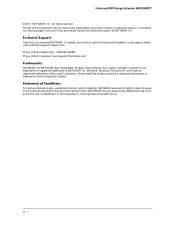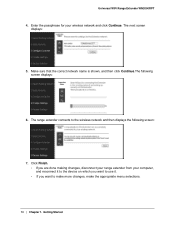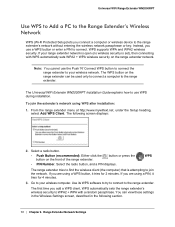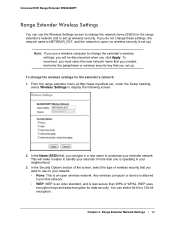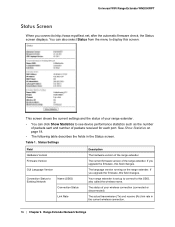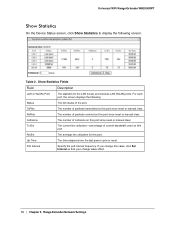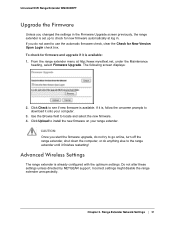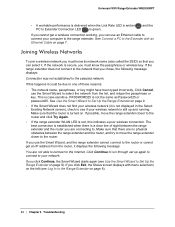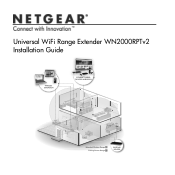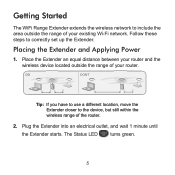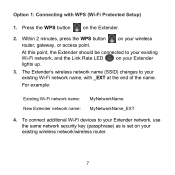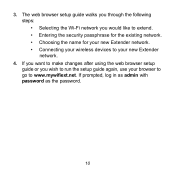Netgear WN2000RPTv2 Support Question
Find answers below for this question about Netgear WN2000RPTv2.Need a Netgear WN2000RPTv2 manual? We have 3 online manuals for this item!
Question posted by dent1100 on February 23rd, 2013
Changed From Verizon To Time Warner.
Current Answers
Answer #1: Posted by AskSpectrum on February 23rd, 2013 4:26 PM
We can check further if you can email details and account information to [email protected]
Paul S.
Time Warner Cable
Social Media Customer Care
Related Netgear WN2000RPTv2 Manual Pages
Similar Questions
I purchased the above today to extend wifi coverage in the premises where I work. The Netgear wifi e...
How can I establish wireless service if the. NG wizard is not detecting service. I have cables conne...