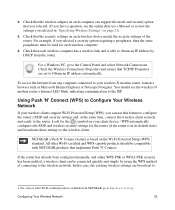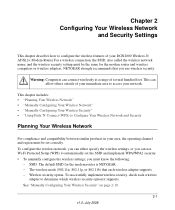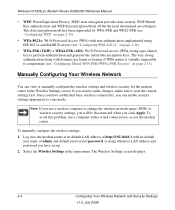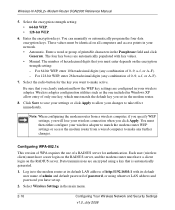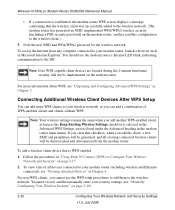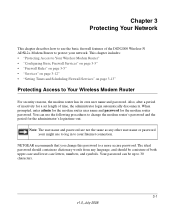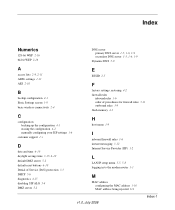Netgear DGN2000 Support Question
Find answers below for this question about Netgear DGN2000 - Wireless Router.Need a Netgear DGN2000 manual? We have 2 online manuals for this item!
Question posted by RoyMarjuangasa on October 31st, 2013
How Do You Set Netgear Dgn2000 With Time Warner
The person who posted this question about this Netgear product did not include a detailed explanation. Please use the "Request More Information" button to the right if more details would help you to answer this question.
Current Answers
Related Netgear DGN2000 Manual Pages
Similar Questions
How To Set Up Time Limit Each Device On A Netgear Wnr1000 Router
(Posted by Cbtadsufif 9 years ago)
Why Do I Have To Pay For A Password,i Bought My Router/modem Here In Sa
(Posted by adamsgeorge47 10 years ago)
Changed From Verizon To Time Warner.
Now have a TW Router, and need to change the ext to connect to the new router from TW. I think I am ...
Now have a TW Router, and need to change the ext to connect to the new router from TW. I think I am ...
(Posted by dent1100 11 years ago)
Retrieving Old Security Password
can you advise how i find previous password had reset router to factory default after problem with ...
can you advise how i find previous password had reset router to factory default after problem with ...
(Posted by tom80600 12 years ago)
Just Had Time Warner Input Internet In Home Wireless Router Not Working.
How can I establish wireless service if the. NG wizard is not detecting service. I have cables conne...
How can I establish wireless service if the. NG wizard is not detecting service. I have cables conne...
(Posted by fthwlk 12 years ago)