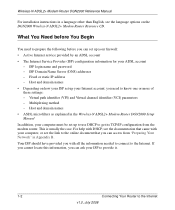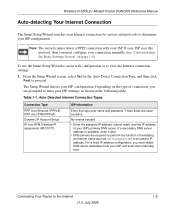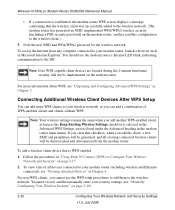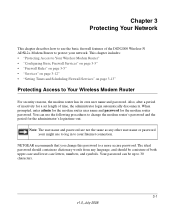Netgear DGN2000 Support Question
Find answers below for this question about Netgear DGN2000 - Wireless Router.Need a Netgear DGN2000 manual? We have 2 online manuals for this item!
Question posted by adamsgeorge47 on November 23rd, 2013
Why Do I Have To Pay For A Password,i Bought My Router/modem Here In Sa
The person who posted this question about this Netgear product did not include a detailed explanation. Please use the "Request More Information" button to the right if more details would help you to answer this question.
Current Answers
Answer #1: Posted by TheWiz on November 24th, 2013 2:58 PM
I'm not sure where you got that information but you certainly don't have to pay any money to set a password on your router. You can refer to the manual for information on how to secure your router/modem.
Related Netgear DGN2000 Manual Pages
Similar Questions
How To Open Ports On A Wireless-n Adsl2 Modem Router Dgn2000
(Posted by camokhenry2 9 years ago)
Can I Use Netgear Wireless-n Adsl2 Modem Router Dgn2000 Without A Phone Line
(Posted by bhaggsu 10 years ago)
Wifi Password To Router Wndr3700 Manual Pdf
(Posted by kd4rsm 10 years ago)
Just Had Time Warner Input Internet In Home Wireless Router Not Working.
How can I establish wireless service if the. NG wizard is not detecting service. I have cables conne...
How can I establish wireless service if the. NG wizard is not detecting service. I have cables conne...
(Posted by fthwlk 12 years ago)