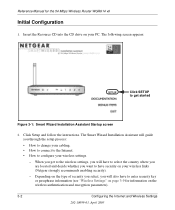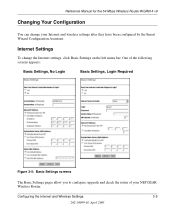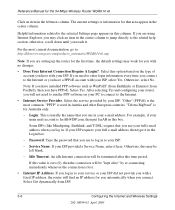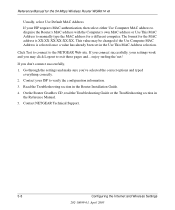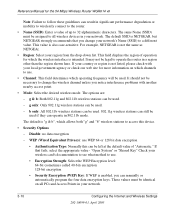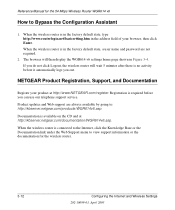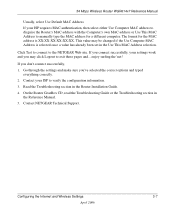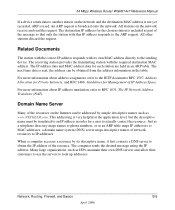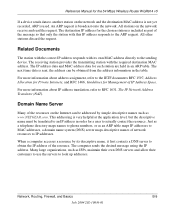Netgear WGR614 Support Question
Find answers below for this question about Netgear WGR614 - Wireless-G Router Wireless.Need a Netgear WGR614 manual? We have 9 online manuals for this item!
Question posted by lambs on December 30th, 2012
I Have A Netgear N600 Wr, It's Slowing Down Internet, Any Help?
We are rural and on a satellite phone system. When I connect straight to the satellite i can download but with the router on, download speeds slow to a crawl. I read that wireless phones can interrupt a router and i need an 800 megahertz phone and not the 8.4 i am currently using. Any help? Even the phone company is at a loss.
Current Answers
Related Netgear WGR614 Manual Pages
Similar Questions
Netgear Wn3000rp Install Option 2 Wont Connect To Internet On Wireless Devices
(Posted by aliBurge 10 years ago)
How Do I Connect 2 Wireless Router Together Wirelessly Without Using A Lan Cable
I have 2 wireless router that is fairly far away and I do not want to use cable lines, I want to kno...
I have 2 wireless router that is fairly far away and I do not want to use cable lines, I want to kno...
(Posted by atopcomputers 10 years ago)
Netgear Wgr614nar
I am looking for the current installation guide and softwear (if needed) for the above Wireless Rout...
I am looking for the current installation guide and softwear (if needed) for the above Wireless Rout...
(Posted by happyjackmom 11 years ago)
How Do You Download Drivers, If You Cannot Get On The Internet. Via Wireless Con
(Posted by Anonymous-57565 11 years ago)
How Do I Reset My Password For My Wireless Router
My router is no longer recognizing my password. I need to reset it. Can you assist me with this plea...
My router is no longer recognizing my password. I need to reset it. Can you assist me with this plea...
(Posted by aletheadecoteau 12 years ago)