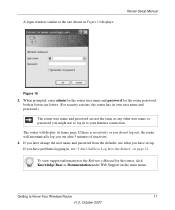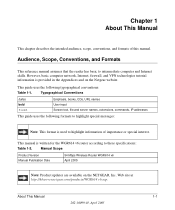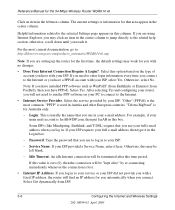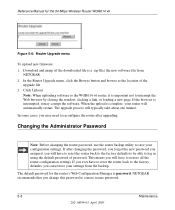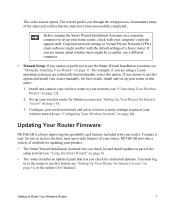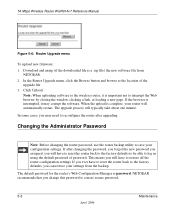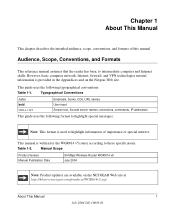Netgear WGR614 Support Question
Find answers below for this question about Netgear WGR614 - Wireless-G Router Wireless.Need a Netgear WGR614 manual? We have 9 online manuals for this item!
Question posted by yerokorey on November 28th, 2016
How Do I Change The Password For My Wifi Router? Netgear Ac1900, C6300bd
How do I change the password for my WiFi router? The product is a Netgear AC1900, C6300BD modem/router combo.Thank you,~Korey
Current Answers
Answer #1: Posted by waelsaidani1 on November 28th, 2016 5:08 PM
To change your WiFi password or network name (SSID):
- Launch an Internet browser and type http://www.routerlogin.net into the address bar.
If you are having problems accessing routerlogin.net, visit Router login page cannot be displayed or is blank. - Enter the router user name and password when prompted.
The default user name is admin. The default password is password. - Click OK.
The BASIC Home page displays. - Select Wireless.
- Enter your new user name in the Name (SSID) field.
- Enter your new password in the Password (Network Key) fields.
- Click the Apply button.
Your changes are saved.
Related Netgear WGR614 Manual Pages
Similar Questions
Change Password
I has given a netgear wn3000RP by a friend. He didn't know the password. How can I change the passwo...
I has given a netgear wn3000RP by a friend. He didn't know the password. How can I change the passwo...
(Posted by Anonymous-145105 9 years ago)
Netgear Wireless Router N150 Wnr1000 How Do I Change Password
(Posted by daddfrank 10 years ago)
How Do I Reset My Password For My Wireless Router
My router is no longer recognizing my password. I need to reset it. Can you assist me with this plea...
My router is no longer recognizing my password. I need to reset it. Can you assist me with this plea...
(Posted by aletheadecoteau 12 years ago)
I Forgot My Password How Do I Reset For New Password.
(Posted by cyberbobnow 12 years ago)
Forgot Wireless Router Password,
Netgear Model Wgr614
How Do I Retrieve It?
(Posted by russypooh 13 years ago)