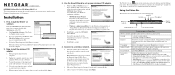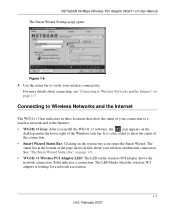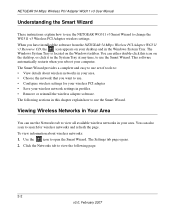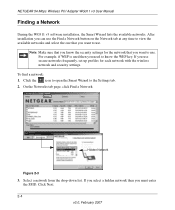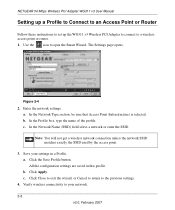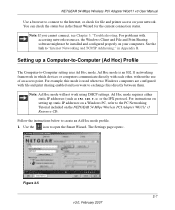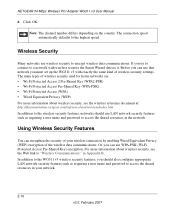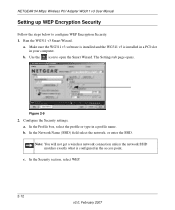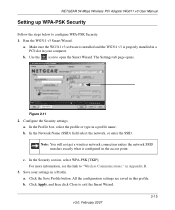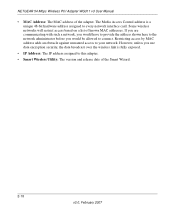Netgear WG311v3 Support Question
Find answers below for this question about Netgear WG311v3 - 54 Mbps Wireless PCI Adapter.Need a Netgear WG311v3 manual? We have 3 online manuals for this item!
Question posted by theca on September 12th, 2014
What Smart Wizard Version Of The Netgear Wg311v3 54mbps Wireless
The person who posted this question about this Netgear product did not include a detailed explanation. Please use the "Request More Information" button to the right if more details would help you to answer this question.
Current Answers
Related Netgear WG311v3 Manual Pages
Similar Questions
Netgear Wg311v3 802.11g Wireless Pci Adapter This Device Cannot Start. (code
10)
10)
(Posted by lkjthe 9 years ago)
Smart Wizard
THe smartwizard wireless assintant for NEtGEAR WG311 802 is only showing statistics ans About on the...
THe smartwizard wireless assintant for NEtGEAR WG311 802 is only showing statistics ans About on the...
(Posted by lllinthecity 11 years ago)
Smart Wizard Keeps Coming Up Even After I've Configured The Wn2000rpt On My Mac.
New Netgear WN2000RPT which I configured using my Macbook Pro, running Snow Leopard, or at least I t...
New Netgear WN2000RPT which I configured using my Macbook Pro, running Snow Leopard, or at least I t...
(Posted by BeverlyCCC 12 years ago)
Smart Wizard For Wn3000rp
for the installation of the product I need to download smart wizard
for the installation of the product I need to download smart wizard
(Posted by leskensgeorges 12 years ago)