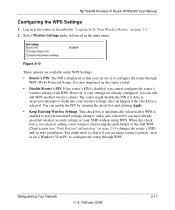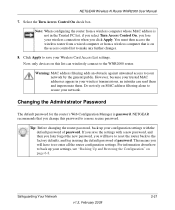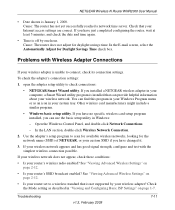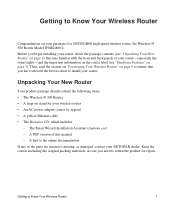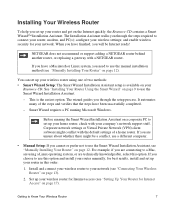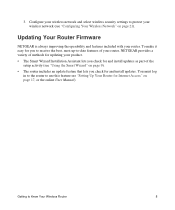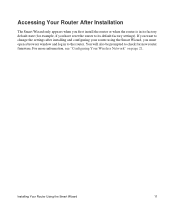Netgear WNR2000 Support Question
Find answers below for this question about Netgear WNR2000 - Wireless-N Router Wireless.Need a Netgear WNR2000 manual? We have 3 online manuals for this item!
Question posted by BeverlyCCC on January 23rd, 2012
Smart Wizard Keeps Coming Up Even After I've Configured The Wn2000rpt On My Mac.
New Netgear WN2000RPT which I configured using my Macbook Pro, running Snow Leopard, or at least I thought I did. Now, every time I use my Macbook (at home) Smart Wizard pops up and I have to go back in and reconfigure????? What am I doing wrong?
Current Answers
Related Netgear WNR2000 Manual Pages
Similar Questions
Light Does Not Come On Wsp Wn2000rpt
(Posted by JohnVst 9 years ago)
How To Optimize A Netgear Router Wnr2000 For Mac Wireless
(Posted by gonvRANA9 10 years ago)
Netgear Wn2000rpt Can Use With Cable Comcast
(Posted by Makpurp 10 years ago)
I Keep Losing Internet Connection
I keep getting disconnected then connected then disconnected ,what can I do to fix this problem?
I keep getting disconnected then connected then disconnected ,what can I do to fix this problem?
(Posted by simonblazer 11 years ago)
I Need The Setup Wizard To Help Me Set Up My Netgear Wireless-n150 Router 1000v2
(Posted by deborahjmcdermott 12 years ago)