Netgear R6300 Support Question
Find answers below for this question about Netgear R6300.Need a Netgear R6300 manual? We have 3 online manuals for this item!
Question posted by krickBa on January 9th, 2014
How To Setup Install Netgear R6300 Wireless Router
The person who posted this question about this Netgear product did not include a detailed explanation. Please use the "Request More Information" button to the right if more details would help you to answer this question.
Current Answers
There are currently no answers that have been posted for this question.
Be the first to post an answer! Remember that you can earn up to 1,100 points for every answer you submit. The better the quality of your answer, the better chance it has to be accepted.
Be the first to post an answer! Remember that you can earn up to 1,100 points for every answer you submit. The better the quality of your answer, the better chance it has to be accepted.
Related Netgear R6300 Manual Pages
R6300 Product Datasheet (PDF) - Page 1


... devices and backward compatible with WPA/WPA2 Wirelessly access and share USB hard drive and USB printer using the two USB 2.0 ports.
The R6300 with speeds up to manage, monitor, and repair your connected devices
GUEST NETWORK ACCESS-Separate &
secure access for computers & smartphones
The NETGEAR R6300 WiFi Router delivers next generation WiFi at http...
R6300 Product Datasheet (PDF) - Page 3


... in your home network • Push 'N' Connect using Wi-Fi Protected
Setup® (WPS)1
Security • WiFi Protected Access® (WPA/WPA2-PSK...NETGEAR Genie, are trademarks of purchase.
†Maximum wireless signal rate derived from IEEE standard 802.11 specifications. R 6 3 0 0
DATA SHEET
Package Contents • R6300 WiFi Router • Ethernet cable • Quick install...
R6300 User Manual (PDF) - Page 4


... with a Multi-Function Printer 63 Desktop NETGEAR Genie 64
Chapter 7 Security
Keyword Blocking of HTTP Traffic 66 Block Services (Port Filtering 67 Schedule Blocking 69 Security Event Email Notifications 70
Chapter 8 Administration
Upgrade the Router Firmware 72 View Router Status 73
Router Information 73 Internet Provider (WAN) Setup 73 Wireless Settings (2.4 GHz and 5 GHz 76 View...
R6300 User Manual (PDF) - Page 7


...Ethernet ports offer ultra-fast wired connections.
NETGEAR customers can skip this chapter covers the hardware setup. Up to 1300 Mbps wireless speeds achieved when connecting to manage, monitor, and repair your router
The NETGEAR R6300 WiFi Router delivers next generation WiFi at http://support.netgear.com.
1. Actual data throughput and wireless coverage will vary. This makes it ideal...
R6300 User Manual (PDF) - Page 8


... contains the following items: • R6300 WiFi Router 802.11ac Dual Band Gigabit • AC power adapter and power cord (plug varies by region) • Category 5 (Cat 5) Ethernet cable • Installation guide with cabling and router setup instructions If any parts are incorrect, missing, or damaged, contact your wireless network. Hardware Setup 8 Keep the carton and original...
R6300 User Manual (PDF) - Page 10


.... The router is trying to the modem. No Ethernet cable is enabled in either 2.4 GHz or 5 GHz mode. • Blinking: The router is corrupted.
Front panel LED descriptions
LED
Description
Power
• Solid amber. Router, rear view
Internet port
Reset button
Power On/Off
Hardware Setup 10 The LED stays solid green when wireless security is...
R6300 User Manual (PDF) - Page 12
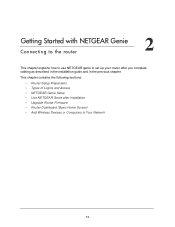
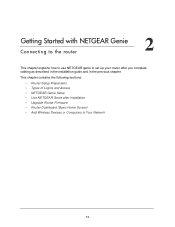
... the following sections:
• Router Setup Preparation • Types of Logins and Access • NETGEAR Genie Setup • Use NETGEAR Genie after Installation • Upgrade Router Firmware • Router Dashboard (Basic Home Screen) • Add Wireless Devices or Computers to set up your router after you complete cabling as described in the installation guide and in the previous...
R6300 User Manual (PDF) - Page 13


...; Wireless network key or password. Your router is important that you understand the difference so that you know which is working, you no longer need to launch the ISP's login program on your computer to access the Internet. R6300 WiFi Router 802.11ac Dual Band Gigabit
Router Setup Preparation
You can set up your router with the NETGEAR...
R6300 User Manual (PDF) - Page 14


... the Internet: 1. R6300 WiFi Router 802.11ac Dual Band Gigabit
NETGEAR Genie Setup
NETGEAR Genie runs on any device with NETGEAR Genie 14 Launch your Internet browser.
• The first time you are set up the Internet connection for your NETGEAR product and
contact NETGEAR technical support. It is connected with an Ethernet cable (wired) or wirelessly (with
the...
R6300 User Manual (PDF) - Page 15


... blinking for several seconds. After the upgrade, the router restarts. R6300 WiFi Router 802.11ac Dual Band Gigabit
Use NETGEAR Genie after Installation
When you first set up your router and are different from a computer or wireless device that is available. See Types of the screen. Note: The router user name and password are connected to your browser...
R6300 User Manual (PDF) - Page 17


... network. Wi-Fi Protected Setup (WPS) Method
Wi-Fi Protected Setup (WPS) is now connected to add other wireless devices.
Open the software that manages your wireless connections on your router. 3. Repeat steps 1-3 to your wireless device, or follow these steps: 1. The device is a standard for your network and select it . R6300 WiFi Router 802.11ac Dual Band...
R6300 User Manual (PDF) - Page 25


... utilization of the network folder. Genie Basic Settings 25 R6300 WiFi Router 802.11ac Dual Band Gigabit
If Not Shared is shown, the default share has been deleted, and no other wireless security settings, you are disconnected when you view or configure the wireless network setup. Full path of the storage device. • Edit.
Read...
R6300 User Manual (PDF) - Page 31


... either Yes or No, I want to determine your ISP configuration. If you select No, you selected Yes, click Next. The following screen:
2. R6300 WiFi Router 802.11ac Dual Band Gigabit
Setup Wizard
The NETGEAR Genie installation process is launched the first time you set up the router. Select Setup Wizard to the router and select the Advanced tab. 1.
R6300 User Manual (PDF) - Page 33


... same Wireless Settings screen that you can
access from the dashboard on the Basic Home screen. This is solid green, and the router WPS screen displays a confirmation message. 4. Local area network (LAN) setup. See LAN Setup on the front of Service (QoS) setup.
Internet (WAN) setup. The WPS LED on page 37. • QoS Setup. R6300 WiFi Router 802...
R6300 User Manual (PDF) - Page 82


... an Ethernet cable. You can completely turn off the wireless signal from your router at times when you do not need a wireless connection.
You can set up the R6300 in Bridge mode. Wireless Card Access List. R6300 WiFi Router 802.11ac Dual Band Gigabit
Advanced Wireless Settings
Select Advanced > Advanced Setup > Wireless Settings to display the following screen:
Scroll to...
R6300 User Manual (PDF) - Page 83


To use its 802.11ac WiFi connection to your home entertainment center.
Cable the router in Bridge mode to the first R6300 router. To set up the R6300 WiFi Router in Bridge mode, and select Advanced > Advanced Setup > Wireless Settings. one cabled to the modem) has an Internet connection
and that has your Smart TV, DVR, game console...
R6300 User Manual (PDF) - Page 85


... 9. The base station also handles wireless and wired local computers. Wireless Base Station. A WDS allows a wireless network to be used as a security option in the Wireless Settings screen. Wireless Repeater.
Advanced Settings 85 Wireless repeating is a type of using a wired backbone to link them.
R6300 WiFi Router 802.11ac Dual Band Gigabit
Wireless Repeating Function (WDS)
You can...
R6300 User Manual (PDF) - Page 86


... LAN IP subnet. You will need to view more settings
• Enable Wireless Repeating Function.
R6300 WiFi Router 802.11ac Dual Band Gigabit
The R6300 router is always in dual band concurrent mode, unless you turn off one radio.If you enable the wireless repeater in either radio band and use the other radio band as...
R6300 User Manual (PDF) - Page 109


...modem. The Wireless LEDs are lit when the wireless radio is not in the temporary AP setup locked state (if you are adding to the
wireless network. • Make sure you logged in registrar. • Check that the router...• Make sure that the Ethernet cable connections are secure at the router and at www.netgear.com/support.
Internet or Ethernet Port LEDs Are Off
If either the ...
R6300 User Manual (PDF) - Page 126


... data packets 35 front panel 9
G
games, online, QoS for 41 gateway IP address 20 Genie, NETGEAR 14 guest networks 28
H
host name 19 host, trusted 66
I
inbound traffic, allowing or blocking 88 installing NETGEAR Genie 14 installing with the Setup Wizard 31 Internet connection
setting up 19 troubleshooting 110 Internet LED, troubleshooting and 108
Internet...
Similar Questions
How To Install Netgear Wireless Router Wgr614 V9
(Posted by amanddi 9 years ago)
How To Setup Netgear R6300 Access Point Wireless Repeater
(Posted by Peterreich 10 years ago)
How Do You Install My Wireless Router Without The Driver Cd???
i lost my install cd how can i reinstall the router cd
i lost my install cd how can i reinstall the router cd
(Posted by Anonymous-44614 12 years ago)

