Netgear R6300 Support Question
Find answers below for this question about Netgear R6300.Need a Netgear R6300 manual? We have 3 online manuals for this item!
Question posted by Peterreich on March 14th, 2014
How To Setup Netgear R6300 Access Point Wireless Repeater
The person who posted this question about this Netgear product did not include a detailed explanation. Please use the "Request More Information" button to the right if more details would help you to answer this question.
Current Answers
There are currently no answers that have been posted for this question.
Be the first to post an answer! Remember that you can earn up to 1,100 points for every answer you submit. The better the quality of your answer, the better chance it has to be accepted.
Be the first to post an answer! Remember that you can earn up to 1,100 points for every answer you submit. The better the quality of your answer, the better chance it has to be accepted.
Related Netgear R6300 Manual Pages
R6300 Install Guide - Page 8
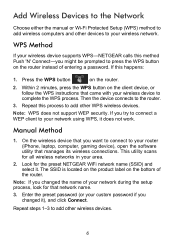
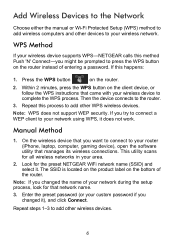
...during the setup process, look for the preset NETGEAR WiFi network name (SSID) and select it ), and click Connect. Press the WPS button
on the bottom of the router. Repeat this process ...network name.
3. Add Wireless Devices to the Network
Choose either the manual or Wi-Fi Protected Setup (WPS) method to add wireless computers and other devices to add other WPS wireless devices. Note: WPS ...
R6300 Install Guide - Page 12
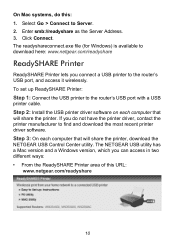
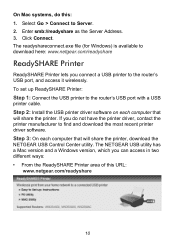
... readyshareconnect.exe file (for Windows) is available to download here: www.netgear.com/readyshare
ReadySHARE Printer
ReadySHARE Printer lets you do this URL:
www.netgear.com/readyshare
10 If you connect a USB printer to the router's USB port, and access it wirelessly. Step 2: Install the USB printer driver software on each computer that will...
R6300 Product Datasheet (PDF) - Page 1


... media on DLNA TVs
& game consoles
ReadySHARE® USB ACCESS-Wirelessly access
& share USB hard drives via two (2) USB ports
ReadySHARE® Printer-Wirelessly access &
share share a USB printer
EASE OF USE
EASY INSTALL-Easy setup for iPad®, tablets,
smartphones & computers
NETGEAR GENIE® APP-Personal dashboard
to 450+1300‡ Mbps...
R6300 User Manual (PDF) - Page 5


... Password 79 Password Recovery 79
Chapter 9 Advanced Settings
Advanced Wireless Settings 82 Set Up the Router in Bridge Mode 83
Wireless Repeating Function (WDS 85 Wireless Repeating Function 86 Set Up the Base Station 87 Set Up a Repeater Unit 88
Port Forwarding and Triggering 88 Remote Computer Access Basics 89 Port Triggering to Open Incoming Ports 90...
R6300 User Manual (PDF) - Page 7


... avoids interference, ensuring top WiFi speeds and reliable connections. Hardware Setup
1
Getting to manage, monitor, and repair your product, see Chapter 5, USB Storage, and www.netgear.com/readyshare. Wirelessly access and share a USB hard drive and USB printer using the two USB 2.0 ports. Maximum wireless signal rate derived from an iPad®, tablet, computer or...
R6300 User Manual (PDF) - Page 9


... sources of other devices to reduce interference. When you cable your wireless signal. The recommended channel spacing between the router and your other materials such as a solid metal door or aluminum studs. LEDs Figure 2. Hardware Features
Before you use multiple access points, it is 5 channels (for example, use different radio frequency channels to...
R6300 User Manual (PDF) - Page 14


...NETGEAR Genie setup. Read Chapter 10, Troubleshooting. Turn the router on page 15.
4. R6300 WiFi Router 802.11ac Dual Band Gigabit
NETGEAR Genie Setup
NETGEAR Genie runs on any device with NETGEAR Genie 14 See Use NETGEAR...the correct options and typed
everything correctly. 2. Review your settings to be sure that its wireless LED is lit. • Close and re-open the browser to make sure the ...
R6300 User Manual (PDF) - Page 25


... when you view or configure the wireless network setup. By default, it . Volume name from the storage device (either USB drive or HDD). If you use a computer with preset security. Basic Wireless Settings
The Wireless Settings screen lets you click Apply. If you change your router. Read/Write Access. R6300 WiFi Router 802.11ac Dual Band...
R6300 User Manual (PDF) - Page 28


...access. 4. Genie Basic Settings 28 If this profile. The guest network name is selected, the wireless access point broadcasts its name (SSID) to all wireless stations. Select any user who connects to this access point...Select a security option from the list. Click Apply to save your wireless security key. R6300 WiFi Router 802.11ac Dual Band Gigabit
Guest Networks
Adding a guest network...
R6300 User Manual (PDF) - Page 29


...keys that it complies with all wireless network interface cards, but not all wireless access points. This section presents an overview ...-speed wireless local area networking. Genie Basic Settings 29 Note that it is usually implemented through software. NETGEAR does ...connect to your network. R6300 WiFi Router 802.11ac Dual Band Gigabit
Guest Network Wireless Security Options
A security option...
R6300 User Manual (PDF) - Page 33


... WPS LED on page 19. • Wireless Setup. See Internet Setup on the front of Service (QoS) setup. Quality of the router blinks green. R6300 WiFi Router 802.11ac Dual Band Gigabit
Within 2 minutes, go to the client device and use its WPS software to your network. Repeat Step 2 and Step 3 to add another WPS client...
R6300 User Manual (PDF) - Page 55


It lets you connect a USB printer to the router's USB port, and access it wirelessly. 6.
This chapter contains the following sections:
• ReadySHARE Printer • USB Control Center Utility • Desktop NETGEAR Genie
For additional about ReadySHARE features, see www.netgear.com/readyshare.
55 ReadySHARE Printer
6
ReadySHARE Printer is compatible with Macs and Windows PCs.
R6300 User Manual (PDF) - Page 81


... • Traffic Meter
81 This chapter includes the following sections:
• Advanced Wireless Settings • Wireless Repeating Function (WDS) • Port Forwarding and Triggering • Set Up Port Forwarding to set the router up for unique situations such as when remote access from the Internet by IP or domain name is needed.
Advanced Settings...
R6300 User Manual (PDF) - Page 85


... Function (WDS)
You can set the R6300 WiFi Router up to be expanded through multiple access points instead of the child repeater access point.
Advanced Settings 85 A WDS allows a wireless network to know the MAC addresses of using a wired backbone to select either WEP or None as a wireless repeater.
The router acts as a wireless access point (AP). The base station also...
R6300 User Manual (PDF) - Page 86


... Function
Select Advanced > Advanced Setup > Wireless Repeating to view or change wireless repeater settings for your router for the router. You will need to enter this MAC address in the corresponding Wireless Repeating Function screen of the other radio band as the access points. Repeater IP Address. Advanced Settings 86 That is, all the access point
LAN IP addresses are in either...
R6300 User Manual (PDF) - Page 87


... up to be daisy-chained. The wireless security option has to 4 other access points. If your router is the repeater, enter the MAC address for both units with it . Select Advanced > Advanced Setup > Wireless Repeating Function to view more settings
Advanced Settings 87 R6300 WiFi Router 802.11ac Dual Band Gigabit
Disable Wireless Client Association. If your router is...
R6300 User Manual (PDF) - Page 88


... to save your changes. 5. A computer on the wireless repeater AP.
To configure the router as the repeater, you understand how port forwarding and port triggering work correctly when your outbound traffic. Log in the Repeater IP Address field. This IP address has to the other access point.
In particular, you should be set up the...
R6300 User Manual (PDF) - Page 109


...modem, use the cable that the Ethernet cable connections are secure at the router and at www.netgear.com/support. Troubleshooting 109 If all LEDs are still on 1 minute after power-up: • Cycle the power to see if the Wireless...setup locked state (if you are using the
wireless repeater function). The Wireless LEDs are lit when the wireless...the router. R6300 WiFi Router 802.11ac Dual Band ...
R6300 User Manual (PDF) - Page 125


... 101 viewing logs 77
access points 85 accessing remote computer 89 adding
custom service 93 priority rules 41 address reservation 39 ...configuring
DMZ server 35 Dynamic DNS 98 NAT 34 port forwarding 92 port triggering 95
QoS 40 repeater unit 88 user-defined services 67 connecting wirelessly 8 country setting 31 crossover cable 109 CTS/RTS Threshold 82 custom service (port forwarding) 93
...
R6300 User Manual (PDF) - Page 128
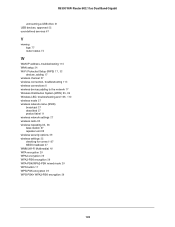
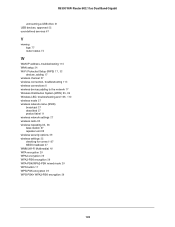
R6300 WiFi Router 802.11ac Dual Band Gigabit
unmounting a USB drive 51 USB devices, approved 52 user-defined services 67
V
viewing logs 77 router status 73
W
WAN IP address, troubleshooting 110 WAN setup 34
Wi-Fi Protected Setup (WPS) 17, 32
devices, adding 17 wireless channel 27 wireless connection, troubleshooting 113 wireless connections 8 wireless devices,adding to the...
Similar Questions
Netgear R6300 Wifi Router Can The Access Point Support At One Time In How Many
wireless devices
wireless devices
(Posted by scattha 9 years ago)
How To Setup Netgear Router Wnr1000v3 Wireless Repeater
(Posted by tecnochsc 10 years ago)
How To Setup Netgear Wgr614v10 As Wireless Repeater
(Posted by nomca 10 years ago)

