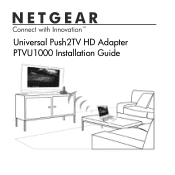Netgear PTVU1000 Support Question
Find answers below for this question about Netgear PTVU1000.Need a Netgear PTVU1000 manual? We have 2 online manuals for this item!
Current Answers
There are currently no answers that have been posted for this question.
Be the first to post an answer! Remember that you can earn up to 1,100 points for every answer you submit. The better the quality of your answer, the better chance it has to be accepted.
Be the first to post an answer! Remember that you can earn up to 1,100 points for every answer you submit. The better the quality of your answer, the better chance it has to be accepted.
Related Netgear PTVU1000 Manual Pages
PTVU1000 Install Guide - Page 2
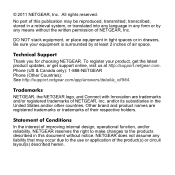
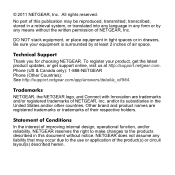
Trademarks NETGEAR, the NETGEAR logo, and Connect with Innovation are registered trademarks or trademarks of NETGEAR, Inc. Statement of Conditions In the interest of improving internal design, operational function, and/or reliability, NETGEAR reserves the right to make changes to the use or application of the product(s) or circuit layout(s) described herein.
Technical Support Thank you...
PTVU1000 Install Guide - Page 5
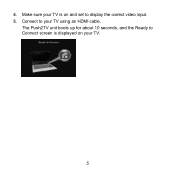
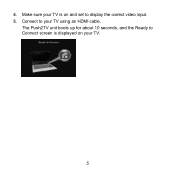
Connect to display the correct video input. 5. The Push2TV unit boots up for about 10 seconds, and the Ready to Connect screen is on your TV using an HDMI cable. 4. Make sure your TV is displayed on and set to your TV.
5
PTVU1000 Install Guide - Page 7
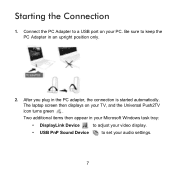
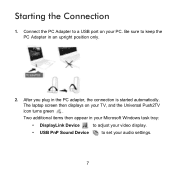
...:
• DisplayLink Device
to adjust your video display.
• USB PnP Sound Device
to a USB port on your PC.
After you plug in an upright position only.
2. Be sure to keep the PC Adapter in the PC adapter, the connection is started automatically. Starting the Connection
1. The laptop screen then displays on your...
PTVU1000 Install Guide - Page 10
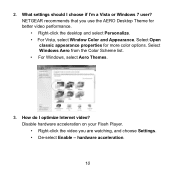
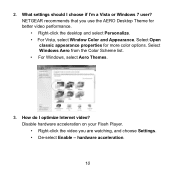
... Scheme list. • For Windows, select Aero Themes.
3. Disable hardware acceleration on your Flash Player. • Right-click the video you use the AERO Desktop Theme for more color options. hardware acceleration.
10 NETGEAR recommends that you are watching, and choose Settings. • De-select Enable - How do I 'm a Vista or Windows 7 user...
PTVU1000 Install Guide - Page 11
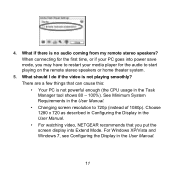
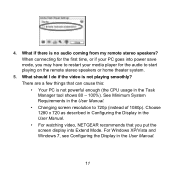
When connecting for the first time, or if your media player for the audio to start playing on the remote stereo speakers ...PC goes into Extend Mode. What if there is not powerful enough (the CPU usage in the User Manual. • For watching video, NETGEAR recommends that can cause this: • Your PC is no audio coming from my remote stereo speakers? See Minimum System Requirements in ...
PTVU1000 Install Guide - Page 12
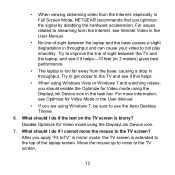
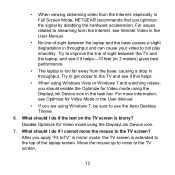
...text on the TV screen is too far away from the Internet, especially in Full Screen Mode, NETGEAR recommends that you should I do if I cannot move the mouse to the TV screen.
12 Try... line of the laptop screen. Try to get closer to use the Aero Desktop Theme.
6. Disable Optimize for Video mode using Windows 7, be sure to the TV and see if this helps.
• When using the DisplayLink...
PTVU1000 Install Guide - Page 14
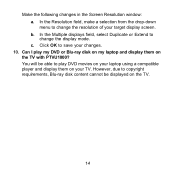
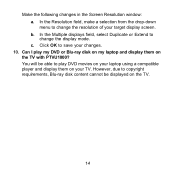
..., make a selection from the drop-down menu to play my DVD or Blu-ray disk on my laptop and display them on the TV with PTVU1000? In the Multiple displays field, select Duplicate or Extend to change the resolution of your TV.
PTVU1000 Install Guide - Page 15
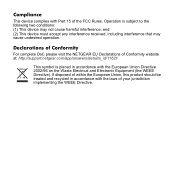
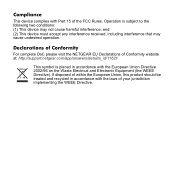
... in accordance with Part 15 of Conformity website at: http://support.netgear.com/app/answers/detail/a_id/11621
This symbol is subject to the following two conditions: (1) This device may not cause harmful interference, and (2) This device must accept any interference received, including interference that may cause undesired operation. Compliance
This device...
PTVU1000 User Guide - Page 1


Universal Push2TV HD Adapter (PTVU1000)
User Manual
350 East Plumeria Drive San Jose, CA 95134 USA August 2011 202-10839-01 v1.0
PTVU1000 User Guide - Page 2


... reserved. Universal Push2TV HD Adapter
© 2011 NETGEAR, Inc. Trademarks
NETGEAR, the NETGEAR logo, and Connect with Innovation are registered trademarks or trademarks of NETGEAR, Inc.
Technical Support
Thank you for more information about the topics covered in any form or by any means without the written permission of NETGEAR, Inc. To register your product, get...
PTVU1000 User Guide - Page 4


...Connectivity
Wireless Icon Is Gray 38 Wireless Icon Is Red 38 Channel Busy 39 Movie Playing Is Disrupted 40 Link Quality Indication 40 Universal Push2TV HD Range 41 Pairing 42
Problems with Pairing 42 Multiple Hosts 43
Chapter 3 Video...Icon 57 Remote Display Appears Unstable 58 External Display Is Not Activated 59 Video Is Not Playing Smoothly 60 Extend and Mirror Mode 60 Using Extend ...
PTVU1000 User Guide - Page 5


Push2TV HD Adapter
Chapter 4 Audio
No Audio in HDMI Connection 66 Audio Disappears After Link Disconnection 67 Audio Does Not Switch to TV or Screen 67 Setting Audio Output Device 67 Video and Audio Synchronization 70 Audio Control Using the PC Buttons 71
Chapter 5 Miscellaneous
PowerPoint in Extend Mode 72 Power Saving Modes...
PTVU1000 User Guide - Page 6
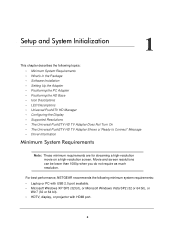
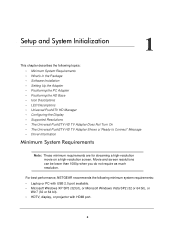
For best performance, NETGEAR recommends the following topics: • Minimum System Requirements • What's in the Package ...The Universal Push2TV HD TV Adapter Does Not Turn On • The Universal Push2TV HD TV Adapter Shows a "Ready to Connect" Message • Driver Information
Minimum System Requirements
Note: These minimum requirements are for streaming a high-resolution movie on a ...
PTVU1000 User Guide - Page 12
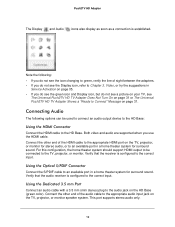
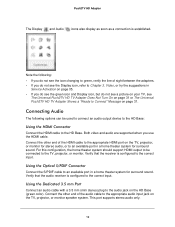
... changing to green, verify the line of the audio cable to Chapter 3, Video, or try the suggestions in a home theater system for surround sound. Using the Optical S/PDIF Connector
Connect the S/PDIF cable to the correct input. Verify that the receiver is configured to an available port in a home theater system for surround...
PTVU1000 User Guide - Page 13
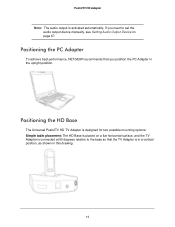
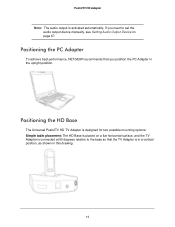
... options: Simple table placement: The HD Base is placed on a flat horizontal surface, and the TV Adapter is connected at 90 degrees relative to set the audio output device manually, see Setting Audio Output Device on page 67.
If..., as shown in the upright position. Positioning the PC Adapter
To achieve best performance, NETGEAR recommends that the TV Adapter is activated automatically.
PTVU1000 User Guide - Page 14
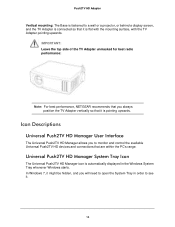
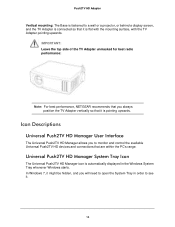
... side of the TV Adapter unmasked for best radio performance:
Note: For best performance, NETGEAR recommends that you always position the TV Adapter vertically so that are within the PC's... in order to a wall or a projector, or behind a display screen, and the TV Adapter is connected so that it is flat with the mounting surface, with the TV Adapter pointing upwards.
Icon Descriptions
Universal...
PTVU1000 User Guide - Page 16
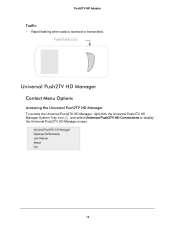
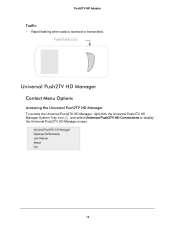
Universal Push2TV HD Manager
Context Menu Options
Accessing the Universal Push2TV HD Manager
To access the Universal Push2TV HD Manager, right-click the Universal Push2TV HD Manager System Tray icon and select Universal Push2TV HD Connections to display the Universal Push2TV HD Manager screen.
16 Push2TV HD Adapter
Traffic:
• Rapid flashing when data is received or transmitted.
PTVU1000 User Guide - Page 17
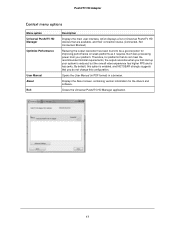
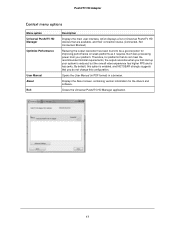
...that are available, and their connection status (Connected, Not Connected, Blocked)
Reducing the output ...resolution has been found to be a good solution for improving performance on weak platforms as it requires much less processing power from your system is reduced, but the overall video experience has higher FPS and is enabled, and NETGEAR...
PTVU1000 User Guide - Page 28


...connected to the HD Base supports a lower resolution than the primary screen, the image will be adjusted to a letter-box frame to preserve the correct aspect ratio.
Note: When you change from Mirror to Extend mode, NETGEAR... are duplicated on the additional display screen.
• If the display screen connected to Extend mode: Right-click the Display icon and select Extend from the context...
Similar Questions
I Have Windows 8 And Want To Use The Netgear Ptvu1000 Need A Patch
help
help
(Posted by netmat2 11 years ago)
Ptvu1000 Says Unknown Device. Error 43.
I installed the program and it installed the drivers. When I put in the USB device in my computer i...
I installed the program and it installed the drivers. When I put in the USB device in my computer i...
(Posted by Anonymous-82675 11 years ago)
Does Netgear Ptvu1000 Work With Mac Computers
Will Nethear PTVU1000 work with a Mac Airbook or a MacBook Pro?
Will Nethear PTVU1000 work with a Mac Airbook or a MacBook Pro?
(Posted by msiel3 12 years ago)