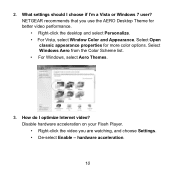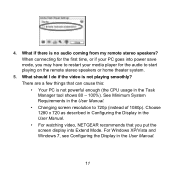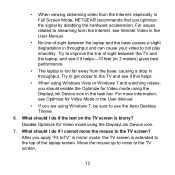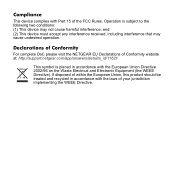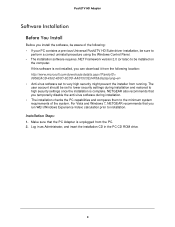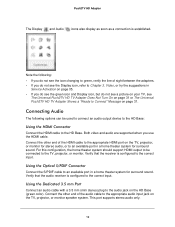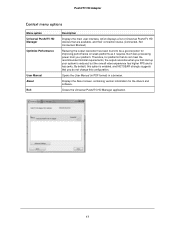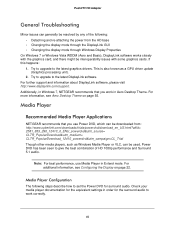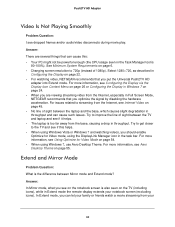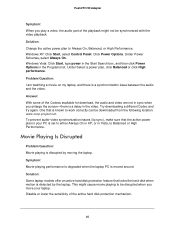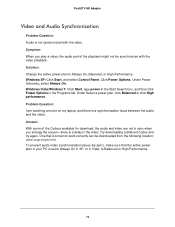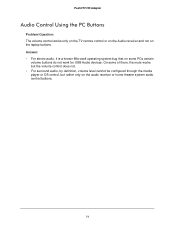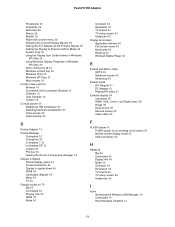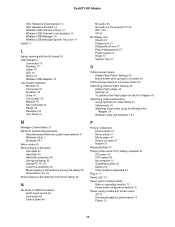Netgear PTVU1000 Support Question
Find answers below for this question about Netgear PTVU1000.Need a Netgear PTVU1000 manual? We have 2 online manuals for this item!
Question posted by msiel3 on January 8th, 2012
Does Netgear Ptvu1000 Work With Mac Computers
Will Nethear PTVU1000 work with a Mac Airbook or a MacBook Pro?
Current Answers
Answer #1: Posted by BusterDoogen on January 8th, 2012 1:47 PM
The specs. state Windows 7, Vista, & XP are required. Here's a list of compatible Laptops in the USA. If your in another country, choose country form drop menu.
http://www.netgear.com/landing/ptv_supportedlaptops_usa.aspx
Good luck!
Related Netgear PTVU1000 Manual Pages
Similar Questions
Ptvu1000 Says Unknown Device. Error 43.
I installed the program and it installed the drivers. When I put in the USB device in my computer i...
I installed the program and it installed the drivers. When I put in the USB device in my computer i...
(Posted by Anonymous-82675 11 years ago)