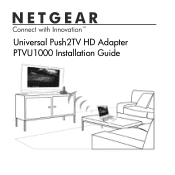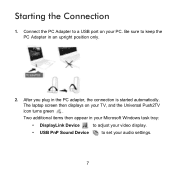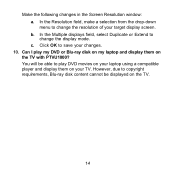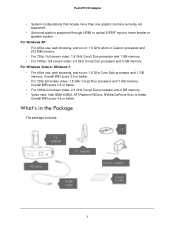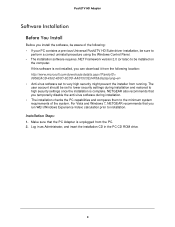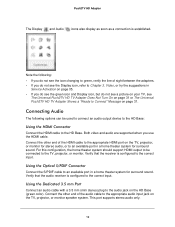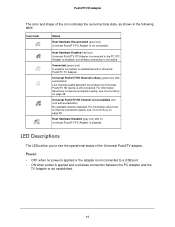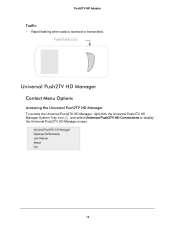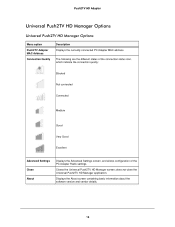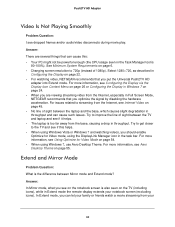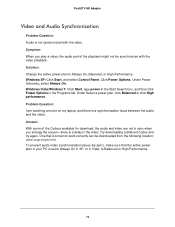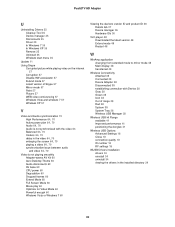Netgear PTVU1000 Support Question
Find answers below for this question about Netgear PTVU1000.Need a Netgear PTVU1000 manual? We have 2 online manuals for this item!
Question posted by yngthrt on September 24th, 2012
Uninstall Ptvu1000 Push2tv Adapter
The person who posted this question about this Netgear product did not include a detailed explanation. Please use the "Request More Information" button to the right if more details would help you to answer this question.
Current Answers
Related Netgear PTVU1000 Manual Pages
Similar Questions
I Have Windows 8 And Want To Use The Netgear Ptvu1000 Need A Patch
help
help
(Posted by netmat2 11 years ago)
Ptvu1000 Says Unknown Device. Error 43.
I installed the program and it installed the drivers. When I put in the USB device in my computer i...
I installed the program and it installed the drivers. When I put in the USB device in my computer i...
(Posted by Anonymous-82675 11 years ago)
Does Netgear Ptvu1000 Work With Mac Computers
Will Nethear PTVU1000 work with a Mac Airbook or a MacBook Pro?
Will Nethear PTVU1000 work with a Mac Airbook or a MacBook Pro?
(Posted by msiel3 12 years ago)