Netgear PTVU1000 Support Question
Find answers below for this question about Netgear PTVU1000.Need a Netgear PTVU1000 manual? We have 2 online manuals for this item!
Question posted by netmat2 on November 12th, 2012
I Have Windows 8 And Want To Use The Netgear Ptvu1000 Need A Patch
help
Current Answers
There are currently no answers that have been posted for this question.
Be the first to post an answer! Remember that you can earn up to 1,100 points for every answer you submit. The better the quality of your answer, the better chance it has to be accepted.
Be the first to post an answer! Remember that you can earn up to 1,100 points for every answer you submit. The better the quality of your answer, the better chance it has to be accepted.
Related Netgear PTVU1000 Manual Pages
PTVU1000 Install Guide - Page 2
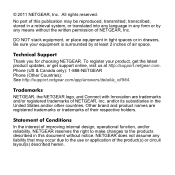
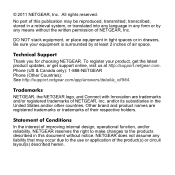
... in a retrieval system, or translated into any language in this publication may occur due to the use or application of the product(s) or circuit layout(s) described herein.
Technical Support Thank you for choosing NETGEAR. Trademarks NETGEAR, the NETGEAR logo, and Connect with Innovation are registered trademarks or trademarks of air space.
Other brand and...
PTVU1000 Install Guide - Page 7
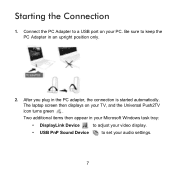
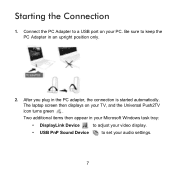
... PC Adapter to set your TV, and the Universal Push2TV icon turns green . Two additional items then appear in your Microsoft Windows task tray:
• DisplayLink Device
to adjust your video display.
• USB PnP Sound Device
to a USB port on your audio settings.
7 Be sure to keep the PC Adapter in...
PTVU1000 Install Guide - Page 10
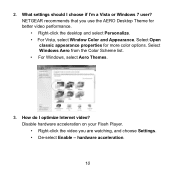
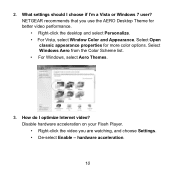
.... • For Vista, select Window Color and Appearance. Select Windows Aero from the Color Scheme list. • For Windows, select Aero Themes.
3. Disable hardware acceleration on your Flash Player. • Right-click the video you use the AERO Desktop Theme for more color options. What settings should I choose if I optimize Internet video? NETGEAR recommends that you are...
PTVU1000 Install Guide - Page 11
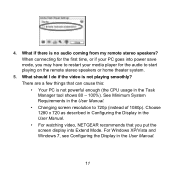
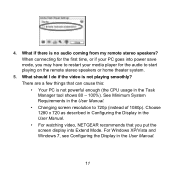
For Windows XP/Vista and Windows 7, see Configuring the Display in the Task Manager tool shows 80 - 100%). When connecting for the... display into Extend Mode. Choose 1280 x 720 as described in Configuring the Display in the User Manual. • For watching video, NETGEAR recommends that can cause this: • Your PC is not powerful enough (the CPU usage in the User Manual.
11 What...
PTVU1000 Install Guide - Page 12
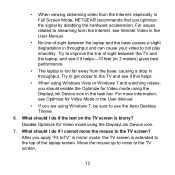
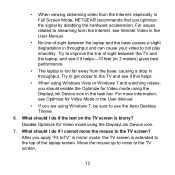
... between the TV and the laptop, and see if this helps.
• When using the DisplayLink Device icon.
7. Disable Optimize for Video mode using the DisplayLink Device icon in Full Screen Mode, NETGEAR recommends that you are using Windows 7, be sure to the TV and see if it helps-10 feet (or 3 meters) gives best performance.
• The...
PTVU1000 Install Guide - Page 13
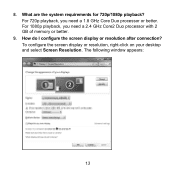
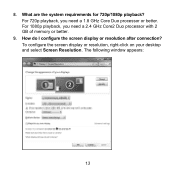
How do I configure the screen display or resolution after connection? What are the system requirements for 720p/1080p playback? For 1080p playback, you need a 2.4 GHz Core2 Duo processor with 2 GB of memory or better.
9. To configure the screen display or resolution, right-click on your desktop and select Screen ...
PTVU1000 Install Guide - Page 14
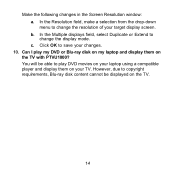
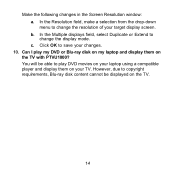
... content cannot be able to play my DVD or Blu-ray disk on my laptop and display them on the TV with PTVU1000? Can I play DVD movies on your laptop using a compatible player and display them on your TV. In the Resolution field, make a selection from the drop-down menu to save...
PTVU1000 User Guide - Page 2


...part of this publication may occur due to the use, or application of Conditions
To improve internal design, operational function, and/or reliability, NETGEAR reserves the right to make changes to change without..., the product(s) or circuit layout(s) described herein. Universal Push2TV HD Adapter
© 2011 NETGEAR, Inc.
and/or its subsidiaries in any form or by any liability that may be ...
PTVU1000 User Guide - Page 4


... Playing Smoothly 60 Extend and Mirror Mode 60 Using Extend Mode 61 Screen Resolution in Mirror Mode 62 Display Issues on TV 63 Display Is Flipped 64 Display Turns Black with Windows Media Player 64 Text Does Not Show Properly While Video is Playing 64 Video and Audio Synchronization 64 Movie Playing Is Disrupted...
PTVU1000 User Guide - Page 6
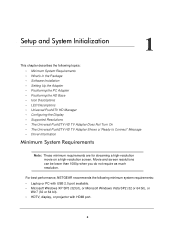
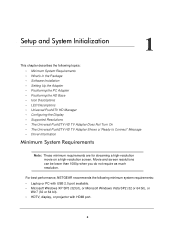
... system requirements: • Laptop or PC with USB 2.0 port available. • Microsoft Windows XP SP3 (32 bit), or Microsoft Windows Vista SP2 (32 or 64 bit), or
Win7 (32 or 64 bit). •... HDTV, display, or projector with HDMI port.
6 For best performance, NETGEAR recommends the following topics: •...
PTVU1000 User Guide - Page 7
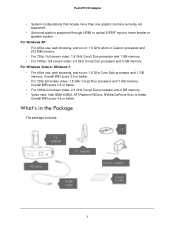
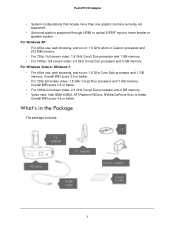
... or better. What's in the Package
The package includes:
7
Overall WEI score 4.5 or better. For Windows XP: • For office use , web browsing, and so on : 1.6 GHz Atom or Celeron processor and 512 MB memory. • For 720p / full screen video: 1.8 GHz Core2 Duo processor and 1 GB memory. • For 1080p / full screen...
PTVU1000 User Guide - Page 8
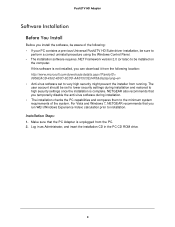
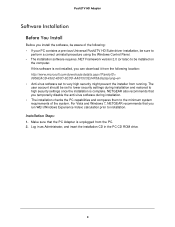
...drive.
8 The user account should be installed on
the computer. For Vista and Windows 7, NETGEAR recommends that you can download it from the PC. 2. Make sure that you ...a previous Universal Push2TV HD Suite driver installation, be sure to
perform a correct uninstall procedure using the Windows Control Panel. • The installation software requires .NET Framework version 2.0 (or later) ...
PTVU1000 User Guide - Page 14
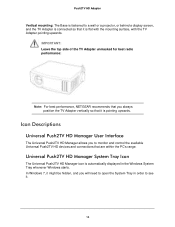
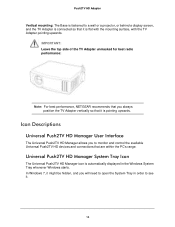
... is flat with the mounting surface, with the TV Adapter pointing upwards.
In Windows 7, it .
14
IMPORTANT: Leave the top side of the TV Adapter unmasked for best radio performance:
Note: For best performance, NETGEAR recommends that you will need to see it might be hidden, and you always position the TV Adapter...
PTVU1000 User Guide - Page 24


...be used together with a laptop by the resolutions supported in support for playing HD video as the primary display while disabling the main screen.
To use the external display only, you can be used with... with either Mirror mode or Extend mode.
External Display Only
When you want to use it, press the Windows key together with the HD Base screen and an external keyboard and mouse...
PTVU1000 User Guide - Page 29


If you pause or stop the running process window such as needed for the HD Base display monitor ...on each display. Setting the ...Push2TV HD Adapter
To place an application window in the extended space, use the following tips: • Reduce the application window size to about half the normal size, and then drag the
application window (dragging by using the drag area at the top of...
PTVU1000 User Guide - Page 45
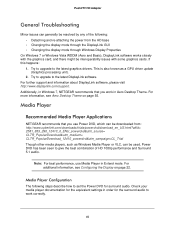
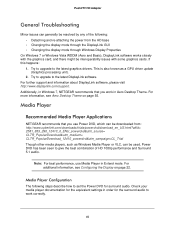
...graphics card, and there might be interoperability issues with some graphics cards. Additionally, in Windows 7, NETGEAR recommends that you work correctly.
45 Check your media player documentation for the equivalent ...GPU driver update (Graphics processing unit).
2. This is also known as Windows Media Player or VLC, can be used, Power DVD has been seen to give the best combination of the ...
PTVU1000 User Guide - Page 55


... HD Adapter
Right-click the Display icon , and select Optimize for video watching, quality of text might be degraded. Other desktop themes will result in Win7
When you use the Universal Push2TV HD Adapter with the Windows 7 operating platform, NETGEAR recommends that you use the Aero desktop theme. Right-click the desktop, and select Personalize...
PTVU1000 User Guide - Page 60
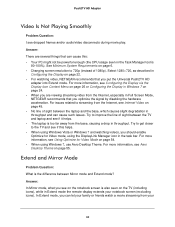
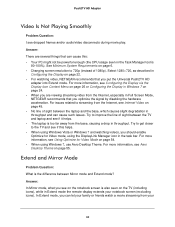
... mode, you can cause this helps. • When using Windows Vista or Windows 7 and watching videos, you put the Universal Push2TV HD
adapter into Extend mode.
Try to get closer to improve the line of sight between the laptop and the base, which causes slight degradation in Full Screen Mode, NETGEAR recommends that can let your...
PTVU1000 User Guide - Page 62


... an available area on both my TV and my laptop. In Extend mode, it needs to play with the screen resolution of each individual screen, using a common resolution for the laptop and the TV because it is using the Windows screen settings. You can go to the Display setting on and off as the...
PTVU1000 User Guide - Page 66
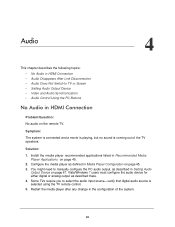
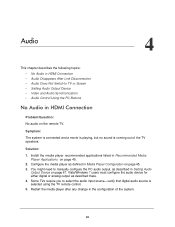
... might need to ... TV or Screen • Setting Audio Output Device • Video and Audio Synchronization • Audio Control Using the PC Buttons
No Audio in Setting Audio
Output Device on ...page 45. 3. Symptom:
The system is connected and a movie is playing, but no sound is selected using the TV remote control. 5. Vista/Windows...
Similar Questions
Is The Netgear Ptvu1000 Compatible With Windows 8?
(Posted by stephensjd 10 years ago)
Does Netgear Ptvu1000 Work With Mac Computers
Will Nethear PTVU1000 work with a Mac Airbook or a MacBook Pro?
Will Nethear PTVU1000 work with a Mac Airbook or a MacBook Pro?
(Posted by msiel3 12 years ago)

