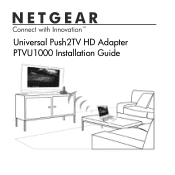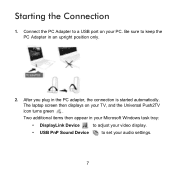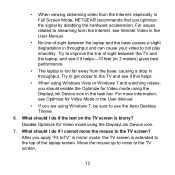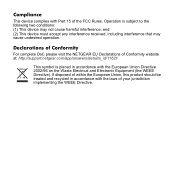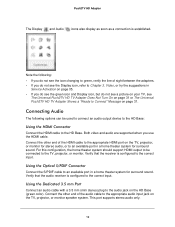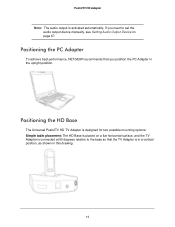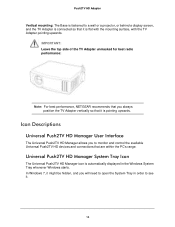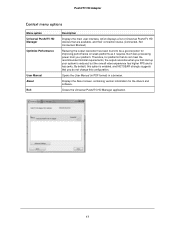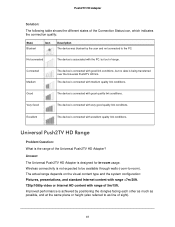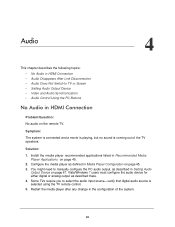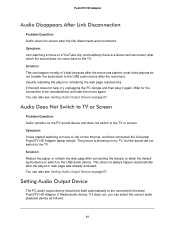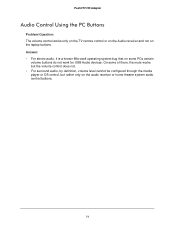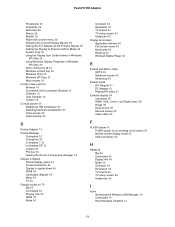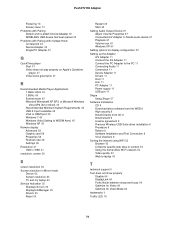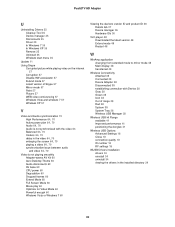Netgear PTVU1000 Support Question
Find answers below for this question about Netgear PTVU1000.Need a Netgear PTVU1000 manual? We have 2 online manuals for this item!
Question posted by Anonymous-82675 on November 6th, 2012
Ptvu1000 Says Unknown Device. Error 43.
I installed the program and it installed the drivers.
When I put in the USB device in my computer it first said that "A USB device is not recognized" and it seems it tried to install drivers sincde it said "Failed to install drivers"-but the program had already done that.
I went to device manager and told it where the drivers are - it said that it's the latest drivers for the device.
It says error 43.
Current Answers
Related Netgear PTVU1000 Manual Pages
Similar Questions
Can The Netgear Ptv2000 And Eva2000 Media Devices Run On The Same Software And
firmware?
firmware?
(Posted by neypa 10 years ago)
My Eva Played Well, But Now He Says: No Media Server Available In The Network
my Eve 2000, it is always good, but suddenly, when I want to watch a movie he jumps on the main menu...
my Eve 2000, it is always good, but suddenly, when I want to watch a movie he jumps on the main menu...
(Posted by moniqueb02 10 years ago)
Does Netgear Ptvu1000 Work With Mac Computers
Will Nethear PTVU1000 work with a Mac Airbook or a MacBook Pro?
Will Nethear PTVU1000 work with a Mac Airbook or a MacBook Pro?
(Posted by msiel3 12 years ago)