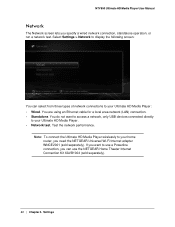Netgear NTV550 Support Question
Find answers below for this question about Netgear NTV550 - Ultimate HD Media Player.Need a Netgear NTV550 manual? We have 2 online manuals for this item!
Question posted by patjulief on September 29th, 2014
How To Hookup Wireless Adaptor To Netgear Neotv 550
The person who posted this question about this Netgear product did not include a detailed explanation. Please use the "Request More Information" button to the right if more details would help you to answer this question.
Current Answers
Related Netgear NTV550 Manual Pages
Similar Questions
Can The Netgear Ptv2000 And Eva2000 Media Devices Run On The Same Software And
firmware?
firmware?
(Posted by neypa 10 years ago)
My Eva Played Well, But Now He Says: No Media Server Available In The Network
my Eve 2000, it is always good, but suddenly, when I want to watch a movie he jumps on the main menu...
my Eve 2000, it is always good, but suddenly, when I want to watch a movie he jumps on the main menu...
(Posted by moniqueb02 10 years ago)
How Do We Connect Our Sony Blueray Bdpbx37player Through Wireless Adaptor
Sir, Please let us know how do we connect our BlueRay BDP BX37 player using Sony wireleess adaptor o...
Sir, Please let us know how do we connect our BlueRay BDP BX37 player using Sony wireleess adaptor o...
(Posted by dpsingh47 12 years ago)
How To Connect Intel Wireless Display?
I download it, but this messahge come: "No supported Inte; wireless adapter was found" I have an in...
I download it, but this messahge come: "No supported Inte; wireless adapter was found" I have an in...
(Posted by julianforyou 13 years ago)