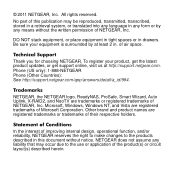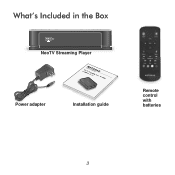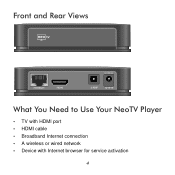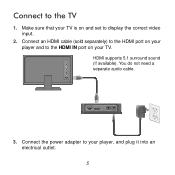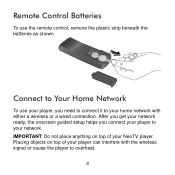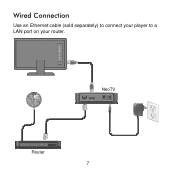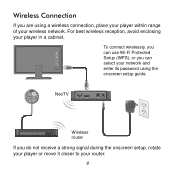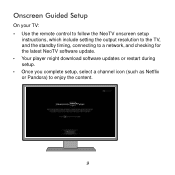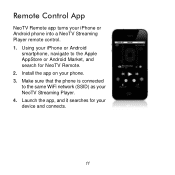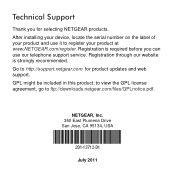Netgear NTV200 Support Question
Find answers below for this question about Netgear NTV200.Need a Netgear NTV200 manual? We have 1 online manual for this item!
Question posted by zaperc on June 9th, 2014
Can You Install Xbmc On Netgear Neotv Ntv200
The person who posted this question about this Netgear product did not include a detailed explanation. Please use the "Request More Information" button to the right if more details would help you to answer this question.
Current Answers
Related Netgear NTV200 Manual Pages
Similar Questions
Not Appearing On Tv
i plugged teh ntv200 into my tv with an hdmi cable but it is not showing on my tv
i plugged teh ntv200 into my tv with an hdmi cable but it is not showing on my tv
(Posted by Anonymous-47089 12 years ago)
Not Enough Diskspace To Install Software
but i have 87 Gb empty on my D-drive! I installed the digital entertainer, i put in the cd, i hav...
but i have 87 Gb empty on my D-drive! I installed the digital entertainer, i put in the cd, i hav...
(Posted by niqueromeijn 13 years ago)