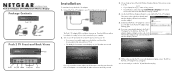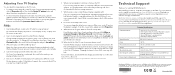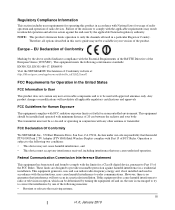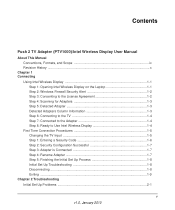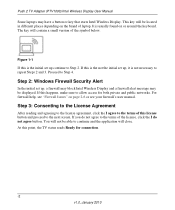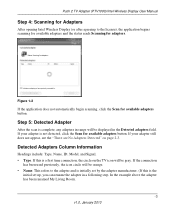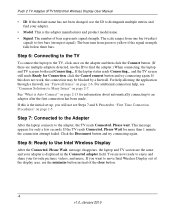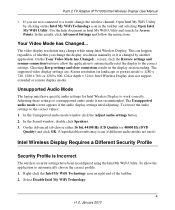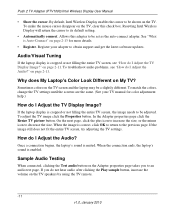Netgear PTV1000 - Push2TV - TV Adapter Support and Manuals
Get Help and Manuals for this Netgear item
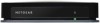
View All Support Options Below
Free Netgear PTV1000 manuals!
Problems with Netgear PTV1000?
Ask a Question
Free Netgear PTV1000 manuals!
Problems with Netgear PTV1000?
Ask a Question
Most Recent Netgear PTV1000 Questions
No Power
My PTV1000 was working fine and now will not power on. If there is an issue with the pwoer cord, is ...
My PTV1000 was working fine and now will not power on. If there is an issue with the pwoer cord, is ...
(Posted by yankekim 11 years ago)
How To Connect Intel Wireless Display?
I download it, but this messahge come: "No supported Inte; wireless adapter was found" I have an in...
I download it, but this messahge come: "No supported Inte; wireless adapter was found" I have an in...
(Posted by julianforyou 13 years ago)
Netgear PTV1000 Videos
Popular Netgear PTV1000 Manual Pages
Netgear PTV1000 Reviews
We have not received any reviews for Netgear yet.