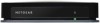Netgear PTV1000 Support Question
Find answers below for this question about Netgear PTV1000 - Push2TV - TV Adapter.Need a Netgear PTV1000 manual? We have 2 online manuals for this item!
Question posted by julianforyou on April 7th, 2011
How To Connect Intel Wireless Display?
I download it, but this messahge come: "No supported Inte; wireless adapter was found"
I have an intel coore i3. Sony VAIO. Widows 7
Current Answers
There are currently no answers that have been posted for this question.
Be the first to post an answer! Remember that you can earn up to 1,100 points for every answer you submit. The better the quality of your answer, the better chance it has to be accepted.
Be the first to post an answer! Remember that you can earn up to 1,100 points for every answer you submit. The better the quality of your answer, the better chance it has to be accepted.
Related Netgear PTV1000 Manual Pages
PTV1000 Install Guide - Page 1
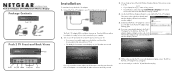
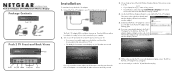
... the first time, the Push 2 TV adapter displays a 4-digit security code on the Push 2 TV adapter starts flashing green.
6. Type Intel Wireless Display in the power cord. Enter this 4-digit security code into the Intel Wireless Display software. The LED on your TV and select the correct TV input source for Connection screen displays on the Push 2 TV adapter turns solid green. You are...
PTV1000 Install Guide - Page 2
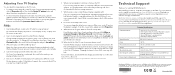
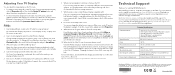
... GPL license agreement. How close to Push2TV should be included in this product;, go to ftp://downloads.netgear.com/ files/GPLnotice.pdf to a disc will play.
4.
If you are registered trademarks of your resolution to the Push 2 TV adapter or place it difficult to the adapter and click Properties.
9. Intel Wireless Display is strongly recommended.
Add WiDiApp and...
PTV1000 User Manual - Page 4
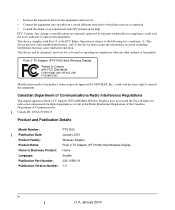
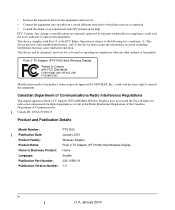
...Increase the separation between the equipment and receiver. • Connect the equipment into an outlet on a circuit different from digital apparatus as set out in conjunction with Part 15 of Communications. Canadian Department of Communications Radio Interference Regulations
This digital apparatus (Push 2 TV Adapter (PTV1000)/Intel Wireless Display) does not exceed the Class B limits for...
PTV1000 User Manual - Page 5
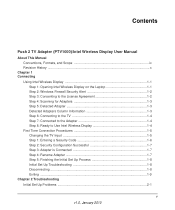
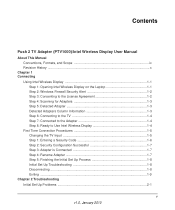
...2 TV Adapter (PTV1000)/Intel Wireless Display User Manual
About This Manual Conventions, Formats, and Scope ix Revision History ...x
Chapter 1 Connecting
Using Intel Wireless Display 1-1 Step 1: Opening Intel Wireless Display on the Laptop 1-1 Step 2: Windows Firewall Security Alert 1-2 Step 3: Consenting to the License Agreement 1-2 Step 4: Scanning for Adapters 1-3 Step 5: Detected Adapter...
PTV1000 User Manual - Page 6


Push 2 TV Adapter (PTV1000)/Intel Wireless Display User Manual
Cords and Cables ...2-1 On/Off Button ...2-2 Changing the TV Input 2-2 Adapter Encountered a Problem on Startup 2-3 There are No Adapters Detected 2-3 Security Code Issues 2-3 TV Image is Rough, Frozen or Delayed 2-3 Your Video Mode has Changed 2-4 Unsupported Audio Mode 2-4 Intel Wireless Display Requires a Different Security ...
PTV1000 User Manual - Page 7


Push 2 TV Adapter (PTV1000)/Intel Wireless Display User Manual Global Volume Control 2-12 Windows Audio Mixer 2-12 Changing the Sound using the Windows Control Panel 2-12 How do I Train My Displays 2-12 Can I play DVDs with Intel Wireless Display 2-13 How do I Contact Customer Support 2-13 What is Auto-Connect 2-13 Appendix A Technical Specifications Appendix B Related Documents
vii v1.0, ...
PTV1000 User Manual - Page 10


... computer with installation, see the Push 2 TV Adapter (PTV1000)/Intel® Wireless Display Installation Guide. Intel Wireless Display requires the following key elements: • Push 2 TV adapter. See "What is left blank. The adapter receives Wi-Fi signals from the comfort of their personal media collections, latest YouTube videos, downloaded or streamed movies, music, or a variety...
PTV1000 User Manual - Page 11
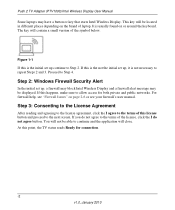
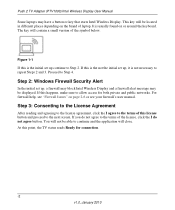
Push 2 TV Adapter (PTV1000)/Intel Wireless Display User Manual Some laptops may be able to allow access for connection.
-2 v1.0, January 2010 The key will be located in different places depending on the brand of the license, click the I agree to repeat Steps 2 and 3. ...
PTV1000 User Manual - Page 12
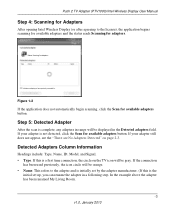
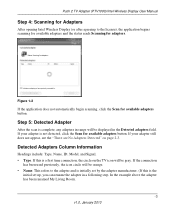
... TV Adapter (PTV1000)/Intel Wireless Display User Manual
Step 4: Scanning for Adapters
After opening Intel Wireless Display (or after agreeing to the adapter and is initially set by the adapter manufacturer. (If this is the
initial set up, you can rename the adapter in range will be gray. If the connection
has been used previously, the icon circle will be displayed in the Detected adapters...
PTV1000 User Manual - Page 13
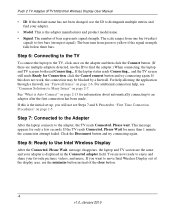
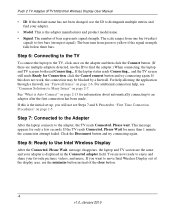
... to move Intel Wireless Display out of bars represents signal strength. If you will not see "Common Solutions to find your adapter.
• Model. message disappears, the laptop and TV screen are now ready to distinguish multiple entries and find the adapter.) When connecting, the laptop and TV screens both read Connecting... Push 2 TV Adapter (PTV1000)/Intel Wireless Display User...
PTV1000 User Manual - Page 14


Push 2 TV Adapter (PTV1000)/Intel Wireless Display User Manual
First Time Connection Procedures
This section continues from the end of the most common processes are located beneath the regular channels on . Push the appropriate button to complete the initial set up. If these options do not cover your TV, consult your TV owner's manual for additional help. • Some TV remote...
PTV1000 User Manual - Page 16


...
If the TV reads Connected. This new name will be used in all future connections from the laptop to the adapter, the TV shows Connected. Step 3: Adapter is Connected
After the laptop connects to this adapter. Figure 1-5 The example above has the name My Living Room. For help, see the "Common Solutions to identify each adapter. Push 2 TV Adapter (PTV1000)/Intel Wireless Display User Manual...
PTV1000 User Manual - Page 17
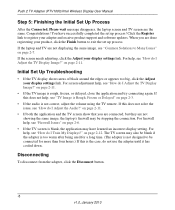
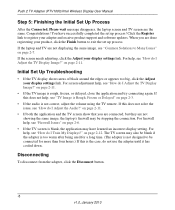
Push 2 TV Adapter (PTV1000)/Intel Wireless Display User Manual
Step 5: Finishing the Initial Set Up Process
After the Connected. on page 2-12. on page 2-11.
• If the TV image is not correct, adjust the volume using the TV remote. If this does not help, see "Firewall Issues" on page 2-11.
• If both the application and the TV screen show...
PTV1000 User Manual - Page 18
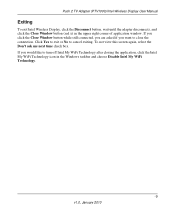
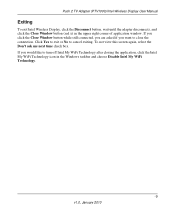
... want to close the connection. Push 2 TV Adapter (PTV1000)/Intel Wireless Display User Manual
Exiting
To exit Intel Wireless Display, click the Disconnect button, wait until the adapter disconnects, and click the Close Window button (red x) in the Windows taskbar and choose Disable Intel My WiFi Technology.
-9 v1.0, January 2010 Click Yes to exit or No to turn off Intel My WiFi Technology...
PTV1000 User Manual - Page 20


...image to choose the TV input. • Other TV remote controls include a button labeled Input, Source, TV, or TV/Video. Using the composite video cable (the yellow input on the back of changing the TV input. Changing the TV Input
Different TV brands have buttons labeled HDMI, HDMI 1, HDMI 2, A\V, and so on the TV screen. Push 2 TV Adapter (PTV1000)/Intel Wireless Display User Manual
white...
PTV1000 User Manual - Page 21
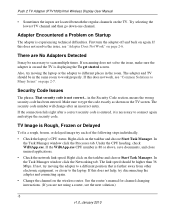
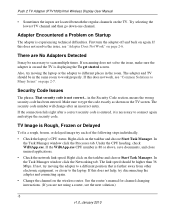
...WiDiApp.exe. If this does not work properly. Push 2 TV Adapter (PTV1000)/Intel Wireless Display User Manual
• Sometimes the inputs are No Adapters Detected
It may be necessary to work , see "Common ...delayed image try disconnecting the adapter and connecting again. • Change the channel on page 2-7.
First turn the adapter off and back on the TV screen. in the same room...
PTV1000 User Manual - Page 22
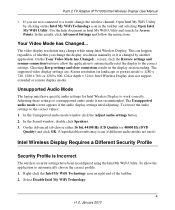
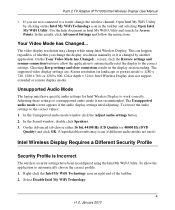
Push 2 TV Adapter (PTV1000)/Intel Wireless Display User Manual
• If you change while using the Intel My WiFi Utility.
Choosing Keep settings and close connection results in the taskbar and selecting Open Intel My WiFi Utility. The supported video display settings are used.)
Intel Wireless Display Requires a Different Security Profile
Security Profile is not recommended.
...
PTV1000 User Manual - Page 23
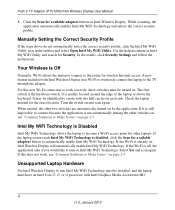
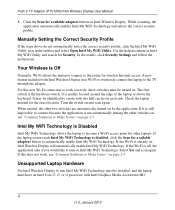
... the other laptops. If this new Wi-Fi connection to the TV through the adapter. Your Wireless is the hardware switch.
Unsupported Laptop Hardware
For Intel Wireless Display to run, Intel My WiFi Technology must be installed, and the laptop must be identified by the application. Push 2 TV Adapter (PTV1000)/Intel Wireless Display User Manual
3.
Select Yes and scan again.
The...
PTV1000 User Manual - Page 24
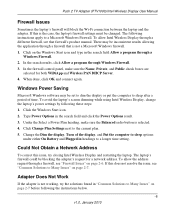
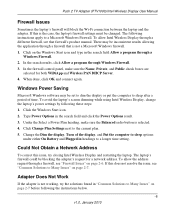
... the solutions found in the search field Allow a program through a firewall that firewall's product manual. Push 2 TV Adapter (PTV1000)/Intel Wireless Display User Manual
Firewall Issues
Sometimes the laptop's firewall will block the Wi-Fi connection between the laptop and the adapter. The following these steps: 1. Click on the Windows Start icon and type in "Common Solutions to...
PTV1000 User Manual - Page 25


... support for both frequency bands. Right-click the Intel My WiFi Technology icon on Intel Wireless Display. Most home wireless routers are starting with Intel Wireless Display. While scanning, the
application automatically enables Intel My WiFi Technology. Try connecting again. For additional help, visit http://kbserver.netgear.com/products/PTV1000.asp. 1.
Push 2 TV Adapter (PTV1000...
Similar Questions
How To Hookup Wireless Adaptor To Netgear Neotv 550
(Posted by patjulief 9 years ago)
Problem Getting Display On Tv
When I hooked my eva2000 to my sd tv the tv rolled real fast and I couldnt see what was displayed fr...
When I hooked my eva2000 to my sd tv the tv rolled real fast and I couldnt see what was displayed fr...
(Posted by porky 12 years ago)
Only Desktop Appears
I have a new sony vaio se, with i5 2430. Netgear push2tv ptv2000 shows only my desktop, no icons on...
I have a new sony vaio se, with i5 2430. Netgear push2tv ptv2000 shows only my desktop, no icons on...
(Posted by johanbarkhuizen0404 12 years ago)