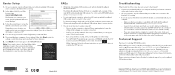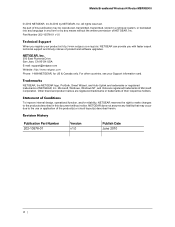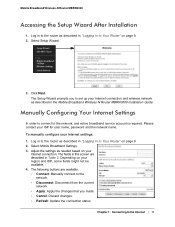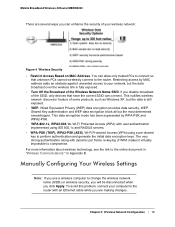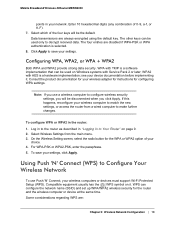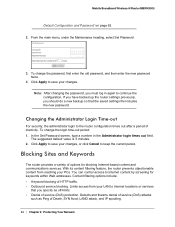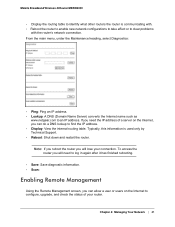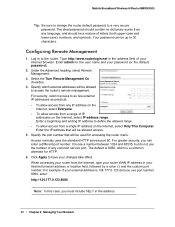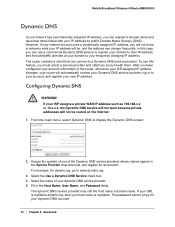Netgear MBRN3000 Support Question
Find answers below for this question about Netgear MBRN3000 - 3G/4G Mobile Broadband Wireless-N Router.Need a Netgear MBRN3000 manual? We have 2 online manuals for this item!
Question posted by escck on April 22nd, 2014
How Do I Find The Primary User Name And Password Provided By Verizon Wireless
netgear n150
Current Answers
Related Netgear MBRN3000 Manual Pages
Similar Questions
Will A Netgear Mbrn3000 3g/4g Router Work With Verizon Wireless 4g Air
(Posted by suhexdav 10 years ago)
Netgear-n300,4-port Wireless-n Router W/built-in Modem W/tw Roadrunner Or Dslonl
I want to eliminate the Time Warner Rental modem and use my own. Does the Netgear -N300 4-port Wir...
I want to eliminate the Time Warner Rental modem and use my own. Does the Netgear -N300 4-port Wir...
(Posted by betaute 11 years ago)
I Have A Mbrn3000 3g But Your Information Say 3g/4g. It Wont Ready 4g
the MBRN3000 will not see my new 4g USB wireless from Telstra
the MBRN3000 will not see my new 4g USB wireless from Telstra
(Posted by jetacc 12 years ago)
My Network Name No Longer Connects To The Internet, Just Connects To The Router
Using another listed network I can access the internet but how do I get my network name to link to ...
Using another listed network I can access the internet but how do I get my network name to link to ...
(Posted by catehamilton 12 years ago)
I Wnat To Reset My Wireless Router Password
(Posted by allmypersonaldeta 12 years ago)