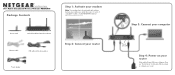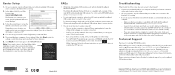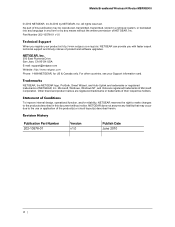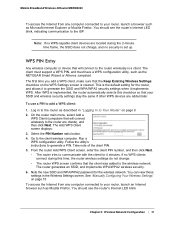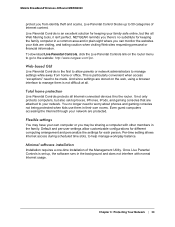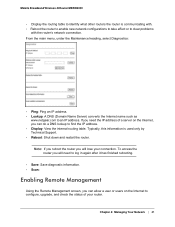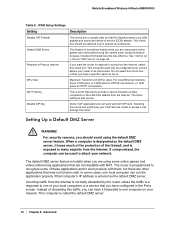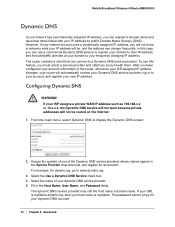Netgear MBRN3000 Support Question
Find answers below for this question about Netgear MBRN3000 - 3G/4G Mobile Broadband Wireless-N Router.Need a Netgear MBRN3000 manual? We have 2 online manuals for this item!
Question posted by suhexdav on March 31st, 2014
Will A Netgear Mbrn3000 3g/4g Router Work With Verizon Wireless 4g Air
The person who posted this question about this Netgear product did not include a detailed explanation. Please use the "Request More Information" button to the right if more details would help you to answer this question.
Current Answers
Related Netgear MBRN3000 Manual Pages
Similar Questions
Huawei 5372
hi there will my Huawei 5372 3g,lte mobile WiFi work with this product
hi there will my Huawei 5372 3g,lte mobile WiFi work with this product
(Posted by Smileywayne80 7 years ago)
How Do I Find The Primary User Name And Password Provided By Verizon Wireless
netgear n150
netgear n150
(Posted by escck 10 years ago)
I Have A Mbrn3000 3g But Your Information Say 3g/4g. It Wont Ready 4g
the MBRN3000 will not see my new 4g USB wireless from Telstra
the MBRN3000 will not see my new 4g USB wireless from Telstra
(Posted by jetacc 12 years ago)
How Do I Make My Neat Gear 3g Router Work Again After A Failed Firmware Update?
how do i make my neat gear 3g router work again after a failed firmware update?
how do i make my neat gear 3g router work again after a failed firmware update?
(Posted by chwezi13 12 years ago)
Is Verizon Pantec Uml290 Air Card 4g Compatible With Mbr3000?
is Verizon pantec uml290 air card 4G compatible with mbr3000? if yes, is there a howto?
is Verizon pantec uml290 air card 4G compatible with mbr3000? if yes, is there a howto?
(Posted by jonathan23213 12 years ago)