Netgear RP614 Support Question
Find answers below for this question about Netgear RP614 - Web Safe Router.Need a Netgear RP614 manual? We have 3 online manuals for this item!
Question posted by chwezi13 on August 13th, 2011
How Do I Make My Neat Gear 3g Router Work Again After A Failed Firmware Update?
how do i make my neat gear 3g router work again after a failed firmware update?
Current Answers
There are currently no answers that have been posted for this question.
Be the first to post an answer! Remember that you can earn up to 1,100 points for every answer you submit. The better the quality of your answer, the better chance it has to be accepted.
Be the first to post an answer! Remember that you can earn up to 1,100 points for every answer you submit. The better the quality of your answer, the better chance it has to be accepted.
Related Netgear RP614 Manual Pages
RP614v2 Reference Manual - Page 2


... receiver. • Connect the equipment into an outlet on a circuit different from that the Model RP614 v2 Web Safe Router is to certify that to which can radiate radio frequency energy and, if not installed and used ...function, and/or reliability, NETGEAR reserves the right to make changes to correct the interference by NETGEAR, Inc. © 2002 by one or more of Microsoft Corporation....
RP614v2 Reference Manual - Page 11


... and address keywords, and share high-speed cable/DSL Internet access for firmware upgrade
Introduction
1-1 Network Address Translation (NAT) protects you can establish restricted access policies based on time-of the NETGEAR Model RP614 v2 Web Safe Router.
both via e-mail. The RP614 v2 router provides you with 4-port switch connects your local area network (LAN) to...
RP614v2 Reference Manual - Page 13


... local network.
• DNS Proxy When DHCP is a protocol for the Model RP614 v2 Web Safe Router
Autosensing Ethernet Connections with Auto Uplink™
With its own address as a DNS ... router provides its internal 4-port 10/100 switch, the Model RP614 v2 can connect to either type of cable to make the right connection. The router incorporates Auto UplinkTM technology.
The router obtains...
RP614v2 Reference Manual - Page 14


... is provided and online help you only for the information required for the Model RP614 v2 Web Safe Router
Easy Installation and Management
You can install, configure, and operate the Model RP614 v2 Web Safe Router within minutes after connecting it to return the router for firmware upgrade • Free technical support seven days a week, twenty-four hours a day
Package...
RP614v2 Reference Manual - Page 21


... have a normal connection or an uplink connection. Connecting the Router to the router
Note: The RP614 v2 router incorporates Auto UplinkTM technology. Cable or DSL modem
A
Cable/DSL Web Safe Router RP614
Figure 2-2: Connect the cable or DSL Modem to your network to the Internet
2-5 Each Ethernet port will make the right connection either type of cable.
If software...
RP614v2 Reference Manual - Page 25
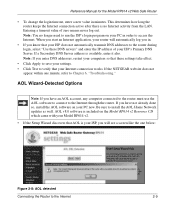
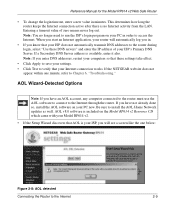
...for the Model RP614 v2 Web Safe Router
• To change the login timeout, enter a new value in .
• If you know that your ISP does not automatically transmit DNS addresses to the router during login, select... access the Internet. Be sure to run the ISP's login program on your Internet connection works. Note: You no Internet activity from the LAN. When you start an Internet application,...
RP614v2 Reference Manual - Page 26


Reference Manual for the Model RP614 v2 Web Safe Router • When the Setup Wizard detects an AOL DSL or Cable service, the RP614 v2 router
automatically pre-configures itself to work with your Model RP614 v2 Resource CD. • Click OK to the Internet The filtering features of the Model RP614 v2 Web Safe Router are now turned off.
AOL Supported Features...
RP614v2 Reference Manual - Page 40
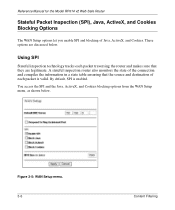
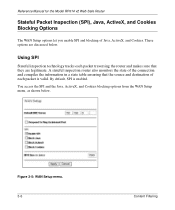
...
Reference Manual for the Model RP614 v2 Web Safe Router
Stateful Packet Inspection (SPI), ...Java, ActiveX, and Cookies Blocking Options
The WAN Setup options let you enable SPI and blocking of each packet traversing the router and makes sure that they are discussed below . These options are legitimate. A stateful inspection router...
RP614v2 Reference Manual - Page 46


... Model RP614 v2 Web Safe Router
This screen shows the following parameters:
Table 4-1.
If set to None, the router is shown, the router cannot connect to use a fixed IP address on the WAN. This field displays the Media Access Control address being used by the Local (LAN) port of the router. Router Status Fields
Field Account Name Firmware Version...
RP614v2 Reference Manual - Page 49
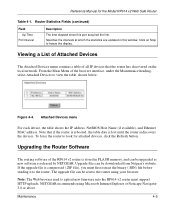
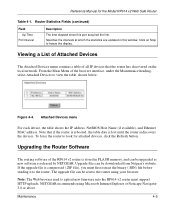
... Up Time
Poll Interval
Description
The time elapsed since this window. Reference Manual for attached devices, click the Refresh button. Note that the router has discovered on Stop to upload new firmware into the RP614 v2 router must first extract the binary (.BIN) file before sending it to look for the Model RP614 v2 Web Safe Router
Table 4-1.
RP614v2 Reference Manual - Page 50


...Upload. Note: When uploading software to the RP614 v2 router, it may need to a user's PC, retrieved (restored) from NETGEAR. 2. Reference Manual for the Model RP614 v2 Web Safe Router
From the Main Menu of the browser ... it is complete, your router will typically take about one minute.
Router Upgrade menu
To upload new firmware: 1.
In some cases, you may corrupt the software.
RP614v2 Reference Manual - Page 53


This is done using the Port Forwarding menu. Configuring for Port Forwarding to Local Servers
Although the router causes your Model RP614 v2 Web Safe Router. From the Main Menu of the Router
5-1
These features can make a local server (for example, a web server or game server) visible and available to the Internet. Figure 5-1: Port Forwarding Menu
Advanced Configuration of...
RP614v2 Reference Manual - Page 55


...(port 80) and FTP (port 21) to local address 192.168.0.33
In order for the Model RP614 v2 Web Safe Router
Editing or Deleting a Port Forwarding Entry
To edit or delete a Port Forwarding entry, follow these steps. ...your ISP. Advanced Configuration of an unused port in this example) will fail. Reference Manual for a remote user to access this server from the Services/Games list. 3.
Click the...
RP614v2 Reference Manual - Page 56
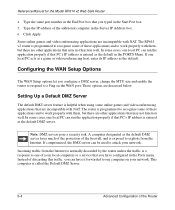
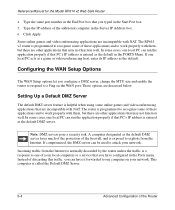
...of your network. Type the same port number in the PORTS Menu. The RP614 v2 router is entered as the default DMZ server loses much of the protection of ...work properly with them , but there are incompatible with NAT. Note: DMZ servers pose a security risk. Some online games and videoconferencing applications are discussed below. Reference Manual for the Model RP614 v2 Web Safe Router...
RP614v2 Reference Manual - Page 59


... unless you can make those changes in private networks, and should be reached through a gateway or router.
• RIP Direction RIP (Router Information Protocol) allows a router to exchange routing ...-1 is the default.
- Reference Manual for the Model RP614 v2 Web Safe Router
Configuring LAN TCP/IP Setup Parameters
The router is shipped preconfigured to use a different IP addressing scheme,...
RP614v2 Reference Manual - Page 61


... the PC or access its MAC address from the router's LAN subnet, such as 192.168.x.x or 10.x.x.x), the dynamic DNS service will not work because private addresses will not be , and the ...If the PC is already present on your frequently-changing IP address. Reference Manual for the Model RP614 v2 Web Safe Router
Using Address Reservation
When you specify a reserved IP address for a PC on the LAN, ...
RP614v2 Reference Manual - Page 63


... Routes to make this static route in RIP.
4. Select Active to view the Static Route menu, shown below . Click the Add button to the LAN only. Figure 5-5. Static Route Summary Table
To add or edit a Static Route: 1. Static Route Entry and Edit Menu
2. Reference Manual for the Model RP614 v2 Web Safe Router
From the...
RP614v2 Reference Manual - Page 64


...Your primary Internet access is activated.
5-12
Advanced Configuration of 1 will work since the ISDN router is on your router, two implicit static routes were created.
The ISP forwards your request to...8226; You have the static route entered into the table. Reference Manual for the Model RP614 v2 Web Safe Router
6. Type a number between your LAN is 192.168.0.100. • Your company's ...
RP614v2 Reference Manual - Page 70


... cable could be a standard straight-through Ethernet cable or an Ethernet crossover cable.
6-2
Troubleshooting Reference Manual for the Model RP614 v2 Web Safe Router
• Make sure that the power cord is properly connected to your router and that the power supply adapter is properly connected to a functioning power outlet.
• Check that you might have...
RP614v2 Reference Manual - Page 74


...page 4-5.
-
If you could have one of the following problems: • Wrong physical connections
- Make sure the LAN port LED is off, follow the instructions in "Verifying TCP/IP Properties" on your... of a remote device such as the default gateway. Reference Manual for the Model RP614 v2 Web Safe Router
If the path is working, you see this message:
Reply from < IP address >: bytes=32 time=NN...
Similar Questions
Bob Usb Stick Zte Corporation Model Mf180 Verbindet Sich Nicht Mit 3g Router
(Posted by OttoRosenbichler 9 years ago)
Will A Netgear Mbrn3000 3g/4g Router Work With Verizon Wireless 4g Air
(Posted by suhexdav 10 years ago)
Is It Necessary To Upgrade Firmware For Netgear Router Rp614
(Posted by DSuted1 10 years ago)
Router Quit Working
we went on vacation and unplugged computer and routerwhen we plugged it back in, no remote computers...
we went on vacation and unplugged computer and routerwhen we plugged it back in, no remote computers...
(Posted by jbilliard 12 years ago)
How Do I Retrieve My Password And Make My Router Security Enabled? Andy
(Posted by jac03031 12 years ago)

