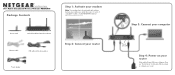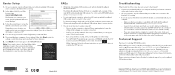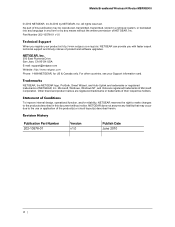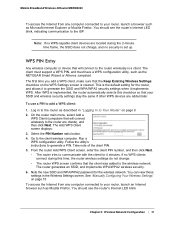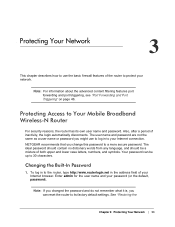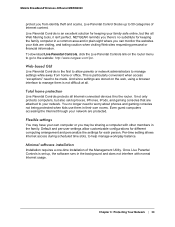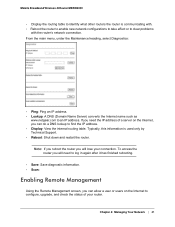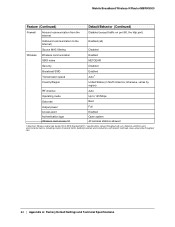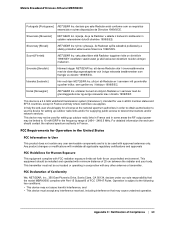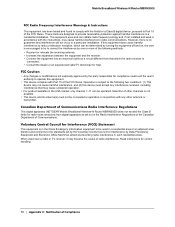Netgear MBRN3000 Support Question
Find answers below for this question about Netgear MBRN3000 - 3G/4G Mobile Broadband Wireless-N Router.Need a Netgear MBRN3000 manual? We have 2 online manuals for this item!
Question posted by betaute on November 9th, 2012
Netgear-n300,4-port Wireless-n Router W/built-in Modem W/tw Roadrunner Or Dslonl
I want to eliminate the Time Warner Rental modem and use my own.
Does the Netgear -N300 4-port Wireless-N Gigabit Router with Built-in Modem work with DSL only?
Or, can the Netgear Router with Built-in Modem be used with Time Warner RoadRunner replacing the Scientific Atlanta Modem that Time Warner rents to its customers?
Do I need to buy a new modem for use with Time Warner RoadRunner...or will the Netgear Router/Modem work properly with Time Warner RoadRunner?
Please advise
Current Answers
Related Netgear MBRN3000 Manual Pages
Similar Questions
Bob Usb Stick Zte Corporation Model Mf180 Verbindet Sich Nicht Mit 3g Router
(Posted by OttoRosenbichler 9 years ago)
Will A Netgear Mbrn3000 3g/4g Router Work With Verizon Wireless 4g Air
(Posted by suhexdav 10 years ago)
I Bought A Netgear N150 Wireless Router And I Want To Use Wifi.
I'm not sure how to activate WiFi. For now my laptop has to be plugged in to it in order to use inte...
I'm not sure how to activate WiFi. For now my laptop has to be plugged in to it in order to use inte...
(Posted by LCulbertson7 12 years ago)
I Wnat To Reset My Wireless Router Password
(Posted by allmypersonaldeta 12 years ago)
User's Guide For This Router?
How can I connect an other computer to the router? Why does not the Netgear show as an icon on the ...
How can I connect an other computer to the router? Why does not the Netgear show as an icon on the ...
(Posted by egmaenpaa 12 years ago)