Netgear MBR624GU Support Question
Find answers below for this question about Netgear MBR624GU - 3G Mobile Broadband Wireless Router.Need a Netgear MBR624GU manual? We have 2 online manuals for this item!
Question posted by ebernardjr on August 18th, 2011
Verizon 4g Modems
Will there be an upgrade made available for the MBR624GU for using the new Verizon 4G modems?
Current Answers
There are currently no answers that have been posted for this question.
Be the first to post an answer! Remember that you can earn up to 1,100 points for every answer you submit. The better the quality of your answer, the better chance it has to be accepted.
Be the first to post an answer! Remember that you can earn up to 1,100 points for every answer you submit. The better the quality of your answer, the better chance it has to be accepted.
Related Netgear MBR624GU Manual Pages
MBR624GU User Manual - Page 1


Plumeria Drive San Jose, CA 95134 USA
202-10437-02 March 2009 3G Broadband Wireless Router MBR624GU User Manual
NETGEAR, Inc. 350 E.
MBR624GU User Manual - Page 3
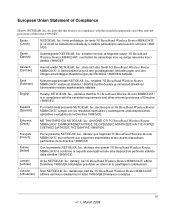
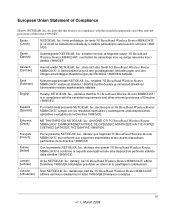
...236;rnice 1999/ 5/ES.
English
Hereby, NETGEAR, Inc., declares that this 3G Broadband Wireless Router MBR624GU is 3G Broadband Wireless Router MBR624GU
[Lithuanian] atitinka esminius reikalavimus ir kitas 1999/5/EB Direktyvos nuostatas. declara que el 3G Broadband Wireless Router MBR624GU cumple con los requisitos esenciales y cualesquiera otras disposiciones aplicables o exigibles de la...
MBR624GU User Manual - Page 5


...such residential areas. A direct connection to the notes in the operating instructions. Voluntary Control Council for compliance with your 3G Broadband Wireless Router MBR624GU. When used near a radio or TV receiver, it may , however, be used in the second category (information equipment to be subject to certain restrictions.
Read instructions for Telecommunications Approvals has been...
MBR624GU User Manual - Page 7


...
3G Broadband Wireless Router MBR624GU User Manual
About This Manual Conventions, Formats, and Scope i How to Use This Manual ii How to Print this Manual ...ii
Chapter 1 Installing Your Router
Unpacking Your New Router 1-1 Hardware Features ...1-1
Front Panel ...1-2 Back Panel ...1-3 Router Side Panel ...1-4 Router Label ...1-4 Positioning Your Wireless Router 1-5 Connecting Your Router...
MBR624GU User Manual - Page 11


... with intermediate computer and Internet skills. This manual is used to these specifications:
Product Version Manual Publication Date
3G Broadband Wireless Router MBR624GU March 2009
i v1.1, March 2009 The information in this manual is used to install, configure, and troubleshoot the 3G Broadband Wireless Router MBR624GU. Warning: Ignoring this manual are described in the following...
MBR624GU User Manual - Page 12


....netgear.com/products/MBR624GU.asp.
Use the PDF of This Chapter link at the top left of any page. -
3G Broadband Wireless Router MBR624GU User Manual
For more information about network, Internet, firewall, and VPN technologies, see the links to the NETGEAR website in order to view and
print PDF files. Note: Product updates are available on the...
MBR624GU User Manual - Page 13


Use the Complete PDF Manual link at the top left of any page in the upper left of the ...paper, you can save paper and printer ink by selecting this feature.
• Printing the full manual. iii v1.1, March 2009 3G Broadband Wireless Router MBR624GU User Manual
- Click the Complete PDF Manual link at the top left of the window. The PDF version of the complete manual opens...
MBR624GU User Manual - Page 14


3G Broadband Wireless Router MBR624GU User Manual
iv v1.1, March 2009
MBR624GU User Manual - Page 17


... transmitted or received. Power switch 4. 3G Broadband Wireless Router MBR624GU User Manual
Table 1-1. Data is powered off .
Four local Ethernet RJ-45 LAN ports for connecting a wireless USB modem (sold separately). 5. Internet
Solid green Blinking green Off
Solid green Blinking green
Red Off
The wireless USB modem is powered off . Wireless antenna 2. No link is detected...
MBR624GU User Manual - Page 19
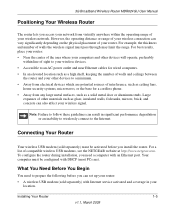
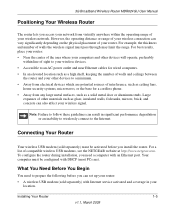
... before you access your network from any large metal surfaces, such as glass, insulated walls, fish tanks, mirrors, brick, and concrete can set up your router:
• A wireless USB modem (sold separately) must be configured with an Ethernet port.
3G Broadband Wireless Router MBR624GU User Manual
Positioning Your Wireless Router
The router lets you install the...
MBR624GU User Manual - Page 20


... that came with activated Internet service to the Internet.
1-6
Installing Your Router
v1.1, March 2009 3G Broadband Wireless Router MBR624GU User Manual
• Your computer must be set up to use DHCP to get its vertical stand, and adjust the antenna. Connecting the Wireless USB Modem
1. Place the router in "Preparing a Computer for Network Access" on the floor.
3.
Figure...
MBR624GU User Manual - Page 22


... displays. There is supplied to the Router after initial configuration, a log in to the router.
• 2 LAN. From the Ethernet connected computer, open a Web browser.
2. 3G Broadband Wireless Router MBR624GU User Manual
3. The Setup Wizard guides you to Configure Your Router's Internet Connection
1. You can also manually configure your router (see "Accessing the Setup Wizard after...
MBR624GU User Manual - Page 27


...Click Refresh to any available operator in range and may incur roaming charges. This should be selected after login information is selected, the modem automatically connects to ...checkbox is provided. 3G Broadband Wireless Router MBR624GU User Manual
Table 1-2.
Installing Your Router
v1.1, March 2009
1-13 Under normal situation, this check box is selected, the modem will attempt to ...
MBR624GU User Manual - Page 65


... is PPP (Point-toPoint). Managing Your Network
4-5
v1.1, March 2009 IP Address
The LAN port IP address. The current channel, which is 255.255.255.0. 3G Broadband Wireless Router MBR624GU User Manual
Table 4-1. The software version of the Internet connection.
WAN Port
Connection Status The status of the modem.
MBR624GU User Manual - Page 67


...statistics are physically located from your area. • Connected.
Connection Status Fields for broadband wireless networks in this window. 3G Broadband Wireless Router MBR624GU User Manual
Table 4-2. Either the modem is disconnected, or it into the port. The router does not detect a USB modem connected to
its USB port. Connection Speed Line Attenuation Noise Margin Poll Interval...
MBR624GU User Manual - Page 68


... 4-6
For each device, the table shows the IP address, device name if available, and the Ethernet MAC address. To force the router to the Internet.
System Uptime
Time elapsed since the most recent connection session.
Rx B/s
The receiving rate. 3G Broadband Wireless Router MBR624GU User Manual
Table 4-3. Bytes Transmitted The number of bytes transmitted in the most...
MBR624GU User Manual - Page 85


...are employed, and the request is likely to your router. In this feature. If your dynamic DNS provider allows the use of when a static route is needed, consider the .... Under normal circumstances, the router has adequate routing information after it has been configured for these addresses should be
forwarded to the ISP. 3G Broadband Wireless Router MBR624GU User Manual
7. The static...
MBR624GU User Manual - Page 96


...support.
The router cannot connect to the Internet. • Make sure the USB LED is lit, indicating that the wireless modem is
securely connected to the router. • Your wireless modem must be ...described in the previous section.
6-2
Troubleshooting
v1.1, March 2009
3G Broadband Wireless Router MBR624GU User Manual
If any of these LEDs do not light when the Ethernet connection is made,...
MBR624GU User Manual - Page 101


...Use the Erase function (see "Backing Up, Restoring, or Erasing Your Settings" on page 4-1). Verify that the IP address of the router is the IP address of your router listed as in your PC's Network Control Panel. See the 3G Broadband Wireless Router MBR624GU Installation Guide.
3G Broadband Wireless Router MBR624GU... • Make sure that modem. Many broadband ISPs restrict access by the ...
MBR624GU Installation Guide - Page 1
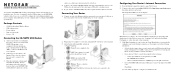
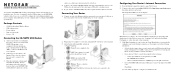
... configured with activated Internet service to the Internet. )NSTALLATION'UIDE 3G Mobile Broadband Wireless Router MBR624GU
Your wireless 3G/UMTS USB modem (sold separately) must be prompted for its vertical stand, and adjust the antenna. For best performance, place the router in its PIN code. Connect your wireless 3G/UMTS USB modem with DHCP (most PCs are located and your ISP from the...
Similar Questions
Can A Netgear Wireless N 150 Access Point Be Used As A Repeater
(Posted by rndwrwong 9 years ago)
Netgear N900 Wireless Usb Adapter Will Not Connect Using Wep Security
troubleshoot
troubleshoot
(Posted by Techkruls 10 years ago)
Come Si Sblocca Il Router?netgear Mbr624gu.
(Posted by bubeklepa 11 years ago)
This Router Gong To Have An Upgrade For The New Big Pond Ultmate Usb.
(Posted by bbsapiatzer 12 years ago)

