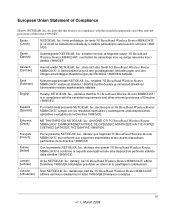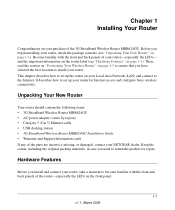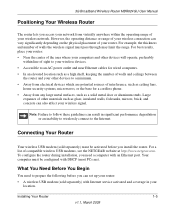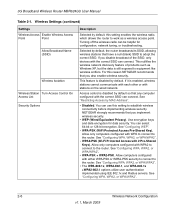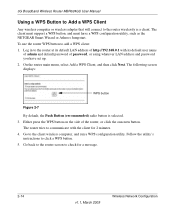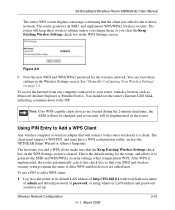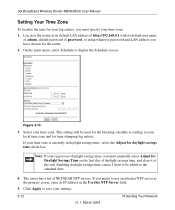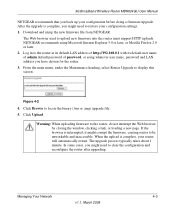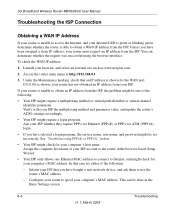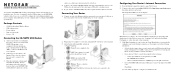Netgear MBR624GU Support Question
Find answers below for this question about Netgear MBR624GU - 3G Mobile Broadband Wireless Router.Need a Netgear MBR624GU manual? We have 2 online manuals for this item!
Question posted by bubeklepa on April 1st, 2013
Come Si Sblocca Il Router?netgear Mbr624gu.
The person who posted this question about this Netgear product did not include a detailed explanation. Please use the "Request More Information" button to the right if more details would help you to answer this question.
Current Answers
Related Netgear MBR624GU Manual Pages
Similar Questions
Wn1000rp Wifi Extender Won't Connect To Router.
Am attempting to extend my Wifi network using WN1000RP Wifi Extender. Have used the smart wizzard to...
Am attempting to extend my Wifi network using WN1000RP Wifi Extender. Have used the smart wizzard to...
(Posted by Anonymous-96928 11 years ago)
How Do I Reset My Password For My Wireless Router
My router is no longer recognizing my password. I need to reset it. Can you assist me with this plea...
My router is no longer recognizing my password. I need to reset it. Can you assist me with this plea...
(Posted by aletheadecoteau 12 years ago)
Mbr624gu Installation
I can't get my 3G moden to connect to the internet when I plug it into my Netgear Router. All my con...
I can't get my 3G moden to connect to the internet when I plug it into my Netgear Router. All my con...
(Posted by meholliday63 12 years ago)
How To Setup Access To Ip Address' On Lan Side Of Router
I have a Netgear MBR624GU with public IP Address of 166.141.100.254. I need to be able to goto this ...
I have a Netgear MBR624GU with public IP Address of 166.141.100.254. I need to be able to goto this ...
(Posted by jamiecutting 13 years ago)