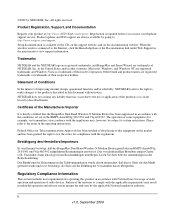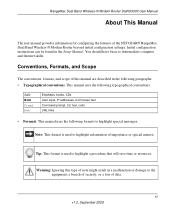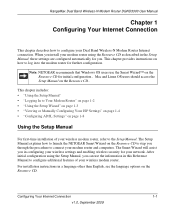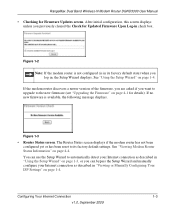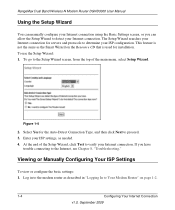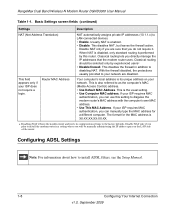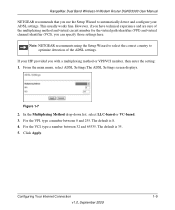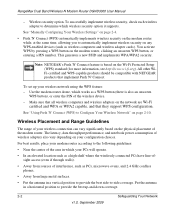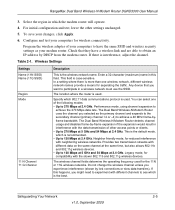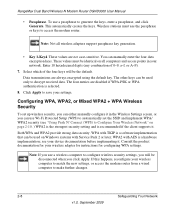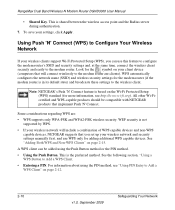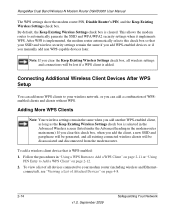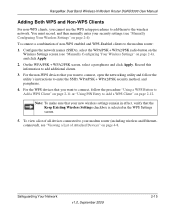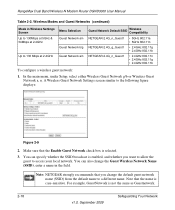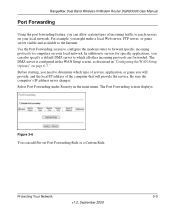Netgear DGND3300v2 Support Question
Find answers below for this question about Netgear DGND3300v2 - RangeMax Dual Band Wireless-N Modem Router.Need a Netgear DGND3300v2 manual? We have 3 online manuals for this item!
Question posted by david28700 on October 1st, 2010
I've Lost My Setup Disk
Current Answers
Answer #1: Posted by DreadPirateRoberts on November 19th, 2010 6:49 PM
Open any web browser, such as Internet Explorer or Mozilla Firefox. In the address bar, enter "192.168.0.1" (without the quotes) and press the enter key. This will bring up the login prompt for most Netgear wireless routers. If that doesn't work, try "www.routerlogin.net", "192.168.0.5", or "10.1.10.1" until the login window appears.
Enter the username "admin" (again, without the quotes), and the password "password" in the appropriate fields, then click OK to login. If that password fails, try "1234," "Password" (with a capital "P"), or "admin" until you are greeted with the settings screen.
Related Netgear DGND3300v2 Manual Pages
Similar Questions
a repeater
what usb wireless devices are capable of connecting to the n network at 5ghz? my current wireless us...