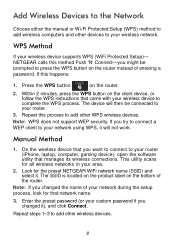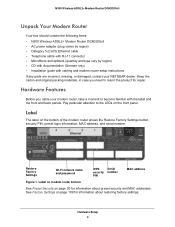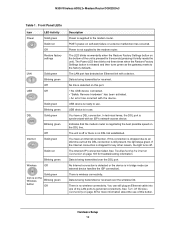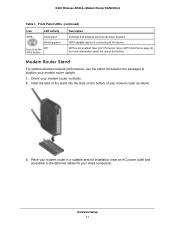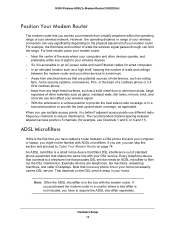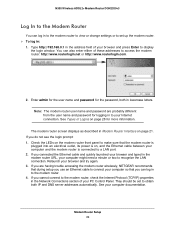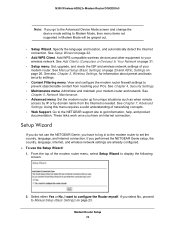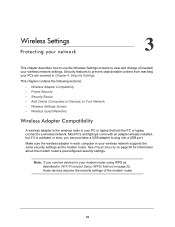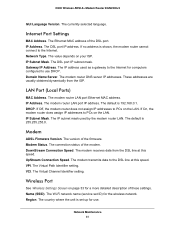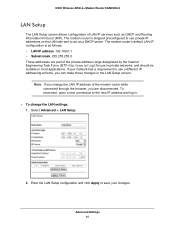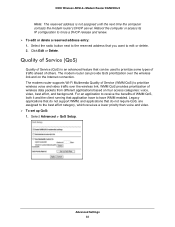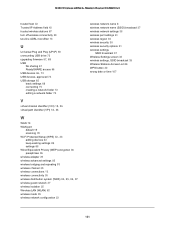Netgear DGN2200v3 Support Question
Find answers below for this question about Netgear DGN2200v3.Need a Netgear DGN2200v3 manual? We have 3 online manuals for this item!
Question posted by jrk3471 on July 16th, 2014
Can Not Get My Laptop To Connect,says No Valid Ip
had a connection,but now I can not get my lap top to connect.says wi-fi doesnt have a valid ip configuration
Current Answers
Answer #1: Posted by techyagent on July 16th, 2014 10:47 AM
The system is stuck back in the days of the old router. Go into Control Panel>Network and Sharing Centre and click on Manage Wireless Networks in the left hand pane. Find the old network in the list and click Remove then find the new SSID or network name and click to Connect or set it up manually with the information you used on your other devices.
Thanks
Techygirl
Related Netgear DGN2200v3 Manual Pages
Similar Questions
Cant Get My New Netgear Dgn2200v3 To Connect To Internet
(Posted by jpcombog 10 years ago)
Netgear Dgn2200v3 Can Not Find Internet Connection
(Posted by jdoucdacaus 10 years ago)
Trouble With Connecting To Wi Fi How To Enhance Your Wnr1000v2 Router
(Posted by sbmoesga 10 years ago)
'no Valid Ip Address' For Win7 Desktop
can't get connection via cable to my new cg3000 to a win7 desktop, all mobile work with wifif and ma...
can't get connection via cable to my new cg3000 to a win7 desktop, all mobile work with wifif and ma...
(Posted by fishnet36395 11 years ago)