Netgear DGN2200 Support Question
Find answers below for this question about Netgear DGN2200 - Wireless-N 300 Router.Need a Netgear DGN2200 manual? We have 3 online manuals for this item!
Question posted by lusdeu on February 6th, 2014
Dgn2200 Bridge With Which Router
The person who posted this question about this Netgear product did not include a detailed explanation. Please use the "Request More Information" button to the right if more details would help you to answer this question.
Current Answers
There are currently no answers that have been posted for this question.
Be the first to post an answer! Remember that you can earn up to 1,100 points for every answer you submit. The better the quality of your answer, the better chance it has to be accepted.
Be the first to post an answer! Remember that you can earn up to 1,100 points for every answer you submit. The better the quality of your answer, the better chance it has to be accepted.
Related Netgear DGN2200 Manual Pages
DGN2200 Installation Guide - Page 1
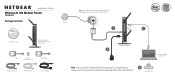
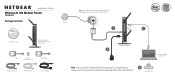
To complete your wireless modem router. Installation Guide
Wireless-N 300 Modem Router
DGN2200 Package Contents:
Wireless-N 300 Modem Router DGN2200
Resource CD
Modem Router or Wireless Router with DSL Modem
Phone
Filter
Splitter (Varies by country)
Line
ADSL Phone
Filter/splitter
Telephone Cable
Ethernet Cable
Power Adapter
Internet
Tip: Use an ADSL lter for every ...
DGN2200 Product Datasheet - Page 1


...Good
1 external 3
Wireless-N 300
Up to 300 Mbps Better
2 external 3
RangeMax Dual Band Wireless-N
Up to 270+54 Mbps
Best
8 internal
Up to 26
Good Good
Better Better
Best Best
300†
150
54
300
R e a d y S H A R E™
USB St o r ag e Ac c es s
Use with a Wireless-N Adapter for You? Speed† Avoids interference No. Wireless-N 300 Router with DSL Modem
DGN2200
Data Sheet...
DGN2200 Product Datasheet - Page 2


..., including volume of purchase. Other brand names mentioned herein are for 90 days from IEEE standard 802.11 specifications. Actual data throughput and wireless coverage will vary. Wireless-N 300 Router with DSL Modem
DGN2200
ReadySHARE USB Storage Access (connects to external, flash, or thumb drives)
Connects to desktop PCs
Connects to filter plugged
into phone socket...
DGN2200 User Manual - Page 1
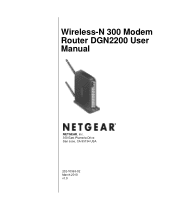
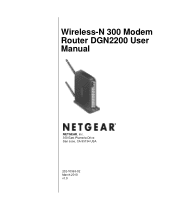
Wireless-N 300 Modem Router DGN2200 User Manual
NETGEAR, Inc. 350 East Plumeria Drive San Jose, CA 95134 USA
202-10563-02 March 2010 v1.0
DGN2200 User Manual - Page 3
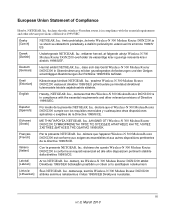
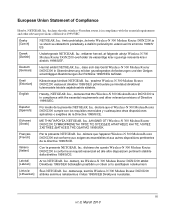
... pertinentes de la directive 1999/5/CE.
English
Hereby, NETGEAR, Inc., declares that this Wireless-N 300 Modem Router DGN2200 is Wireless-N 300 Modem Router DGN2200
[Lithuanian] atitinka esminius reikalavimus ir kitas 1999/5/EB Direktyvos nuostatas. deklarç, ka Wireless-N 300 Modem Router DGN2200 atbilst Direktîvas 1999/5/EK bûtiskajâm prasîbâm un citiem...
DGN2200 User Manual - Page 4
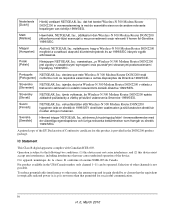
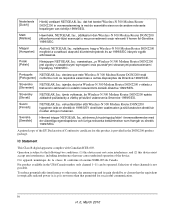
...;s az 1999/5/EC irányelv egyéb elõírásainak. oœwiadcza, ¿e Wireless-N 300 Modem Router DGN2200 jest zgodny z zasadniczymi wymogami oraz pozosta³ymi stosownymi postanowieniami Dyrektywy 1999/5/EC. declara que este Wireless-N 300 Modem Router DGN2200 está [Portuguese] conforme com os requisitos essenciais e outras disposições da Directiva 1999...
DGN2200 User Manual - Page 5
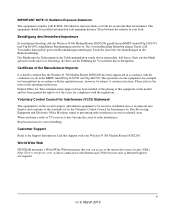
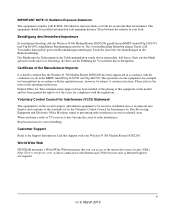
... out in such residential areas. World Wide Web NETGEAR maintains a World Wide Web home page that shipped with minimum distance 20cm between the radiator & your Wireless-N 300 Modem Router DGN2200. Read instructions for example, test transmitters) in the operating instructions. This equipment should be subject to the standards set by the Voluntary Control Council for...
DGN2200 User Manual - Page 7


Wireless-N 300 Modem Router DGN2200 User Manual
Contents
Wireless-N 300 Modem Router DGN2200 User Manual
About This Manual Conventions, Formats, and Scope xi Revision History ...xii
Chapter 1 Configuring Your Internet Connection
Using the Setup Manual 1-1 Logging In to Your Wireless-N Modem Router 1-2 Using the Setup Wizard 1-4 Viewing or Manually Configuring Your ISP Settings 1-5 Configuring...
DGN2200 User Manual - Page 8


Wireless-N 300 Modem Router DGN2200 User Manual
Blocking Keywords, Sites, and Services 3-3 Blocking Sites ...3-3 Blocking Services ...3-5
Setting Times and Scheduling Firewall Services 3-7 Setting Your Time Zone 3-7 Scheduling Firewall Services 3-8 Viewing, ...
DGN2200 User Manual - Page 9


Wireless-N 300 Modem Router DGN2200 User Manual
Connecting to the USB Drive from a Remote Computer 5-11 Locating the Internet Port IP Address 5-11 Accessing the Router's USB Drive ...Universal Plug and Play 6-18 Building Wireless Bridging and Repeating Networks 6-19 Point-to-Point Bridge Configuration 6-21 Multi-Point Bridge 6-22 Repeater with Wireless Client Association 6-24 Port Forwarding ...
DGN2200 User Manual - Page 10


Wireless-N 300 Modem Router DGN2200 User Manual
Cannot Log in to the Wireless-N Modem Router 7-4 Troubleshooting the Internet Connection 7-5
ADSL Link ...7-5 Internet LED is Red 7-6 Obtaining an Internet IP Address 7-6 Troubleshooting PPPoE or PPPoA 7-7 Troubleshooting Internet Browsing 7-8 Troubleshooting a TCP/IP Network Using the Ping Utility 7-8 Testing the LAN Path to Your Wireless-N ...
DGN2200 User Manual - Page 11


.... Tip: This format is used to install, configure and troubleshoot the Wireless-N 300 Modem Router DGN2200. This manual uses the following formats to highlight special messages:
Note: This format ...is used to the equipment. About This Manual
The NETGEAR® Wireless-N 300 Modem Router DGN2200 User Manual describes how to highlight a procedure that will save time or ...
DGN2200 User Manual - Page 94
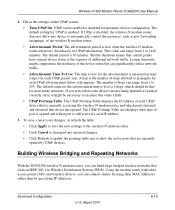
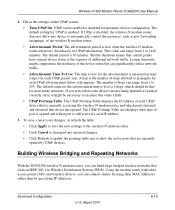
..., the wireless-N modem router does not allow any unsaved changes.
• Click Refresh to update the portmap table and to 1440 minutes. The number of the wireless-N modem router.
• Advertisement Period. If UPnp is 4 hops, which ports (internal and external) that are not being updated or reached correctly, then it disappears. Wireless-N 300 Modem Router DGN2200 User Manual...
DGN2200 User Manual - Page 95


...view or change these configurations, select Advanced Wireless Settings from the main menu:
Figure 6-15 6-20
v1.0, March 2010
Advanced Configuration Wireless-N 300 Modem Router DGN2200 User Manual
Here are some examples of bridge-mode
wireless stations. mode wireless station. Sends all traffic is the "master" for a group of wireless bridged configurations: • Point-to the remote access...
DGN2200 User Manual - Page 96


... point-to -point bridge mode, the DGN2200 wireless-N modem router communicates as an access point with another bridge-mode wireless station. The DGN2200 wireless-N modem router must have AP 2's MAC address in Figure 6-16):
1.
Wireless-N 300 Modem Router DGN2200 User Manual
Point-to-Point Bridge Configuration
In point-to -point bridge mode. As a bridge, wireless client associations are...
DGN2200 User Manual - Page 97


... the other PCs or servers connected to -Point Bridge mode, using the MAC address of a multi-point bridge mode configuration. Point-to-point bridge mode
DGN2200 AP 1
Internet 192.168.0.1
PCs
LAN Segment 1
Point-to multiple peer access points simultaneously.
Wireless-N 300 Modem Router DGN2200 User Manual
5. As a bridge, wireless client associations are disabled-only wired clients can be...
DGN2200 User Manual - Page 98
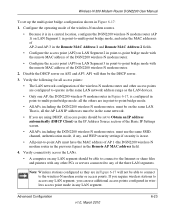
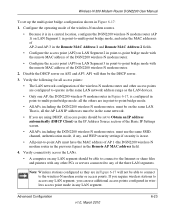
... Configuration
v1.0, March 2010
6-23 AP1 will not be set up the multi-point bridge configuration shown in Figure 6-17:
1. Disable the DHCP server on any LAN segment should be able to connect to the wireless-N modem router or access points. Wireless-N 300 Modem Router DGN2200 User Manual
To set to Obtain an IP address automatically (DHCP Client) in...
DGN2200 User Manual - Page 118
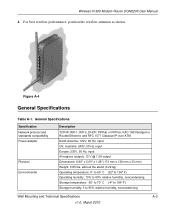
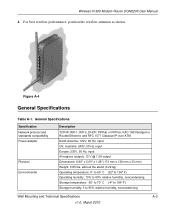
... Specifications
A-3
v1.0, March 2010 For best wireless performance, position the wireless antennas as shown. Wireless-N 300 Modem Router DGN2200 User Manual 4. General Specifications
Specification Network protocol and standards compatibility Power adapter
Physical Environmental
Description
TCP/IP, RIP-1, RIP-2, DHCP, PPPoE or PPPoA, RFC 1483 Bridged or Routed Ethernet, and RFC 1577...
DGN2200 User Manual - Page 119
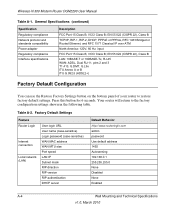
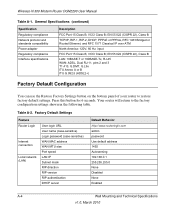
Wireless-N 300 Modem Router DGN2200 User Manual
Table A-1. EN 55 022 (CISPR 22), Class B
LAN: 10BASE-T or 100BASE-Tx, RJ-45 WAN: ADSL, Dual RJ-11, pins 2 and 3 T1.413, G.DMT, G.Lite ITU Annex A or B ITU G.992.5 (ADSL2+)
Factory Default Configuration
You can use the Restore Factory Settings button on the bottom panel of your router to...
DGN2200 User Manual - Page 123


Wireless-N 300 Modem Router DGN2200 User Manual
restricting wireless access by MAC address 2-9 manual software upgrade 4-2 metric 6-17 multi-point bridge mode 6-22
N
Network Time Protocol 3-7, 7-10
O
OpenDNS 3-12
P
parental controls 3-12 passphrase 2-10 password 1-4 ping 6-2 placement of your router 2-2 plug and play 6-18 point-to-point bridge mode 6-21 Power light, troubleshooting and 7-2 PPPoE ...
Similar Questions
How To Make The Ea4500 A Bridge Router With A Netgear R6300
(Posted by Kpetei 9 years ago)
How To Setup Netgear Dgn2200 Wireless Router Verizon Username And Password
(Posted by DJPabrusch 10 years ago)
Can I Use A Netgear Dgn2200 Wirless Router To Connect To A Wireless Network
(Posted by kburreaper 10 years ago)
When Reset Button Is Pressed In Netgear Dgn2200 Modem-router?
(Posted by andkab 10 years ago)
Can Wnr1000v2 Be Used As A Bridge Router?
(Posted by yashe 10 years ago)

