Netgear R6300 Support Question
Find answers below for this question about Netgear R6300.Need a Netgear R6300 manual? We have 3 online manuals for this item!
Question posted by Kpetei on June 27th, 2014
How To Make The Ea4500 A Bridge Router With A Netgear R6300
The person who posted this question about this Netgear product did not include a detailed explanation. Please use the "Request More Information" button to the right if more details would help you to answer this question.
Current Answers
There are currently no answers that have been posted for this question.
Be the first to post an answer! Remember that you can earn up to 1,100 points for every answer you submit. The better the quality of your answer, the better chance it has to be accepted.
Be the first to post an answer! Remember that you can earn up to 1,100 points for every answer you submit. The better the quality of your answer, the better chance it has to be accepted.
Related Netgear R6300 Manual Pages
R6300 Install Guide - Page 4


...
cabled only to the Internet port of your router.
2 If your modem was already connected to another
Internet
router, disconnect the cable
between your modem and
that came with the router, connect your modem to the wall jack for your modem.
2
b
a
Modem
Router
a.
Connect your Internet service.
2. Install Your Router
Make sure that your Internet service is active before...
R6300 Install Guide - Page 5
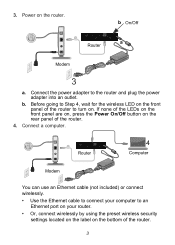
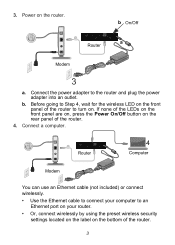
Connect a computer. If none of the LEDs on the front panel are on, press the Power On/Off button on the router.
Power on the rear panel of the router.
3 b. Router
4
Computer
Modem
You can use an Ethernet cable (not included) or connect wirelessly. • Use the Ethernet cable to connect your computer to an...
R6300 Install Guide - Page 16


... the ReadySHARE Print utility from accessing the USB printer.
Step 8: If your printer supports scanning, make sure that the printer is in the router management interface or on the R6300 product page on the Support website http://support.netgear.com).
14 If you do not see the User Manual by clicking the Documentation link...
R6300 Product Datasheet (PDF) - Page 1


The R6300 with multiple devices. This makes it enables HD streaming throughout your home
GIGABIT WIFI-Next generation WiFi now at http://www.netgear.com/...smartphones
The NETGEAR R6300 WiFi Router delivers next generation WiFi at Gigabit speeds. Highest level
wireless security with WPA/WPA2
DATA SHEET
R6300 WiFi Router
802.11ac Dual Band Gigabit
R6300
faster†...
R6300 Product Datasheet (PDF) - Page 3


... Wi-Fi Protected Setup® (WPS). NETGEAR makes no express or implied representations or warranties about...NETGEAR (638-4327) E-mail: info@NETGEAR.com www.NETGEAR.com
24/7 T E C H N I C A L S U P P O R T*
*Basic technical support free for 90 days from IEEE standard 802.11 specifications. All rights reserved. 350 E.
R 6 3 0 0
DATA SHEET
Package Contents • R6300 WiFi Router...
R6300 User Manual (PDF) - Page 2


... (US & Canada only): 1-888-NETGEAR Phone (Other Countries): See Support information card. and/or its subsidiaries in any form or by any liability that may be reproduced, transmitted, transcribed, stored in a retrieval system, or translated into any language in the United States and/or other countries. R6300 WiFi Router 802.11ac Dual Band...
R6300 User Manual (PDF) - Page 7


... multiple devices.
In addition, four gigabit Ethernet ports offer ultra-fast wired connections. This makes it enables HD streaming throughout your router
The NETGEAR R6300 WiFi Router delivers next generation WiFi at http://support.netgear.com.
1. Compatible with next generation WiFi devices, and backward compatible with 802.11 a/b/g and n devices, it ideal for WiFi devices...
R6300 User Manual (PDF) - Page 10


... solid green when wireless security is plugged in the following figure. R6300 WiFi Router 802.11ac Dual Band Gigabit
Table 1. See www.netgear.com/support. • Off. The Internet connection is upgrading, ...: The router is now safe to the modem.
You can use this button to use WPS to add a wireless device or computer to the modem has been detected. • Off.
Router, rear view...
R6300 User Manual (PDF) - Page 13


...Standard TCP/IP Properties for details about this is rare)
Wireless Devices and Security Settings
Make sure that the wireless device or computer that you are separate types of the information ...
If you have the settings described here. R6300 WiFi Router 802.11ac Dual Band Gigabit
Router Setup Preparation
You can set up your router with the NETGEAR Genie automatically, or you can use the ...
R6300 User Manual (PDF) - Page 14


...Ethernet ports, or
wirelessly to the router. • Make sure that the router has full power, and that you have been successfully completed. See Use NETGEAR Genie after Installation on any device with... R6300 WiFi Router 802.11ac Dual Band Gigabit
NETGEAR Genie Setup
NETGEAR Genie runs on page 15.
4. Turn the router on the bottom label) to
obtain an IP address automatically from the router....
R6300 User Manual (PDF) - Page 15


... seconds.
After the upgrade, the router restarts. Enter admin for the router user name and password for the router password, both in to the router. Note: The router user name and password are connected to the Internet, the router automatically checks for you to upgrade the router with NETGEAR Genie 15 R6300 WiFi Router 802.11ac Dual Band Gigabit
Use...
R6300 User Manual (PDF) - Page 17


... WPS, make sure that all wireless networks in your wireless network. Within 2 minutes, press the WPS button on the wireless device (laptop computer, gaming device, iPhone) that came with NETGEAR Genie 17... on the product label on the bottom of the router. 3. To use WPS to your network and select it . R6300 WiFi Router 802.11ac Dual Band Gigabit
Add Wireless Devices or Computers...
R6300 User Manual (PDF) - Page 25


... guest. Click the Edit button to change your preset security settings, make a note of the unit. If you change this setting. The ... security.
To view or change basic wireless settings: NETGEAR recommends that you do not change the wireless network name (SSID... Full path of the storage device. • Edit. R6300 WiFi Router 802.11ac Dual Band Gigabit
If Not Shared is the ...
R6300 User Manual (PDF) - Page 83


... Settings 83 Cable the router in Bridge mode to the first R6300 router. To set up in Bridge mode, and select Advanced > Advanced Setup > Wireless Settings. Figure 8. Make sure that the first router (the one set up as a router and the other set up the second router in Bridge mode. one cabled to the modem) has an Internet connection
and...
R6300 User Manual (PDF) - Page 107


... to restart your network in . • The Internet LED on the router is on if the Ethernet cable connecting the router and the
modem is on . Wait 2 minutes. 4. Wireless Settings
Make sure that the Ethernet cables are securely plugged in this sequence: 1.
R6300 WiFi Router 802.11ac Dual Band Gigabit
Quick Tips
This section describes tips...
R6300 User Manual (PDF) - Page 108


...connected device. Power/Test LED Is Off or Blinking
• Make sure that the power cord is securely connected to your router and that the power adapter is securely connected to a functioning power....netgear.com/support. The LEDs on the front panel of events should contact technical support at www.netgear.com/support.
If the LED does not turn on power to the router: 1. R6300 WiFi Router ...
R6300 User Manual (PDF) - Page 109


R6300 WiFi Router 802.11ac Dual Band Gigabit
LEDs Never Turn Off
When the router is turned on. This cable could be a standard straight-through Ethernet ... contact technical support at the modem
or computer. • Make sure that PIN verification has succeeded for about 10 seconds and then turn off. The Wireless LEDs are secure at the router and at www.netgear.com/support. If all LEDs...
R6300 User Manual (PDF) - Page 110


... are using an Ethernet-connected computer, check the Ethernet connection between the computer and the router as described in the previous section.
• Make sure that your browser, and select an external site such as www.netgear.com. 2. NETGEAR does not support such a configuration. • If you are using the recommended addressing scheme, your...
R6300 User Manual (PDF) - Page 113
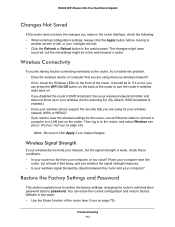
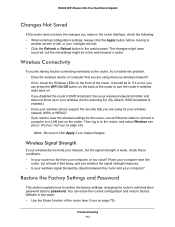
.../Off button on the back of the router. R6300 WiFi Router 802.11ac Dual Band Gigabit
Changes Not Saved
If the router does not save the changes you make changes. The changes might be lit. ...the wireless settings for your wireless network? Note: Be sure to click Apply if you make in the router interface, check the following: • When entering configuration settings, always click the Apply ...
R6300 User Manual (PDF) - Page 114


...problems: • Wrong physical connections For a wired connection, make sure that the LAN path to which you could have a ...echo reply. You should contact technical support at http://www.netgear.com/support. Check that sends an echo request packet to...
Most network devices and routers contain a ping utility that the appropriate LEDs are connected. R6300 WiFi Router 802.11ac Dual Band ...
Similar Questions
Can We Hook Netgear Modem/router R6300 Direct To Dsl
(Posted by Sociallewl 10 years ago)
How To Set As Bridge Netgear R6300 With Another N300 Router
(Posted by tumplynns 10 years ago)

