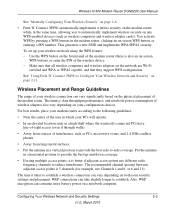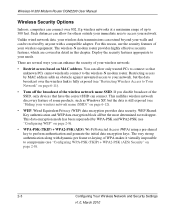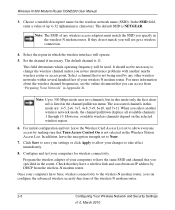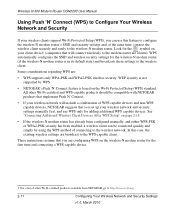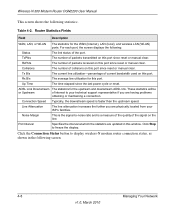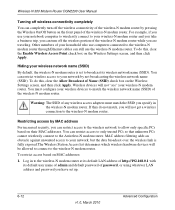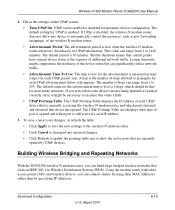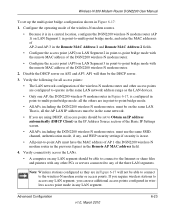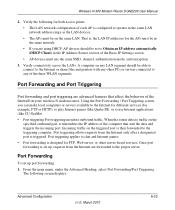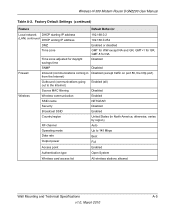Netgear DGN2200 Support Question
Find answers below for this question about Netgear DGN2200 - Wireless-N 300 Router.Need a Netgear DGN2200 manual? We have 3 online manuals for this item!
Question posted by alizaraz on October 17th, 2012
Connecting To Wireless Printer
Hi,
I have a new brother wireless printer, but I haven't been able to connect to it via wireless. It cannot seem to detect a WLAN access point/router that has WPS or AOSS. How do I activate it in order for the printer to find it?
Many thanks!
Current Answers
Related Netgear DGN2200 Manual Pages
Similar Questions
How To Set Up Wgr614v10 As A Wireless Access Point
(Posted by kepo 9 years ago)
Netgear Dgn2200 Can't Connect To Wireless Printer
(Posted by fenojohn 9 years ago)
Can I Use A Netgear Dgn2200 Wirless Router To Connect To A Wireless Network
(Posted by kburreaper 10 years ago)
Can Netgear Dgn2200 Connect To Printer
(Posted by anrgo 10 years ago)
Wireless-n 300 Router Wnr2000v2 Wireless Connect Problem
After my son wire connect to PS3, I lose wireless function. Wire connect OK. How I can get wireless ...
After my son wire connect to PS3, I lose wireless function. Wire connect OK. How I can get wireless ...
(Posted by mayflower 13 years ago)