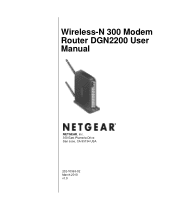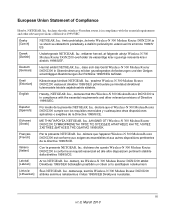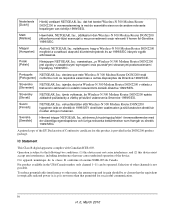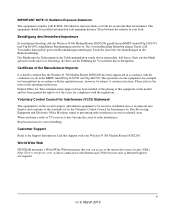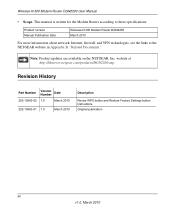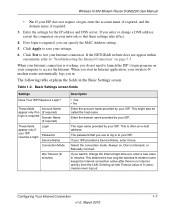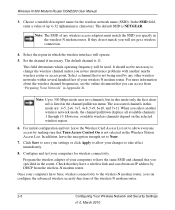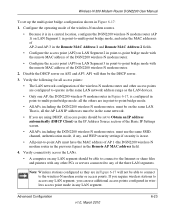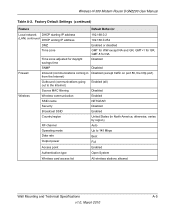Netgear DGN2200 Support Question
Find answers below for this question about Netgear DGN2200 - Wireless-N 300 Router.Need a Netgear DGN2200 manual? We have 3 online manuals for this item!
Question posted by eamin on December 15th, 2011
Bridge Mode Netgear Dgn2200m?
Hi,
I want to buy a Netgear DGN2200M, but i want to be sure that we can enable bridge mode. Actually I will use another router for PPPEO connection. So I want to know if it is possible to enable bridge mode?
Thanks for your quick reply
Current Answers
Answer #1: Posted by kcmjr on December 15th, 2011 2:50 PM
Yes it is. Grab the user guidefrom the link below. Page 6-9 discussed the setup.
Licenses & Certifications: Microsoft, Cisco, VMware, Novell, FCC RF & Amateur Radio licensed.
Related Netgear DGN2200 Manual Pages
Similar Questions
How To Setup A Netgear N300 In Bridge Mode
(Posted by mgunjeremy 9 years ago)
How Can You Find The Information When A Wireless N 300 Router Wnr2000v2 Was Set
up
up
(Posted by donndon 10 years ago)
Can I Use A Netgear Dgn2200 Wirless Router To Connect To A Wireless Network
(Posted by kburreaper 10 years ago)
How To Put Netgear Dgn2200 In Bridge Mode
(Posted by anhtMARCEL 10 years ago)
Wireless-n 300 Router Wnr2000v2 Wireless Connect Problem
After my son wire connect to PS3, I lose wireless function. Wire connect OK. How I can get wireless ...
After my son wire connect to PS3, I lose wireless function. Wire connect OK. How I can get wireless ...
(Posted by mayflower 13 years ago)