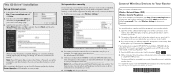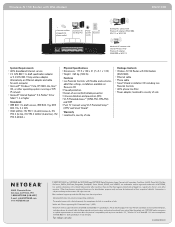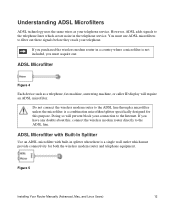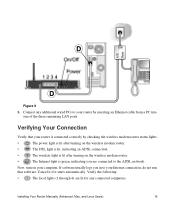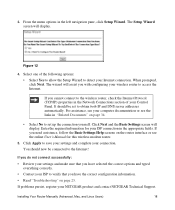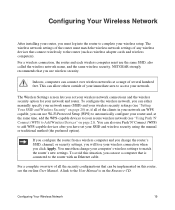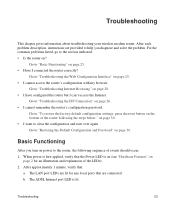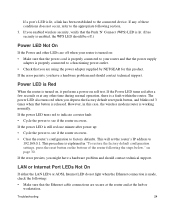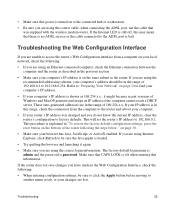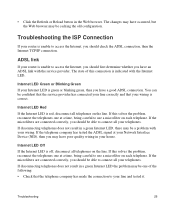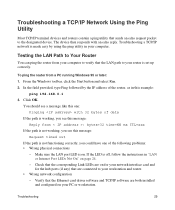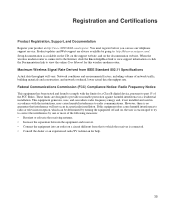Netgear DGN1000 Support Question
Find answers below for this question about Netgear DGN1000 - Wireless-N Router With Built-in DSL Modem.Need a Netgear DGN1000 manual? We have 3 online manuals for this item!
Question posted by antaka24 on January 30th, 2012
Blackberry Wifi Problem ...
i've blackberry curve 8520 and netgear wireless "DGN 1000"when i connect this message appear "enter this pin to ur router" and when i saved the network it's connect but i can't open any web site and the sign of the connection isn't marked as "right " it's showed " - " sign please i want your answer ASAP THANKS ALOT ..
Current Answers
Related Netgear DGN1000 Manual Pages
Similar Questions
Netgear Dgn1000 Router Instruction Manual
What is the password for my DGN 1000 router? Which port do I plug my earthnet cable into?
What is the password for my DGN 1000 router? Which port do I plug my earthnet cable into?
(Posted by acar8darlo 10 years ago)
Iphone Wont Connect To Wifi On Netgear Wnr2000v3 Router
(Posted by ebhacch 10 years ago)
Netgear Wifi Problem
yes gud night i have a netgear wgr614v10 router and i have a ds with mario go cart, i try to join on...
yes gud night i have a netgear wgr614v10 router and i have a ds with mario go cart, i try to join on...
(Posted by stevensingh1175 11 years ago)
New Netgear Dgn1000 N150 Refuses To Connect Over Wifi
I installed a new Netgear DGN1000 N150 modem/router. Internet connection over the Ethernet cable wor...
I installed a new Netgear DGN1000 N150 modem/router. Internet connection over the Ethernet cable wor...
(Posted by ersc33 11 years ago)
I Need Assisstance For 2 Situations..
I've been having a problem with resistance 3 (A PS3 game). Whenever I enter a match, the server disc...
I've been having a problem with resistance 3 (A PS3 game). Whenever I enter a match, the server disc...
(Posted by mrali1995 12 years ago)