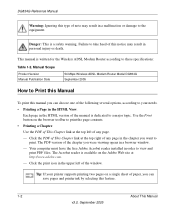Netgear DG834GUv5 Support Question
Find answers below for this question about Netgear DG834GUv5.Need a Netgear DG834GUv5 manual? We have 1 online manual for this item!
Question posted by andrew59655 on May 16th, 2014
Where Can I Get The Latest Drivers For Dg834guv5?
The person who posted this question about this Netgear product did not include a detailed explanation. Please use the "Request More Information" button to the right if more details would help you to answer this question.
Current Answers
Related Netgear DG834GUv5 Manual Pages
Similar Questions
What Is The Latest Firmware Dgnd3300v2
(Posted by KatWil 9 years ago)
Netgear Dg834guv5
Were can i get or how can i download theinstallation cd for the Netgear DG834GUv5 modem, my neighbou...
Were can i get or how can i download theinstallation cd for the Netgear DG834GUv5 modem, my neighbou...
(Posted by charlco 12 years ago)
Net Gear Wireless G Router Wgr612 Drivers
how to download netgear wireless g router wgr612 drivers full version
how to download netgear wireless g router wgr612 drivers full version
(Posted by meer 12 years ago)
Setting Up My Wireless Router Connection
ok soo i followed every step to setting up my router configuring da modem etc ... now when i try to ...
ok soo i followed every step to setting up my router configuring da modem etc ... now when i try to ...
(Posted by edwintotinator 12 years ago)
Where Can I Get Free Driver Downloads For Netgear Wnr2000v2 N300?
I tried getting the drivers from netgear.com but the download file is a .chk file and I can't open i...
I tried getting the drivers from netgear.com but the download file is a .chk file and I can't open i...
(Posted by specialk 13 years ago)